H3C Technologies H3C Intelligent Management Center User Manual
Page 76
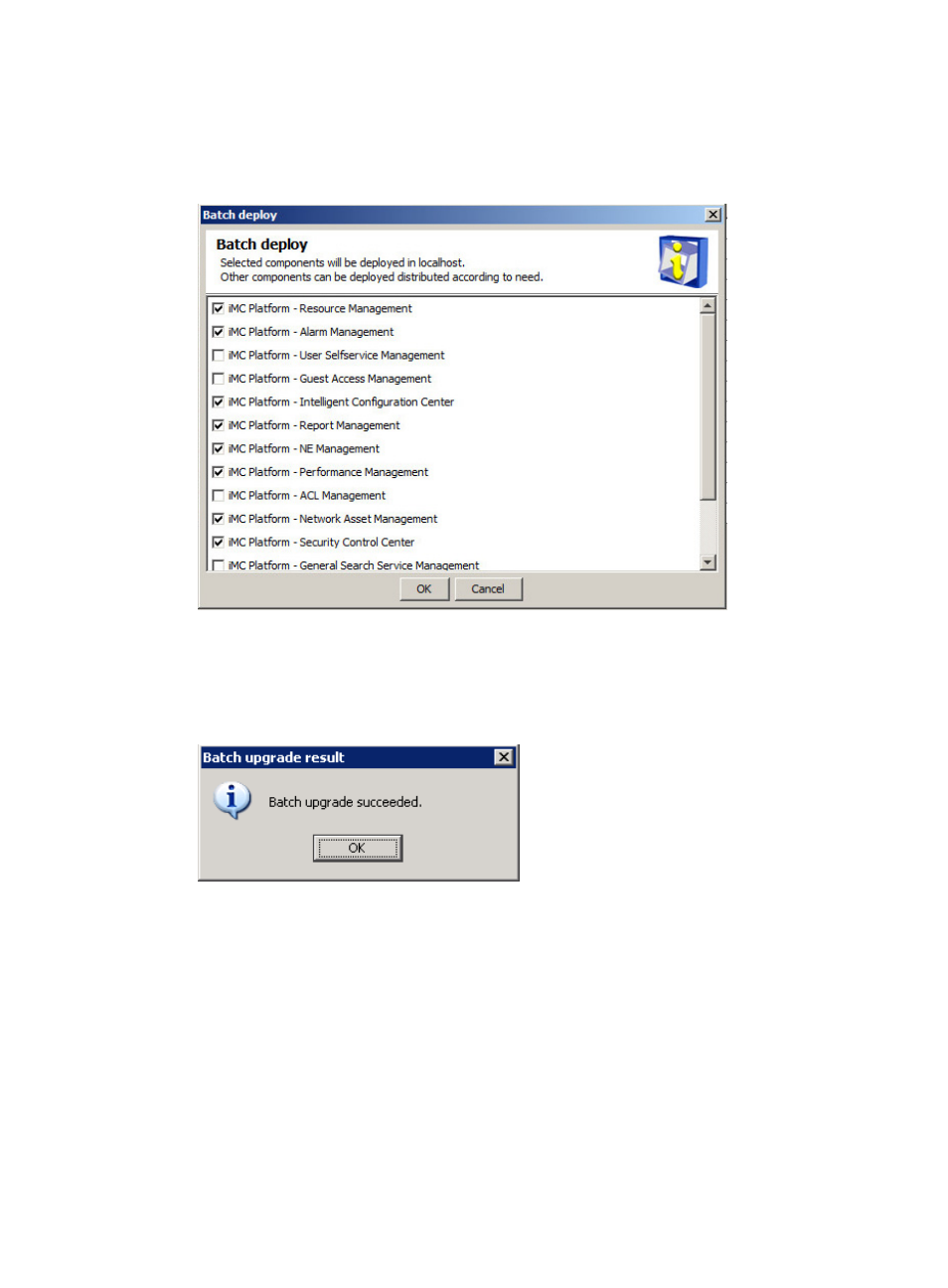
69
The installation wizard installs the components.
After the installation is finished, the Batch upgrade window appears, as shown in
Figure 61 Batch upgrade
12.
Select the components you want to upgrade and click OK.
After the selected components are upgraded, the Batch upgrade result window appears, as shown
in
Figure 62 Batch upgrade result
13.
Click OK.
If you have used DBMan for IMC auto backup or restoration before upgrade, the Auto Backup and
Recovery Settings window appears after you click OK. Click OK in the Auto Backup and Recovery
Settings window to upgrade automatic backup and restoration configuration.
14.
Click Start IMC on the Monitor tab.
When upgrading service components related to the Report Management module, you must also
upgrade the Report Management module to the version compatible with these related service
components, so that you can use the report function properly.