Grass Valley iControl V.4.43 User Manual
Page 151
Advertising
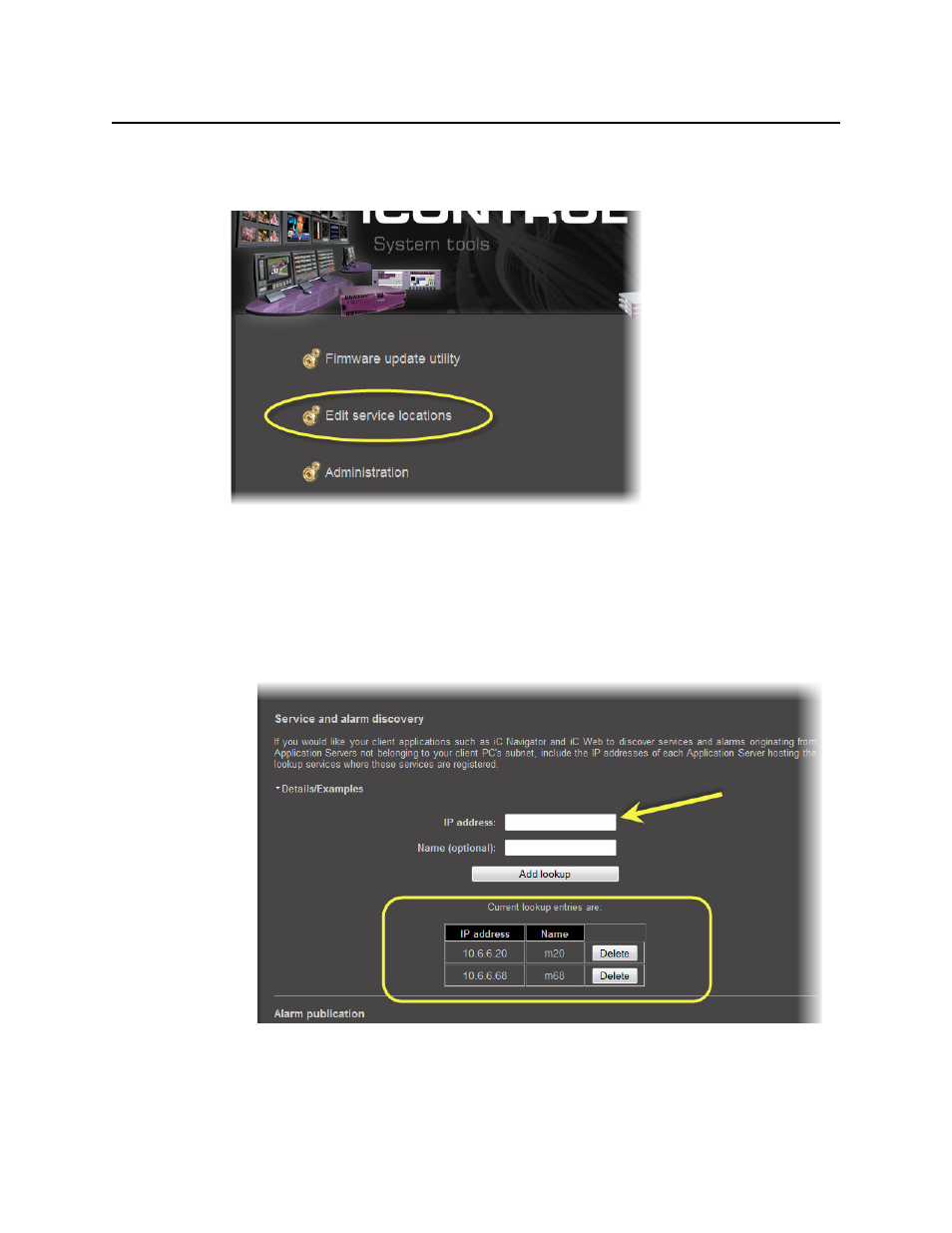
iControl
User Guide
141
The iControl System tools page appears.
2. Click Edit service locations.
Figure 4-42
The iControl Lookup locations page appears.
3. For each Kaleido device you would like to make visible to your system, perform the
following sub-steps:
a) Type the IP address and name of the Kaleido multiviewer to which you would like
iControl to connect in the Service and alarm discovery area.
Figure 4-43
b) Click Add lookup.
4. Open iControl Navigator (see
).
Advertising
This manual is related to the following products: