Grass Valley iControl V.4.43 User Manual
Page 639
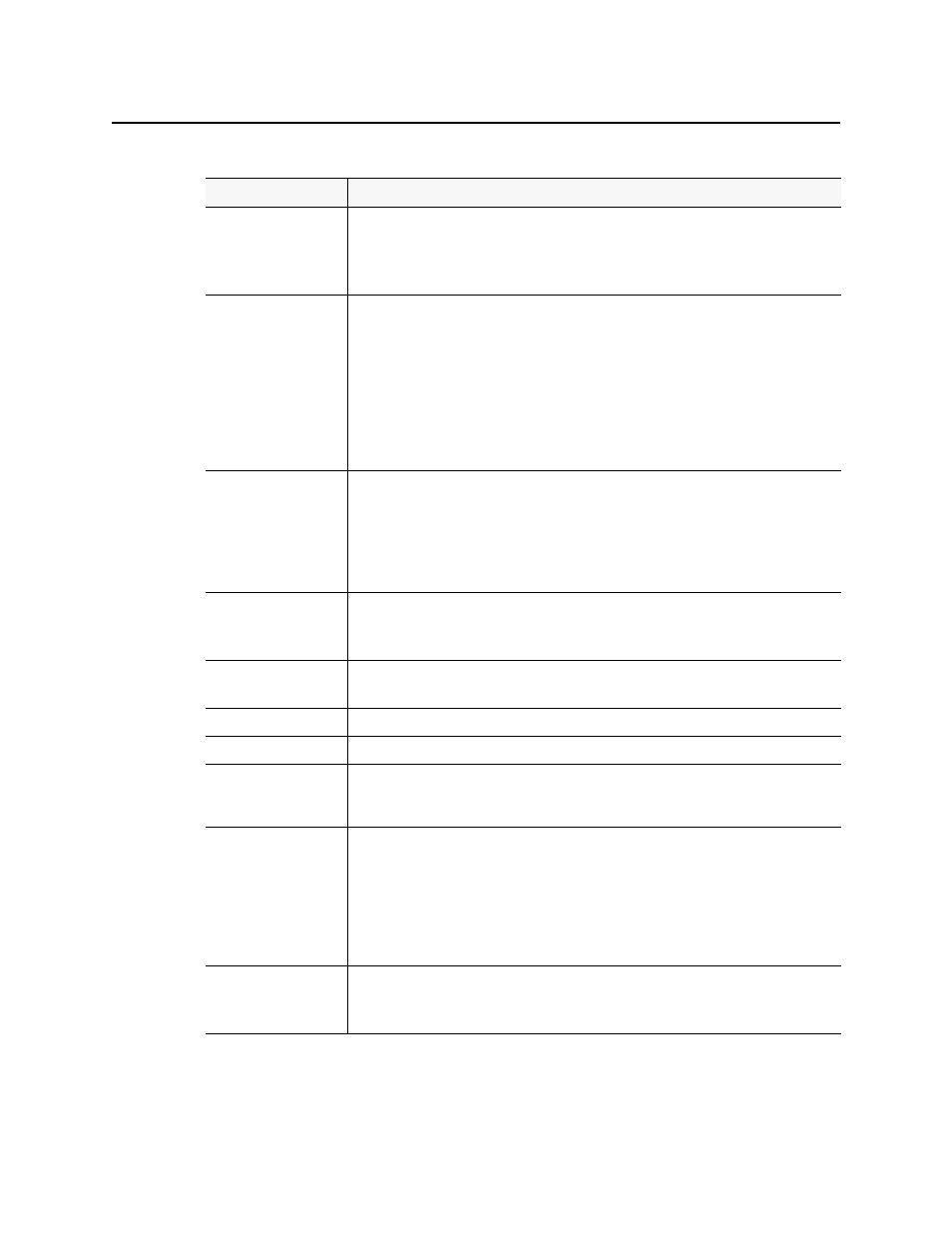
iControl
User Guide
629
Component Name
Description
Link to Device
• links to any device
• reports GSM overall status
• provides access to iControl Navigator control panel
• For example, if a card is malfunctioning, the device link will display the Error status image.
Status Inspector
• links to a device, a page or any defined group of items that uses alarms. Any linked object can
trigger an external application when its status goes to Error.
• reports any GSM status that appears in the alarm browser (the bitmap is the same as ‘link to
device’)
• shows image/bitmap changes with no user action
• Only Status Inspectors can respond to virtual alarms.
• Actions that are supported by iControl Web include sending an e-mail to a defined address
advising of the detected status change, activating a router crosspoint, setting a GPI output
on a device, or sending an SNMP trap.
Link to Page
• links to another page within the same site
• reports page status of the linked page (the bitmap is the same as ‘link to device’)
• jumps to the linked page
• For example, if a card is malfunctioning, the page link will display the Error status image. In a
multiple-page link scenario, operators can use Power Drill to go directly to the page with the
Error status. Clicking on a Page Link in runtime mode jumps to that page.
Crosspoint Selector
• links to a set of router crosspoints
• activates router crosspoints
• reports the status of the set of selected crosspoints
Player
• displays video, audio meters, and waveform/vectorscope
• displays from streaming sources
VTR Player
displays the VTR control panel with standard controls on the page
Digital Clock
displays the current date and time
Zone
Similar to a html frame where a placeholder displays embedded components such as a service
panel, page global log viewer, iControl Navigator, VNC viewer (version 2.5. and later), and a Web
browser (version 2.5 and later).
Status Icon
• The icon is a combination of a color and image where the image changes depending on
whether or not the icon is selected and the color changes according to the current status.
The status icon performs the same actions as link to device, link to page, crosspoint selector,
status inspector and more.
• reports any GSM status and any GSM static or dynamic text from a GSM text alarm
• can execute a JavaScript program in accordance with a user click and/or a status change
• works only with scripts since there is no GUI for its use
UMD
• displays different icon colors to represent status changes
• reports any GSM status and any GSM static or dynamic text from a GSM text alarm
• can execute a JavaScript program in accordance with a user click and/or a status change