Grass Valley iControl V.4.43 User Manual
Page 683
Advertising
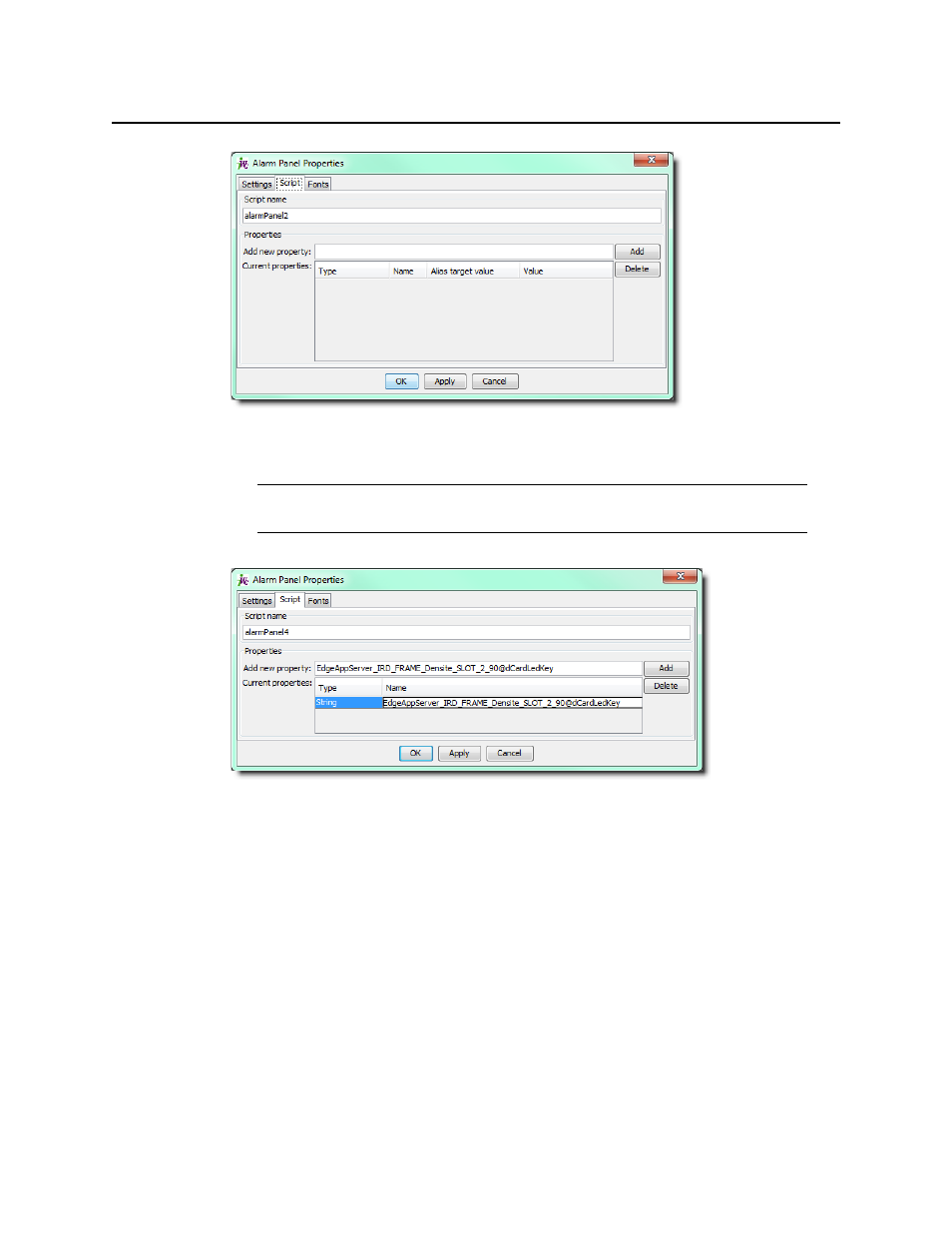
iControl
User Guide
673
Figure 12-21
5. Change all or part of the default value.
Figure 12-22
6. Continue drawing panels and modifying their properties as needed. When you have
finished, save the page, and then choose Publish site from the File menu.
Note: This new value will be applied to all of the alarms associated with the panel
(i.e. the variable portion of each alarm URI will take on the new default value).
Advertising
This manual is related to the following products: