Grass Valley iControl V.4.43 User Manual
Page 435
Advertising
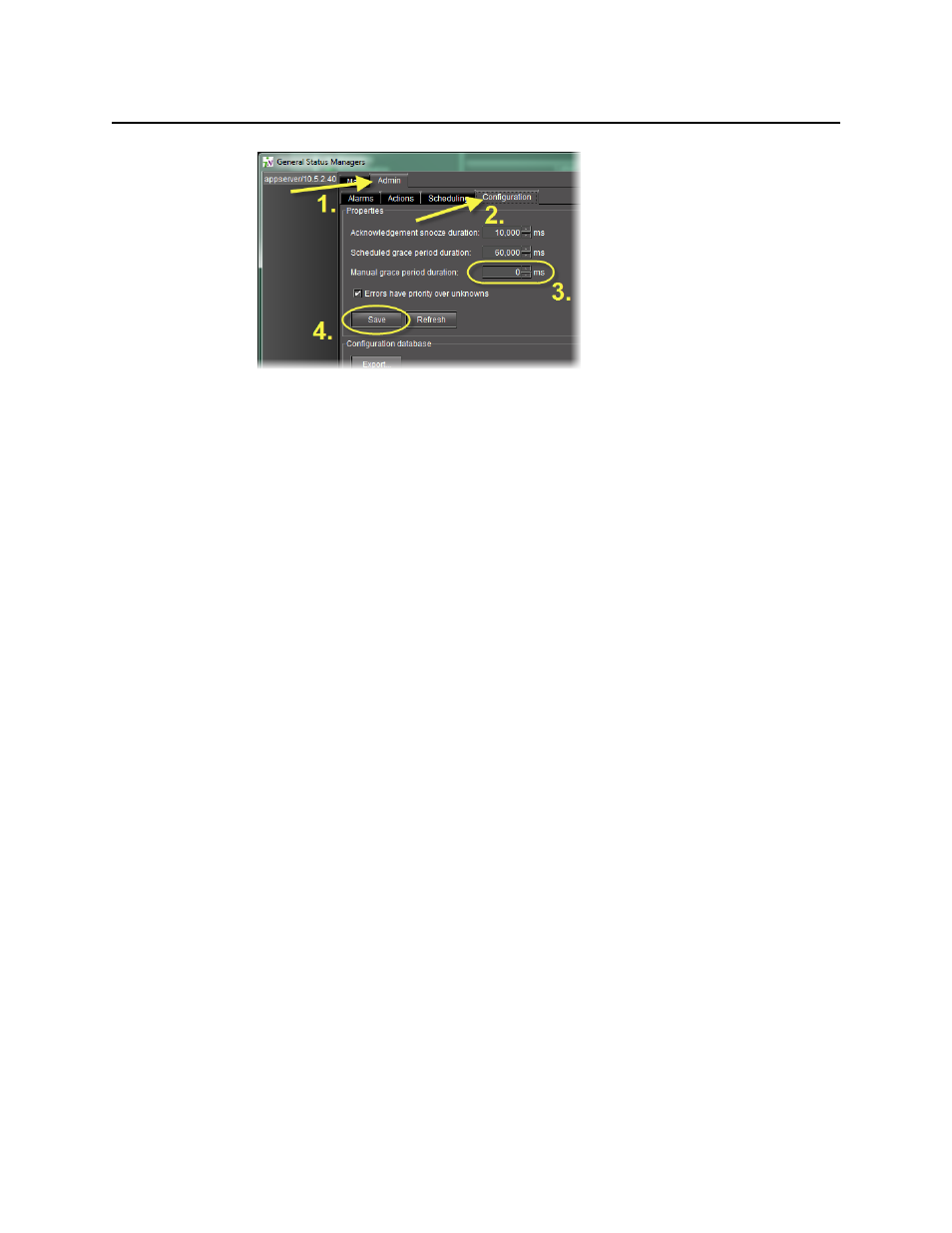
iControl
User Guide
425
Figure 7-106
c) In the Properties area, type the desired grace period for scheduled alarm inversions in
the Scheduled grace period duration field.
d) Type the desired grace period for manual alarm inversions in the Manual grace period
duration field.
e) Click Save.
2. In either the iC Web page, the iC Navigator Main window, the GSM Alarm Browser, or
Incident Log Viewer, right-click the alarm, device, or incident for which you would like to
create a scheduled event.
3. Click Create schedule.
The Schedule Entry Details window appears.
Advertising
This manual is related to the following products: