Snoozing an alarm – Grass Valley iControl V.4.43 User Manual
Page 426
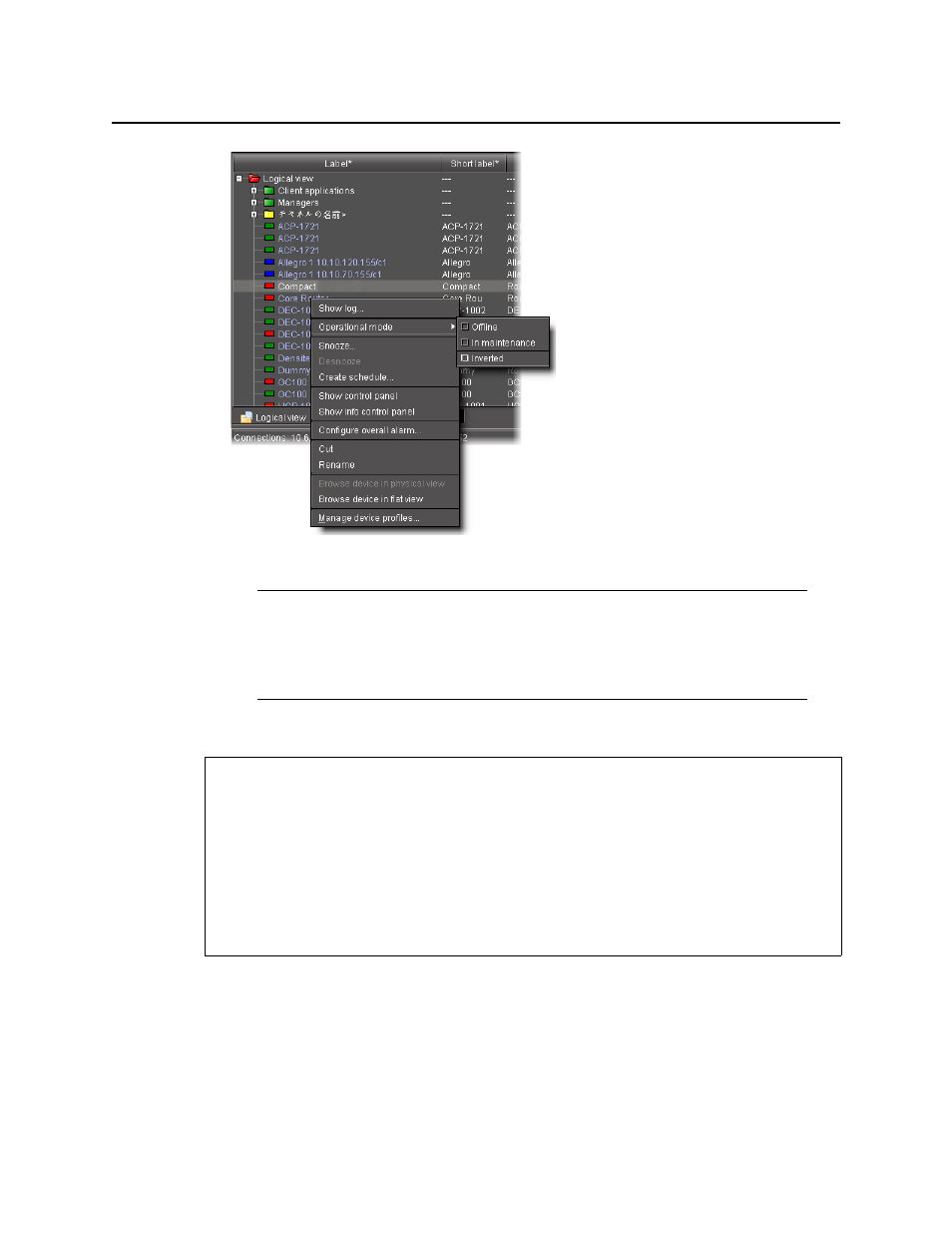
Alarms in iControl
Snoozing an Alarm
416
Figure 7-95
Snoozing an Alarm
To snooze an alarm
• In either the iC Web page, iC Navigator, the GSM Alarm Browser, or Incident Log Viewer,
right-click the appropriate status icon, point to Snooze, and then do one of the following:
•
Click one of the preset durations (5min, 10min, 20min, 30min, or 60min).
Note: The system can be configured to always report a normal status instead of the
real status for suppressed alarms. In such a case, the overall channel status icon
would be green instead of showing the real status. The default behavior is to show
the real alarm status. Should you need your system configured in such a way, please
contact the Miranda technical support team.
REQUIREMENTS
Make sure you meet the following conditions before beginning this procedure:
• If you are working in iC Web, make sure you have opened the required iControl Web
page (see
• If you are working in iC Navigator, make sure you fulfill the following conditions before
beginning this procedure:
• You have opened iControl (see
• You have opened iControl Navigator (see