Creating a new site – Grass Valley iControl V.4.43 User Manual
Page 757
Advertising
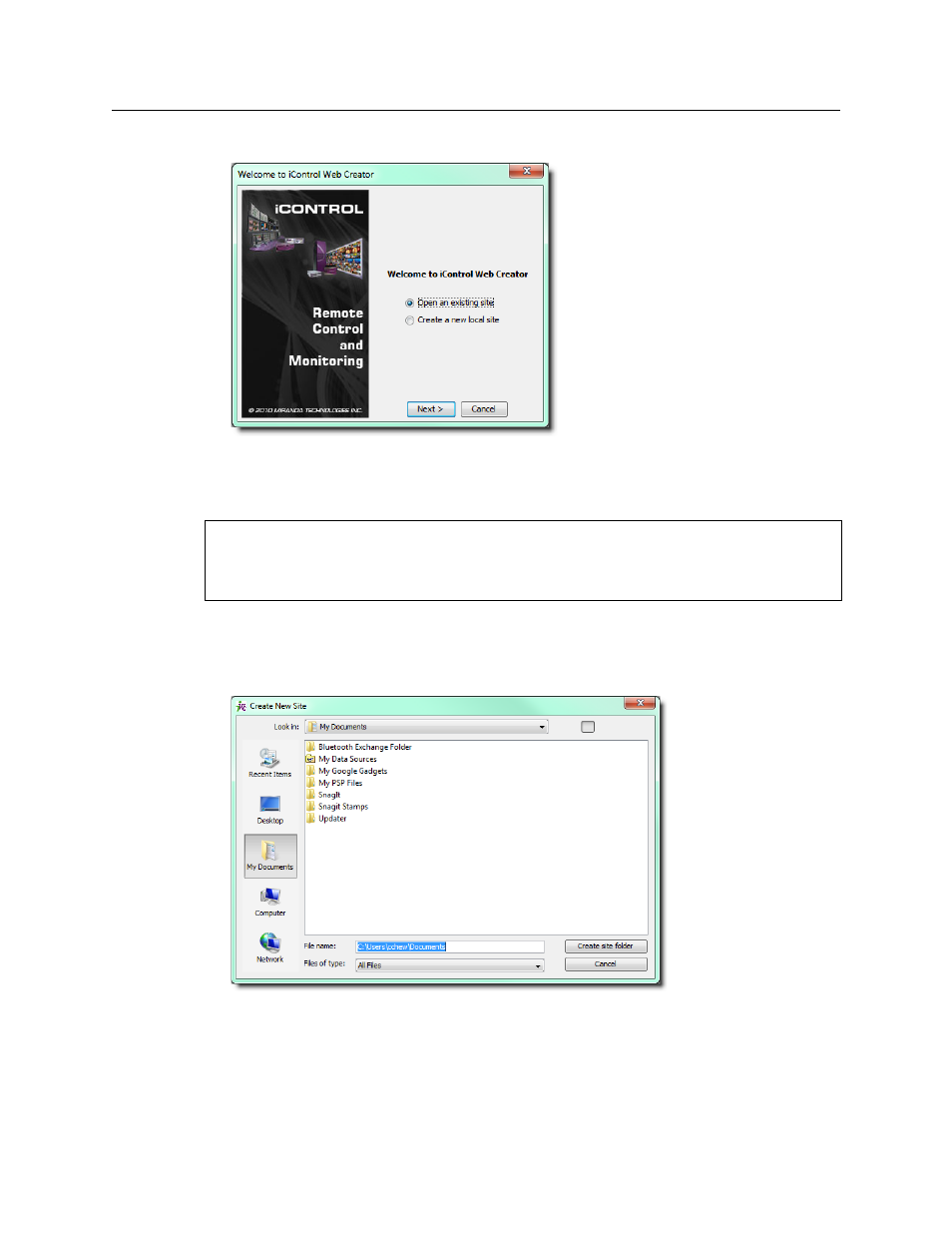
iControl
User Guide
747
Figure A-88
Creating a New Site
To create a new site
1. In the iC Creator Welcome window, select Create a new local site, and then click Next.
The Create New Site window appears.
Figure A-89
2. Browse to the location you wish to save your new site. Type a file name (do not use spaces),
and then click Create site folder.
The iC Creator main window appears.
REQUIREMENT
Before beginning this procedure, make sure you have started iC Creator (see
Advertising
This manual is related to the following products: