Grass Valley iControl V.4.43 User Manual
Page 631
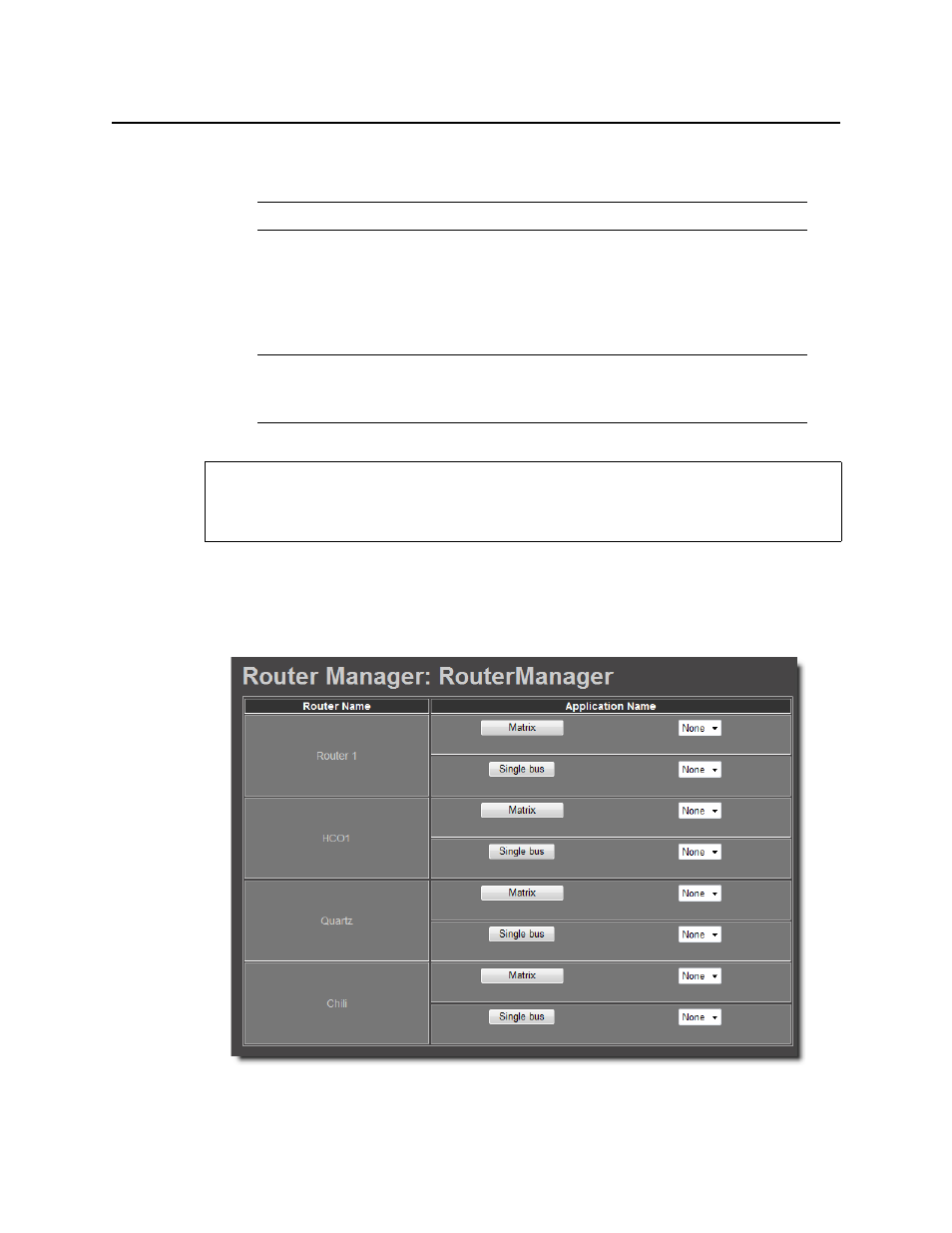
iControl
User Guide
621
3. Select the desired router matrix point that will replace the currently active matrix point and
close the window.
Changing the Signal Path from the Backup to the Main using the Single Bus
Application
After completion of an Engage Failover, the following procedure explains how to return the
signal path from the backup to the main.
To change the signal path from the backup to the main using the Single Bus
application
1. On the iControl Startup page, click iC Router Control.
The Router Manager page appears.
Figure 10-48
Note: Crosspoint changes are live.
Note: The following procedure includes steps that use the iControl Router
Manager. For details about iControl Router Manager configuration, see the iControl
Router Manager Quick Start Guide.
REQUIREMENT
Before beginning this procedure, make sure you have opened iControl for the Application
Server running the router service (see
).