Working with the device profile manager – Grass Valley iControl V.4.43 User Manual
Page 279
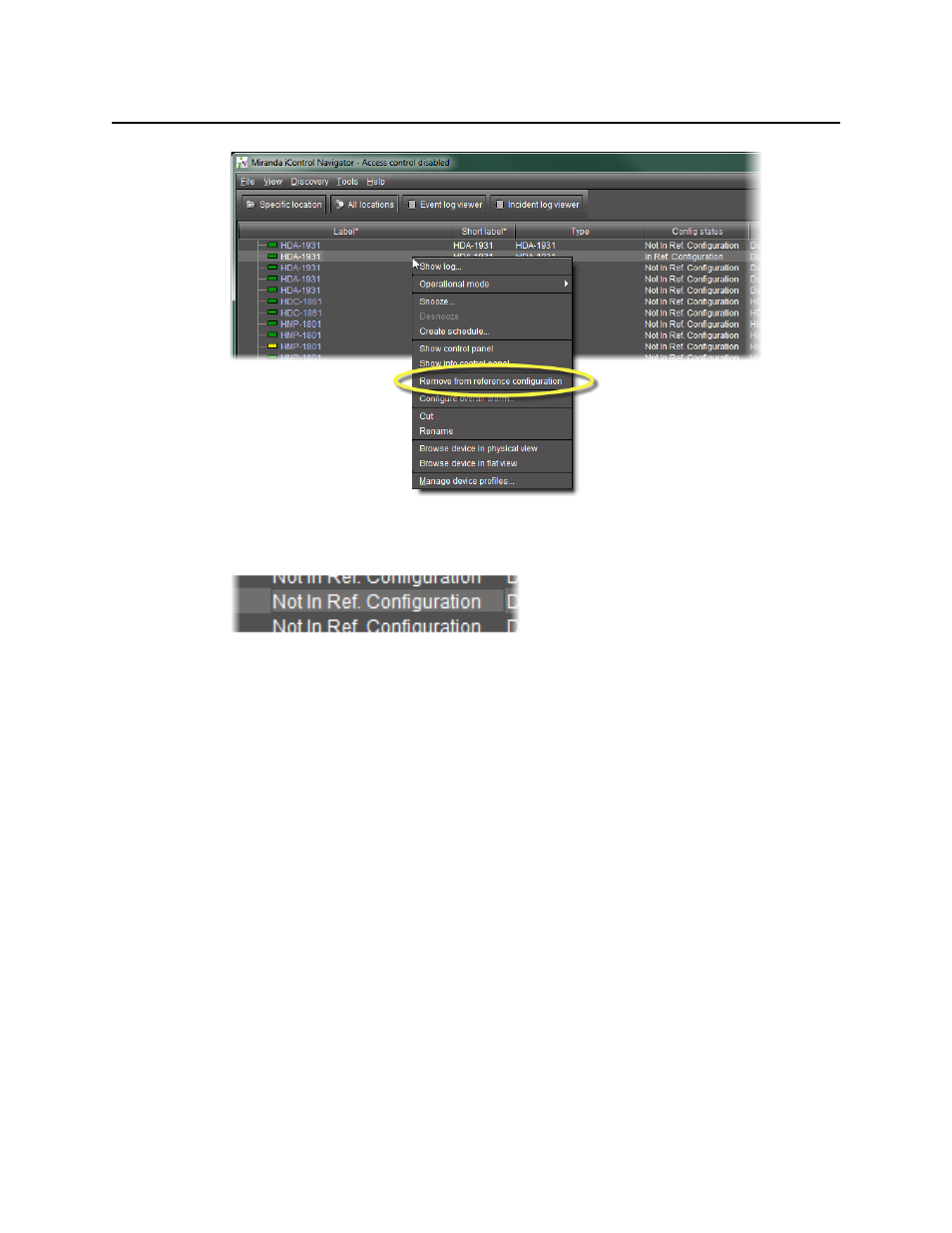
iControl
User Guide
269
Figure 5-45
The phrase
Not In Ref Configuration
appears in the Config Status column.
Figure 5-46
Working with the Device Profile Manager
Maintenance personnel and operators can perform quick and accurate, system-wide or
focused, card and device configuration management by using the Device Profile Manager.
The Device Profile Manager allows you to:
• export profile data (configuration data about device groups) from one or several devices
to a profile file
• import profile data from a profile file to one or several devices
• copy configuration data from:
•
one card to one card
•
one card to several cards
•
several cards to several cards
• perform a system snapshot by exporting all card configuration data (for cards supporting
profile export)
• load a user-specified preset to one or several cards as the current configuration
• save the current configuration of one or several cards to any available user preset