Grass Valley iControl V.4.43 User Manual
Page 689
Advertising
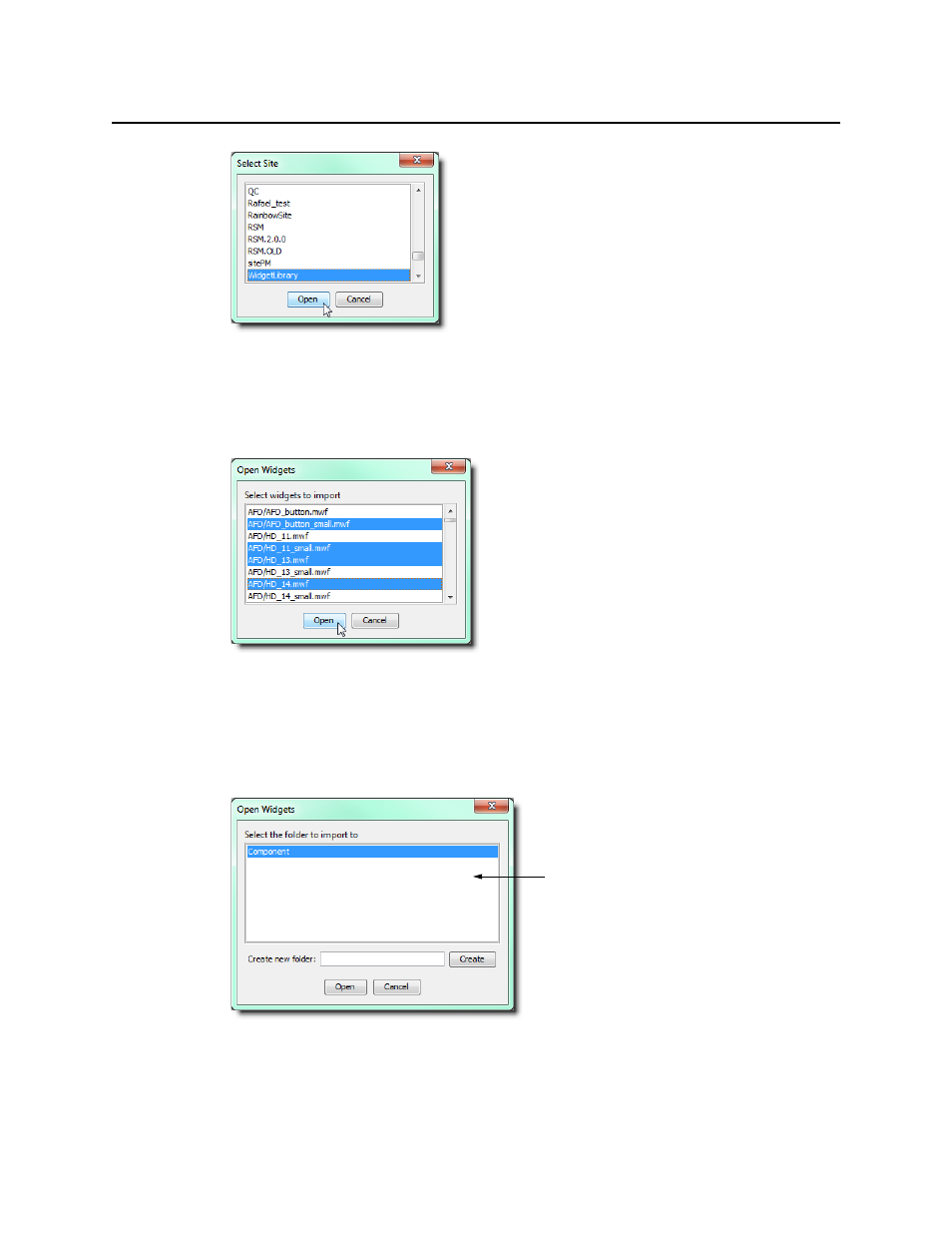
iControl
User Guide
679
Figure 13-4
5. In the Open widgets window, select the widget(s) you wish to import.
TIP: Hold down the Shift key and click to select multiple widgets. Hold down the Ctrl key and
click to make a non-contiguous selection.
Figure 13-5
6. Click Open.
7. Choose an existing folder into which to import the selected widget(s), and then click Open.
Alternatively, create a new folder by typing a name in the field provided, and then clicking
Create.
Figure 13-6
Thumbnails of the imported widgets appear in the sidebar of the iC Creator window,
grouped according to the folders into which they were imported.
If this list is empty, you must
create a new folder in order to
import the selected widget(s)
Advertising
This manual is related to the following products: