Accessing the mib browser help files – Grass Valley iControl V.4.43 User Manual
Page 532
Advertising
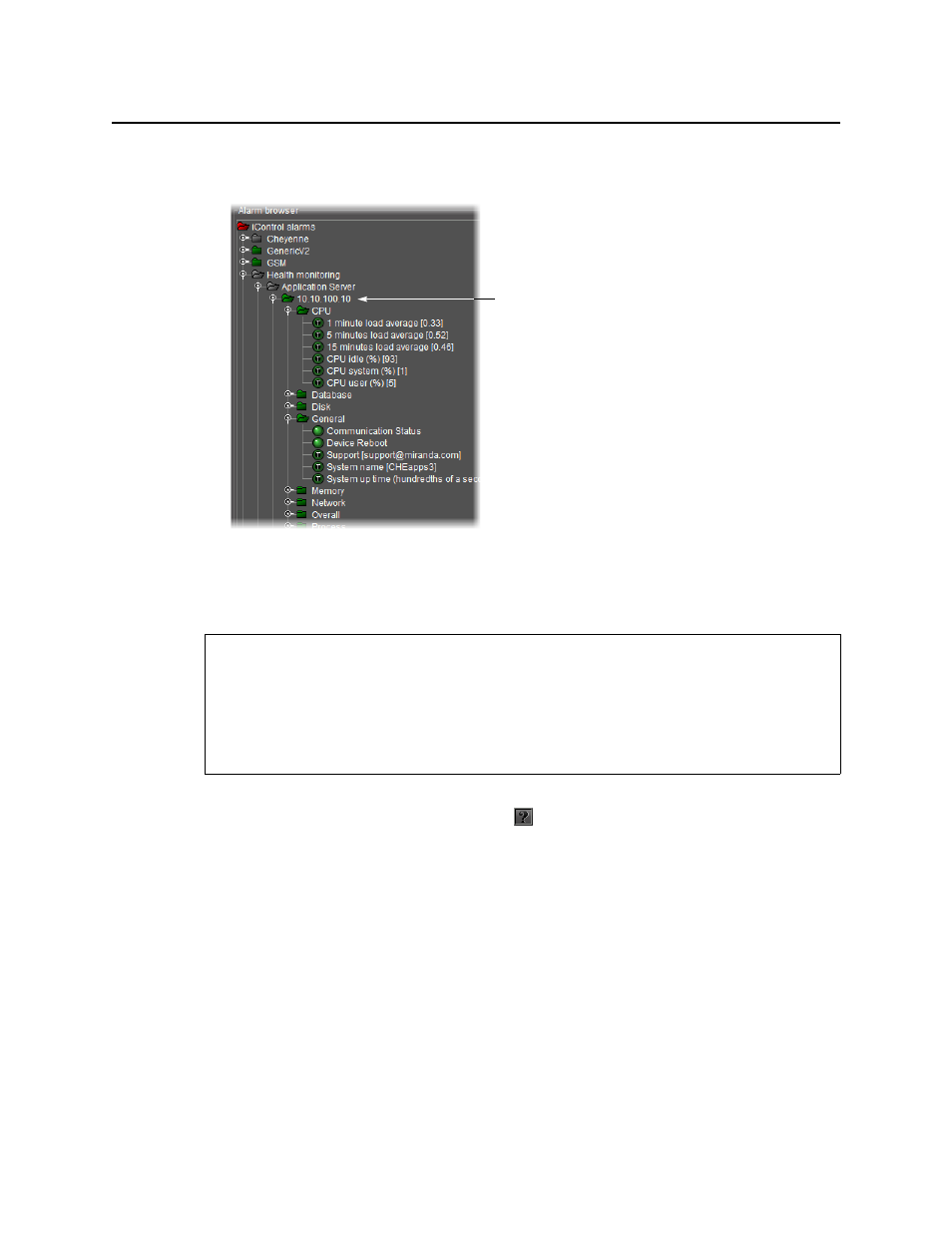
iControl and SNMP
Accessing the MIB Browser Help Files
522
4. In the Alarm Browser window, health monitoring alarms will appear in a folder whose
name corresponds to the IP address of the Application Server.
Figure 8-130
Accessing the MIB Browser Help Files
To access the MIB Browser help files
• In the MIB Browser, click the Help button (
).
REQUIREMENTS
Make sure you meet the following conditions before beginning this procedure:
• You have opened iControl (see
• You have opened iC Navigator (see
).
• You have opened the MIB Browser (see
Folder and alarms
specific to the
Application Server
Advertising
This manual is related to the following products: