Selecting an existing report template – Grass Valley iControl V.4.43 User Manual
Page 238
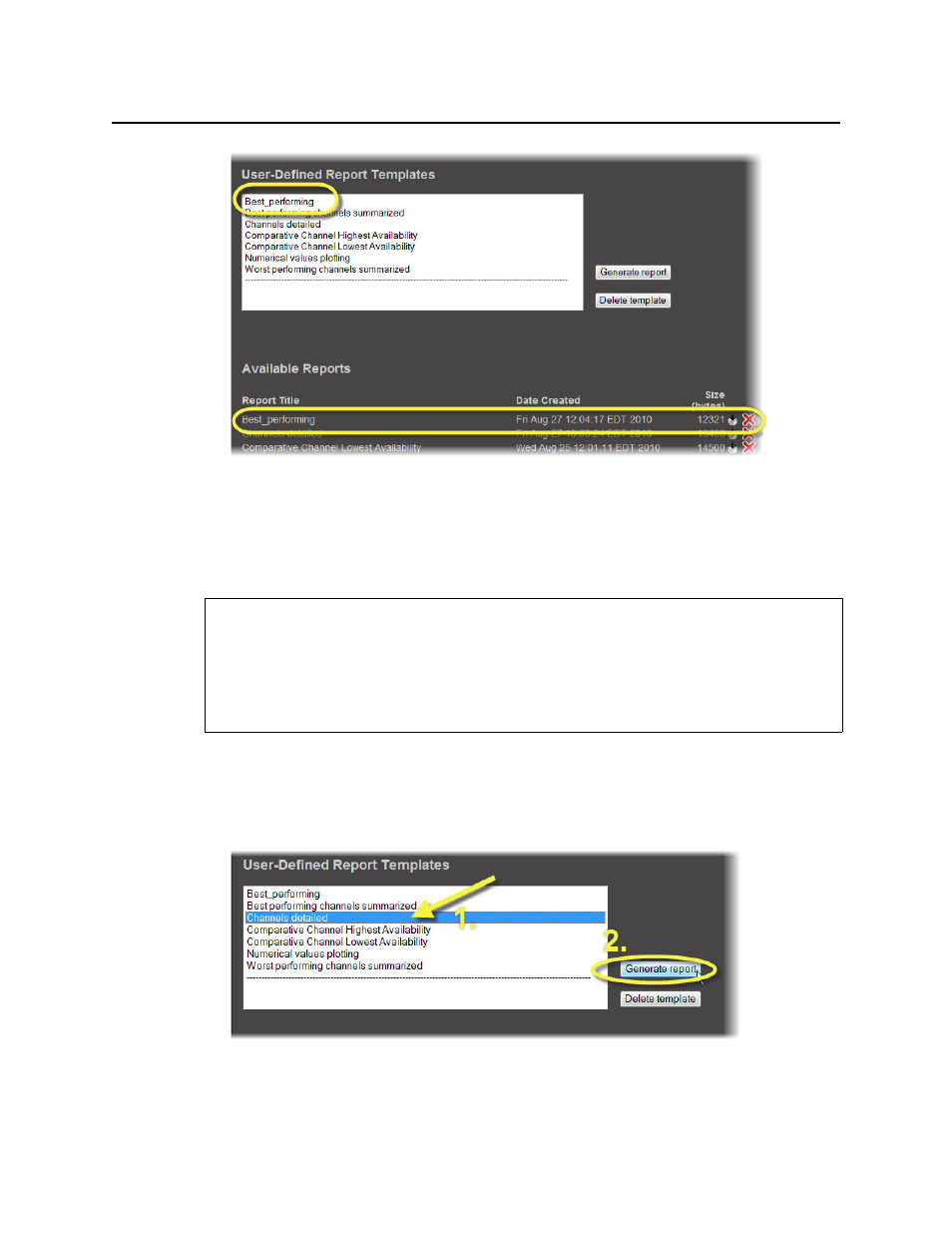
Logs
Selecting an Existing Report Template
228
Figure 4-182: Saved report template and generated report on the iControl Reports page of iControl
Selecting an Existing Report Template
In iControl, when generating a report you can select from a list of report templates if an
existing template (either default or user-defined) meets your needs.
To select an existing report template
1. On the iControl Reports page, select the report template you wish to use from either the
Default Report Templates list or the User-Defined Report Templates list:
2. Click Generate report (under the list from which you selected a template).
Figure 4-183
The system displays a progress page while generating the report.
REQUIREMENTS
Make sure you meet the following conditions before beginning this procedure:
• The URIs referenced in the alarm template you are using correspond to URIs currently
existing in your Application Server’s database.
• You have opened the iControl Reports page in iControl (see
).