Grass Valley iControl V.4.43 User Manual
Page 453
Advertising
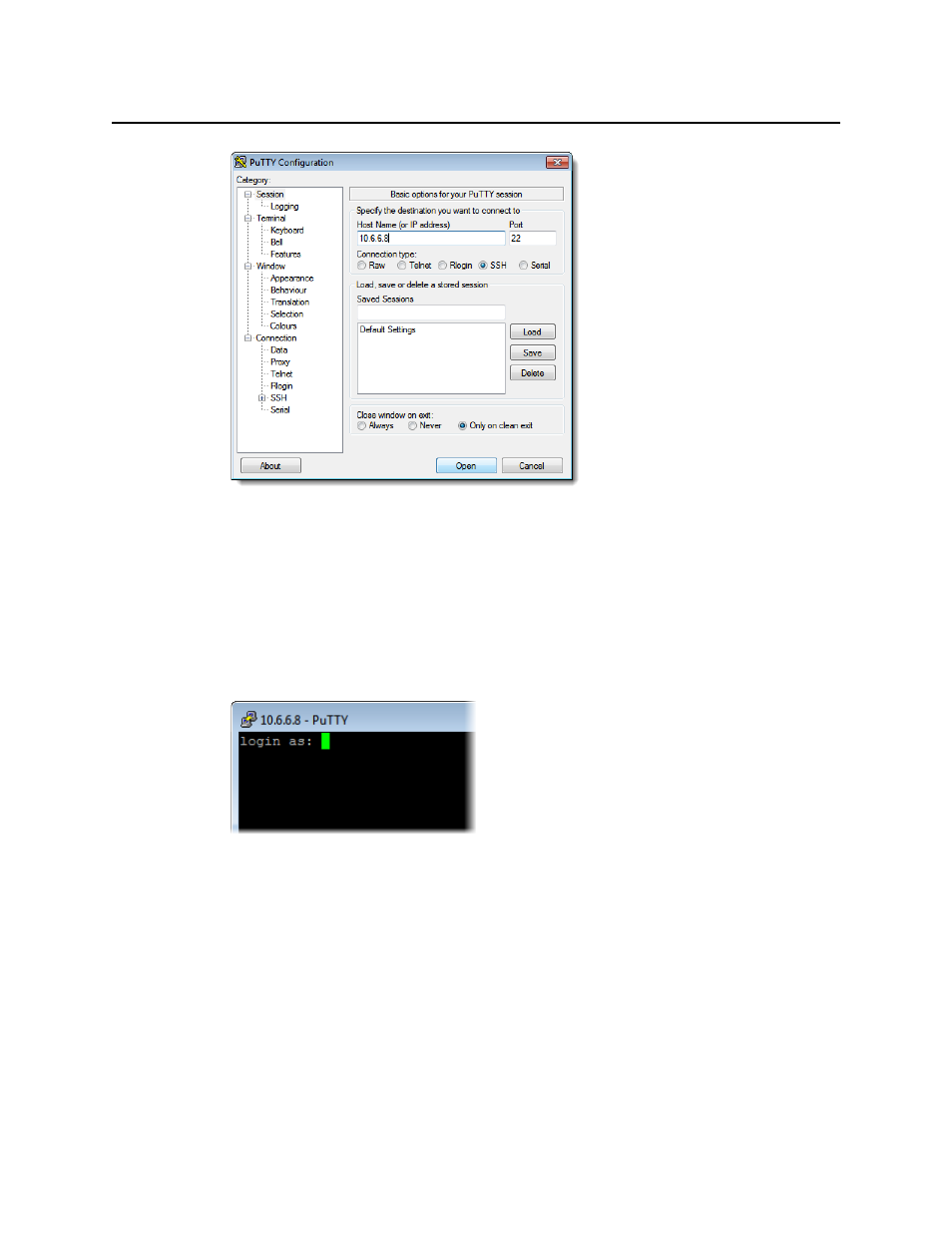
iControl
User Guide
443
Figure 8-3
2. Make sure the PuTTY Configuration window reflects the following settings:
•
Host Name:
<host name or IP address of Application Server>
•
Port:
22
•
Connection type:
SSH
3. Click Open.
A secure shell appears with a login prompt.
Figure 8-4: PuTTY SSH shell displaying Application Server login prompt
4. Login to the Application Server using the root profile:
•
userid:
root
•
password:
icontrol
Advertising
This manual is related to the following products: