Creating a poller – Grass Valley iControl V.4.43 User Manual
Page 489
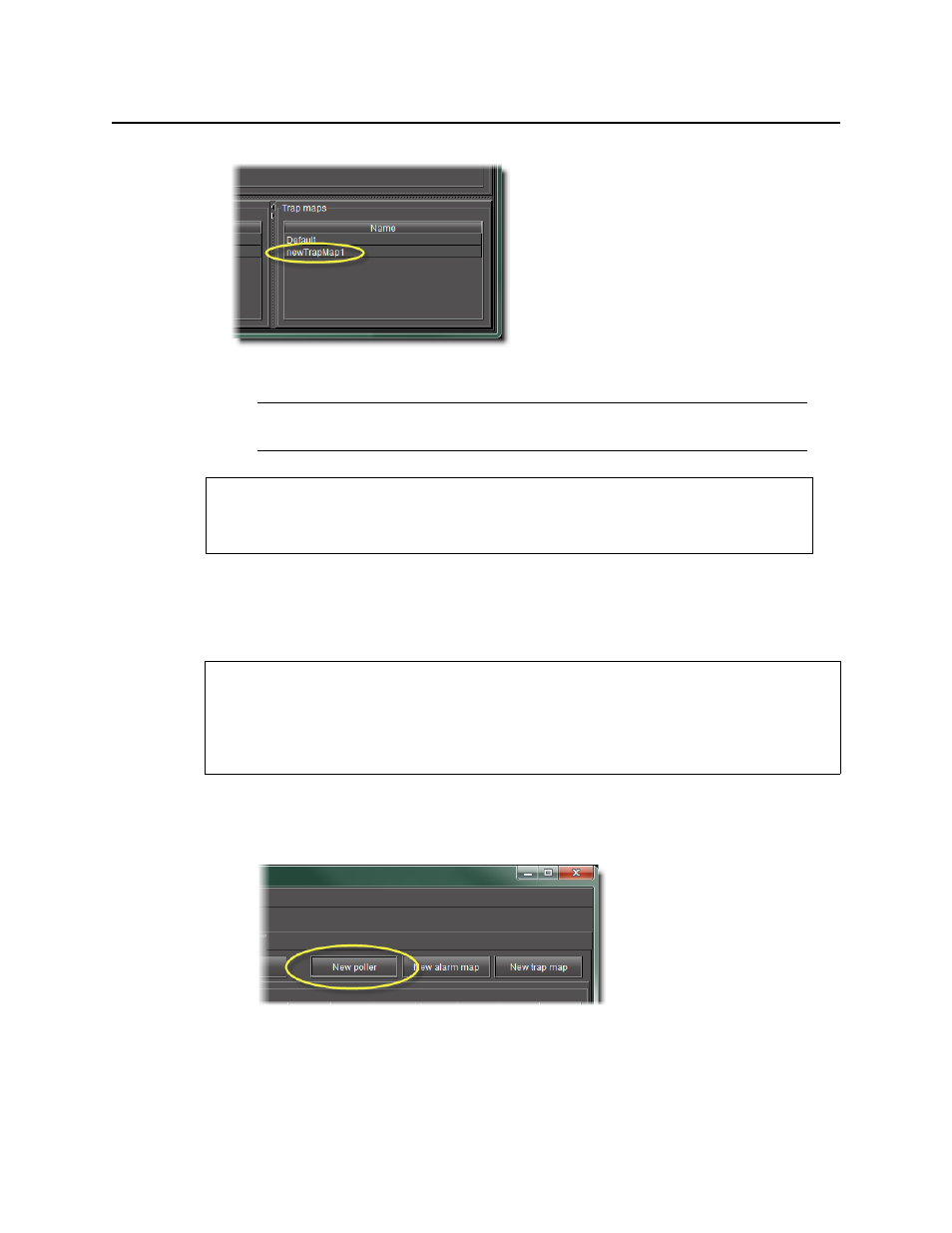
iControl
User Guide
479
Figure 8-68
Creating a Poller
There are several ways in which you can create a poller. The differences lie in the way in which
you navigate to the Create New Poller window.
To create a poller
1. Open the Create Poller window by doing only ONE of the following:
•
In SNMP Driver Creator, on the Alarms tab, click New poller.
Figure 8-69
OR,
•
In either the Add Alarm window or the Edit Alarm window, click New poller profile.
The Create Poller window appears.
Note: The Trap maps area of the Alarms tab only displays the new trap map if the
alarm mode is set either to Polling and trap or Traps only.
See also
For more information about editing an existing alarm map any time after it has been
created, see
"Editing an Alarm Map, Trap Map, or Poller Profile"
REQUIREMENTS
Make sure you meet the following conditions before beginning this procedure:
• You have opened SNMP Driver Creator (see
).
• you have loaded a MIB module into SNMP Driver Creator (see