Zoom in/out, Volume mute, Disabling or enabling wireless devices – Toshiba DynaPad WT12PE-A64 User Manual
Page 154: Zoom (display resolution)
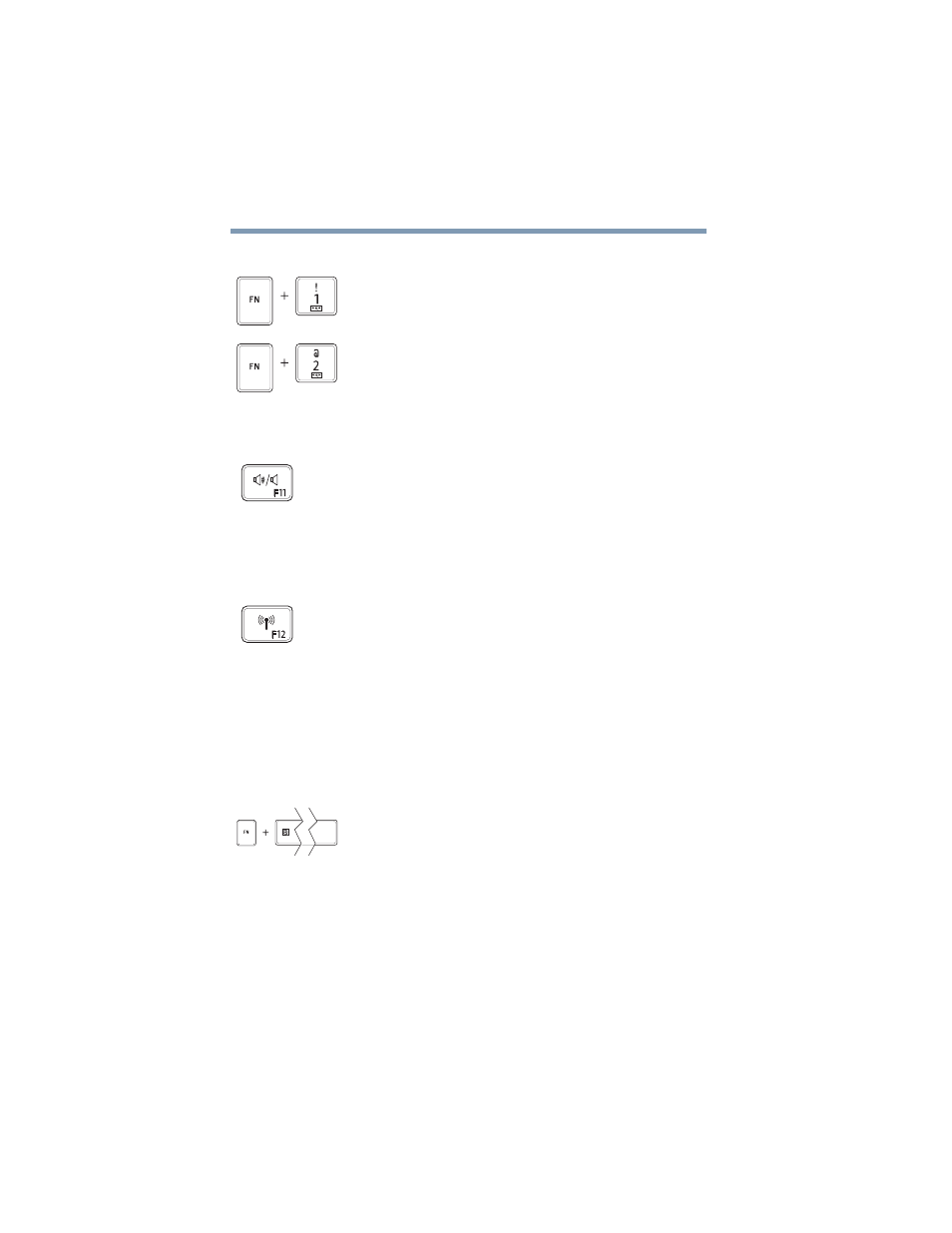
154
TOSHIBA Function Keys (optional keyboard
dock attached)
Functions
5.375 x 8.375 ver 2.3
Zoom In/Out
Volume Mute
Disabling or enabling wireless devices
Zoom (Display resolution)
This TOSHIBA Function key allows you to zoom out.
This TOSHIBA Function key allows you to zoom in.
This TOSHIBA Function key enables/disables
volume mute.
When volume mute is enabled, no sound will come
from the speakers or headphones.
This TOSHIBA Function key enables/disables the
Wi-Fi antenna in your device.
The wireless modes are:
❖
Disables the wireless antenna
(Airplane mode is ON).
❖
Enables the wireless antenna
(Airplane mode is OFF).
Fn+
[Space bar]
This TOSHIBA Function key switches screen
resolution.
Cycle through the screen resolutions, and then select
the desired resolution.