Using the touchpad (optional keyboard, Dock attached), Using the touchpad – Toshiba DynaPad WT12PE-A64 User Manual
Page 50
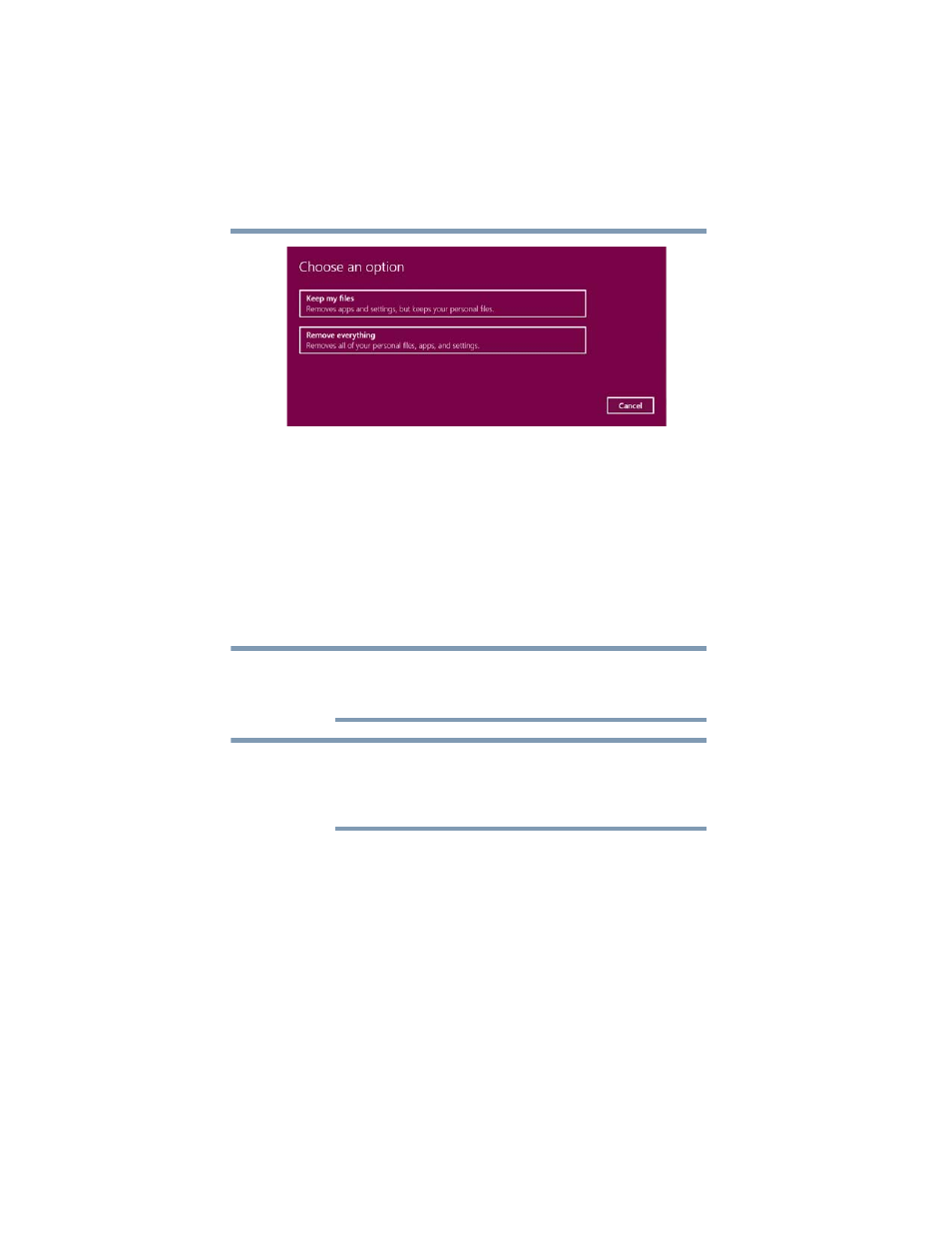
50
Getting Started
Using the touchpad (optional keyboard dock attached)
(Sample Image) Choose an option window
6
In the Choose an option window select one of the
following options:
❖
Keep my files
—Removes apps and settings, but
keeps your personal files
❖
Remove everything
—Removes all of your personal
files, apps, and settings
Using the touchpad (optional keyboard
dock attached)
Some of the touchpad operations described in this
section are only supported in certain applications, and
only on certain models.
The touchpad driver is pre-installed on your device. If this
driver is removed, the touchpad and touchpad buttons
will not work. You will need to reinstall the touchpad
driver.
You can use the touchpad (the small, touch-sensitive area in
front of the keyboard) and the adjacent control buttons to:
❖
Move the pointer on the screen
❖
Select an item on the screen
❖
Open or activate an item on the screen
❖
Scroll through a document or information
NOTE
NOTE