Toshiba DynaPad WT12PE-A64 User Manual
Page 21
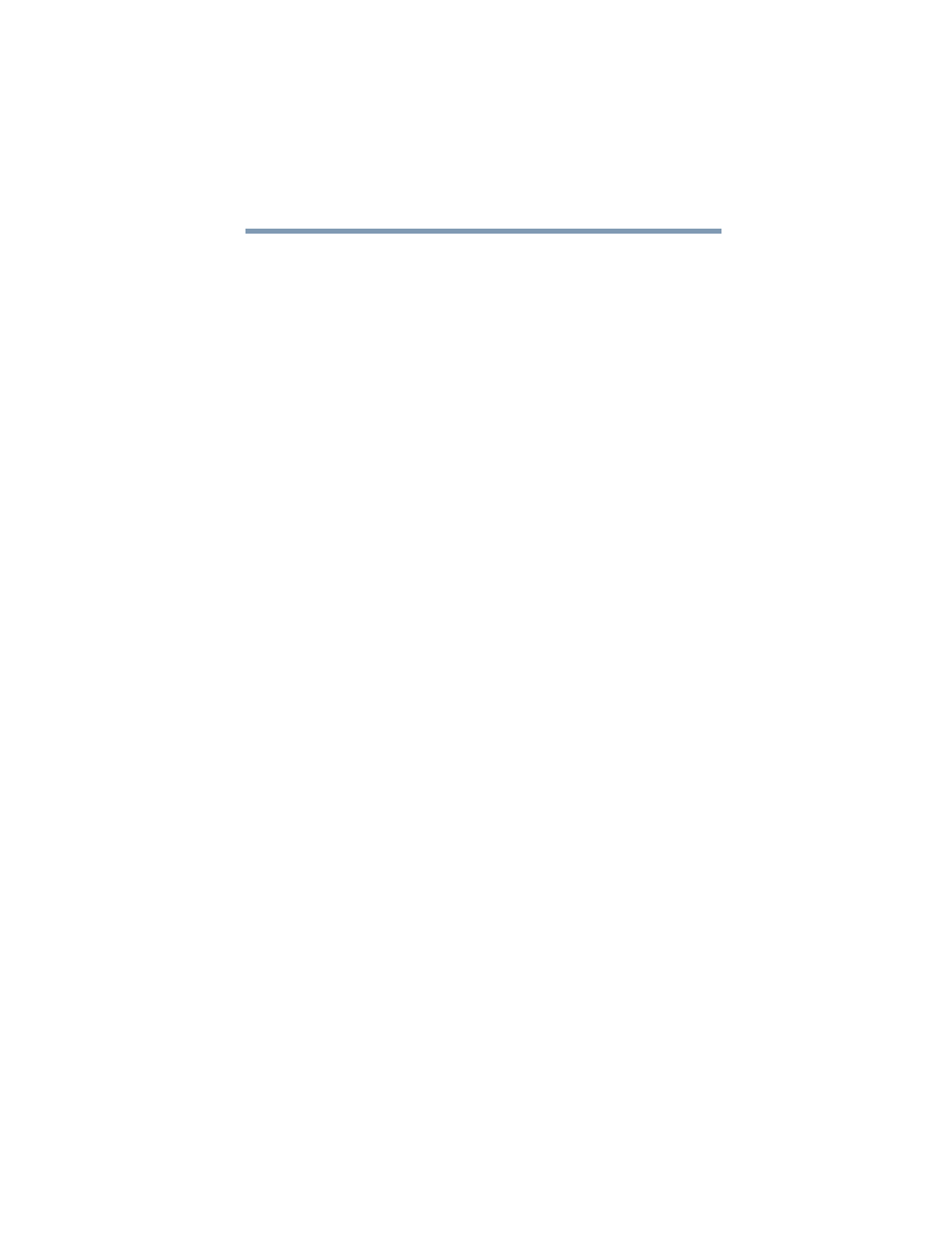
21
Contents
5.375 x 8.375 ver 2.3
Touch screen ....................................................... 63
Touch screen navigation................................ 63
Mouse properties ................................................. 64
Starting an app .................................................... 65
Saving your work ................................................. 65
Backing up your work .......................................... 66
Toshiba’s online resources .................................. 66
Chapter 3: Mobile Computing ................................67
Battery Notice ................................................ 68
Power management ....................................... 69
Charging the main battery ................................... 69
Charging the RTC battery .............................. 70
Determining remaining battery power............ 71
What to do when the tablet’s battery
runs low.................................................... 72
Setting battery notifications ........................... 72
Conserving battery power ............................. 73
Power Plans ................................................... 73
Changing the main battery................................... 75
Changing the TruPen battery ......................... 75
Taking care of your battery .................................. 76
Disposing of your device ..................................... 76
Traveling tips........................................................ 77
Chapter 4: Exploring Your Device’s Features .........78
Exploring the desktop .......................................... 78
Finding your way around the desktop ........... 79
Connecting your device to a network ............ 85
Exploring audio features ...................................... 85
Recording sounds.......................................... 85