Charging the main battery – Toshiba DynaPad WT12PE-A64 User Manual
Page 40
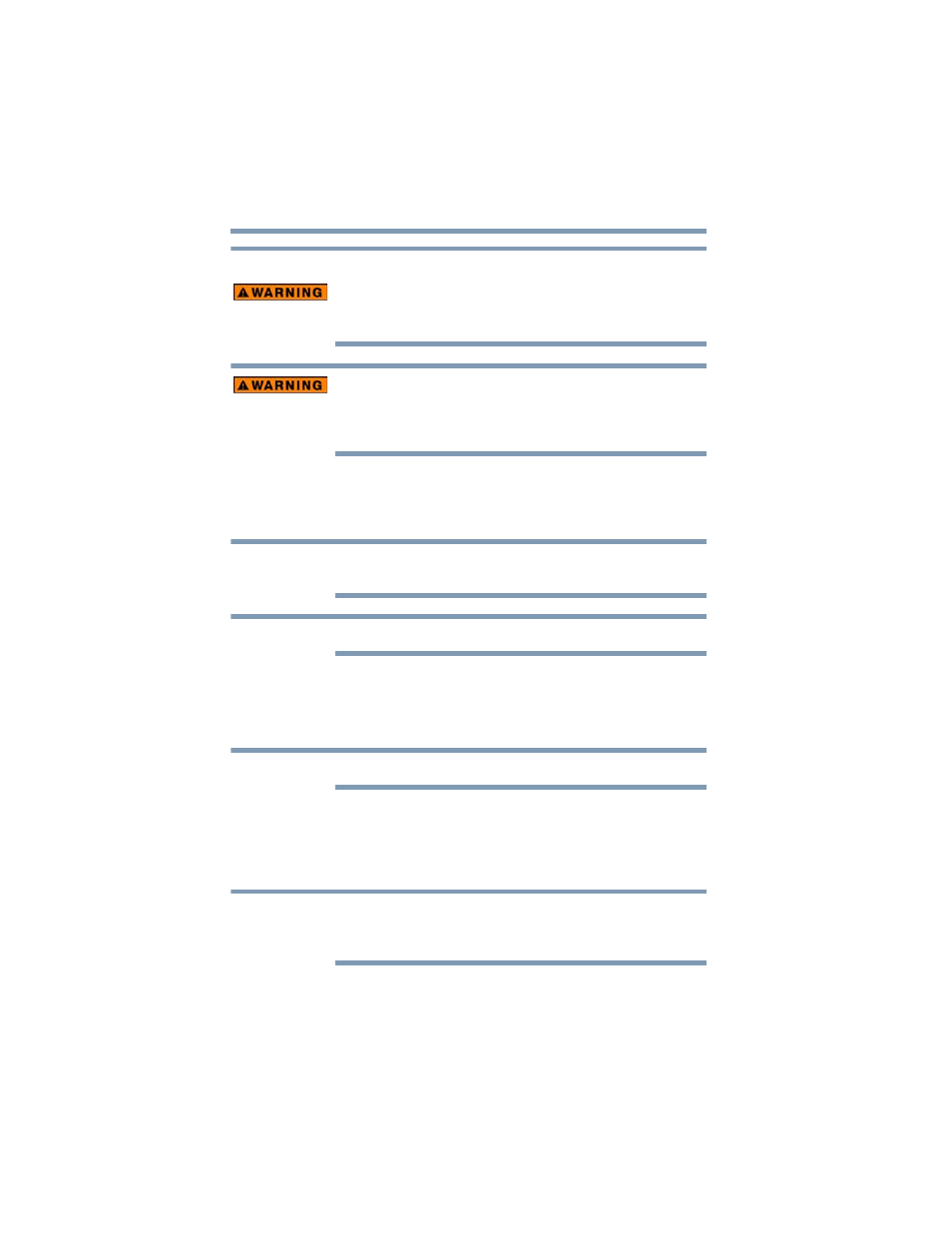
40
Getting Started
Charging the main battery
California Prop 65 Warning
This product contains chemicals, including lead, known to
the State of California to cause cancer and birth defects or
other reproductive harm.
Wash hands after handling.
Never attempt to connect or disconnect a power plug
with wet hands. Failure to follow this instruction could
result in an electric shock, possibly resulting in serious
injury.
To connect AC power to the device:
4
Plug the Micro USB Power cable into the Micro USB
port on the device.
To locate your Micro USB port, please refer to your Quick
Start document.
Do not force the plug into device.
5
Connect the Micro USB/AC adaptor to a live electrical
outlet.
Charging the main battery
The device’s battery is not accessible by the user.
Before using the battery to power the device, you must
charge the battery.
To charge the battery, leave the device plugged into an AC
power source with the device turned off.
Battery life and charge time may vary depending on the
applications power management settings, and features
used.
NOTE
NOTE
NOTE
NOTE