Trupen functionality, Trupen functionality” on – Toshiba DynaPad WT12PE-A64 User Manual
Page 99
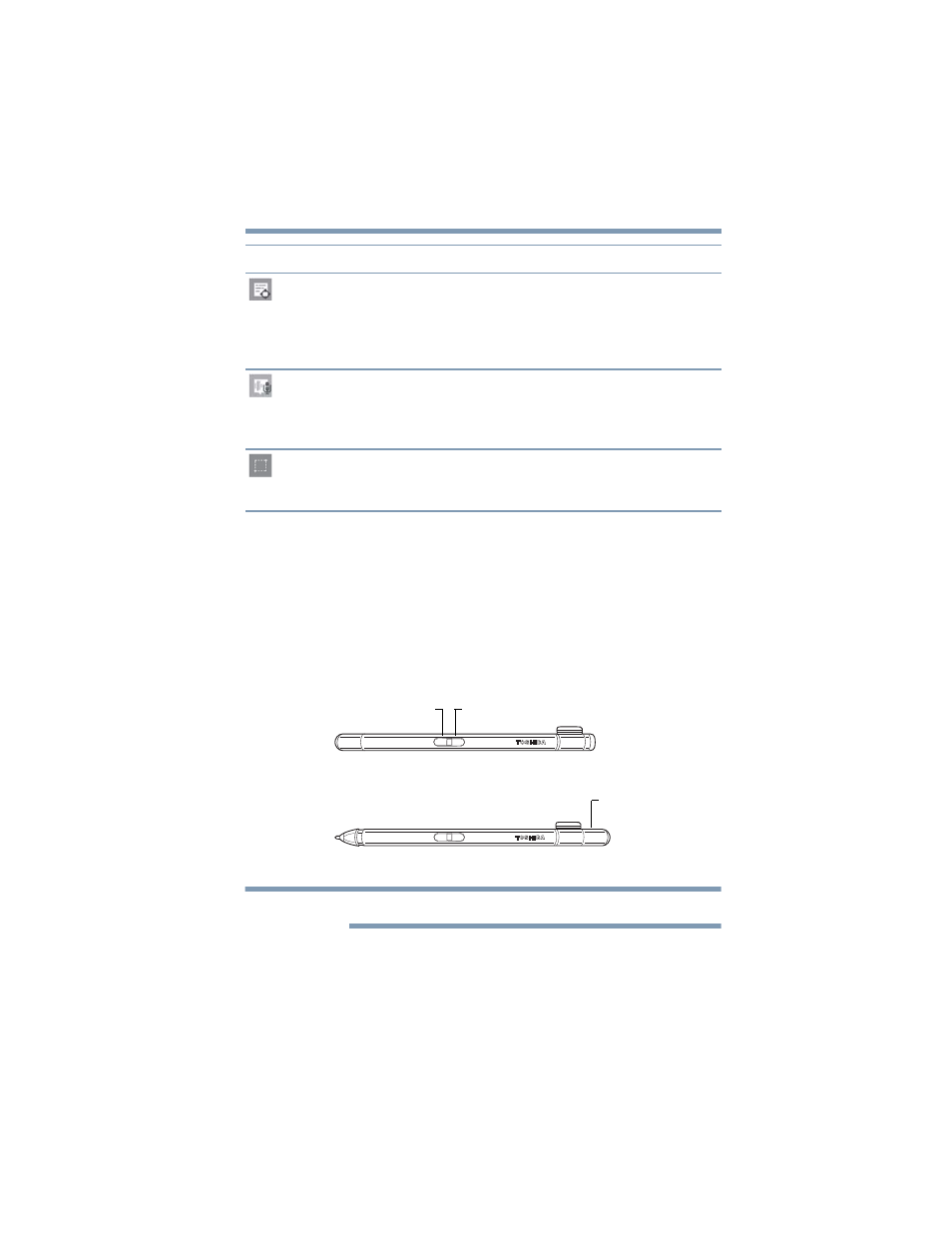
99
TruNote
Using TruNote
TruPen functionality
You can use the TruPen to navigate your settings and apps.
❖
Tap
to select, open, or close items and menus.
❖
Tap
,
hold
, and
drag
to select and move Pages or items.
❖
Swipe
to or from the edge of the screen by dragging the
TruPen across your display to view menus, Pages, and
Notebooks.
(Sample Illustration) TruPen with cap on pen tip
(Sample Illustration) TruPen with cap on end of pen
Place the cap on top of the TruPen during use.
TruNote Share
Share handwritten notes in real time with
other TruNote Share users. Create a
“Meeting,” share a page, and instantly
capture each participant’s handwritten notes
on the same page.
TruRecorder
Use the built-in microphones to record
multiparty conversations and voice memos.
Play back your conversations with convenient
visual markers.
TruNote Clip
Capture an area of the screen to automatically
import into TruNote. Ideal for screen-grabs
and markups.
Icon: Function:
Erase button (for TruNote)
Right click button
Cap
NOTE