Connecting your device to a network, Exploring audio features, Recording sounds – Toshiba DynaPad WT12PE-A64 User Manual
Page 85: Exploring audio
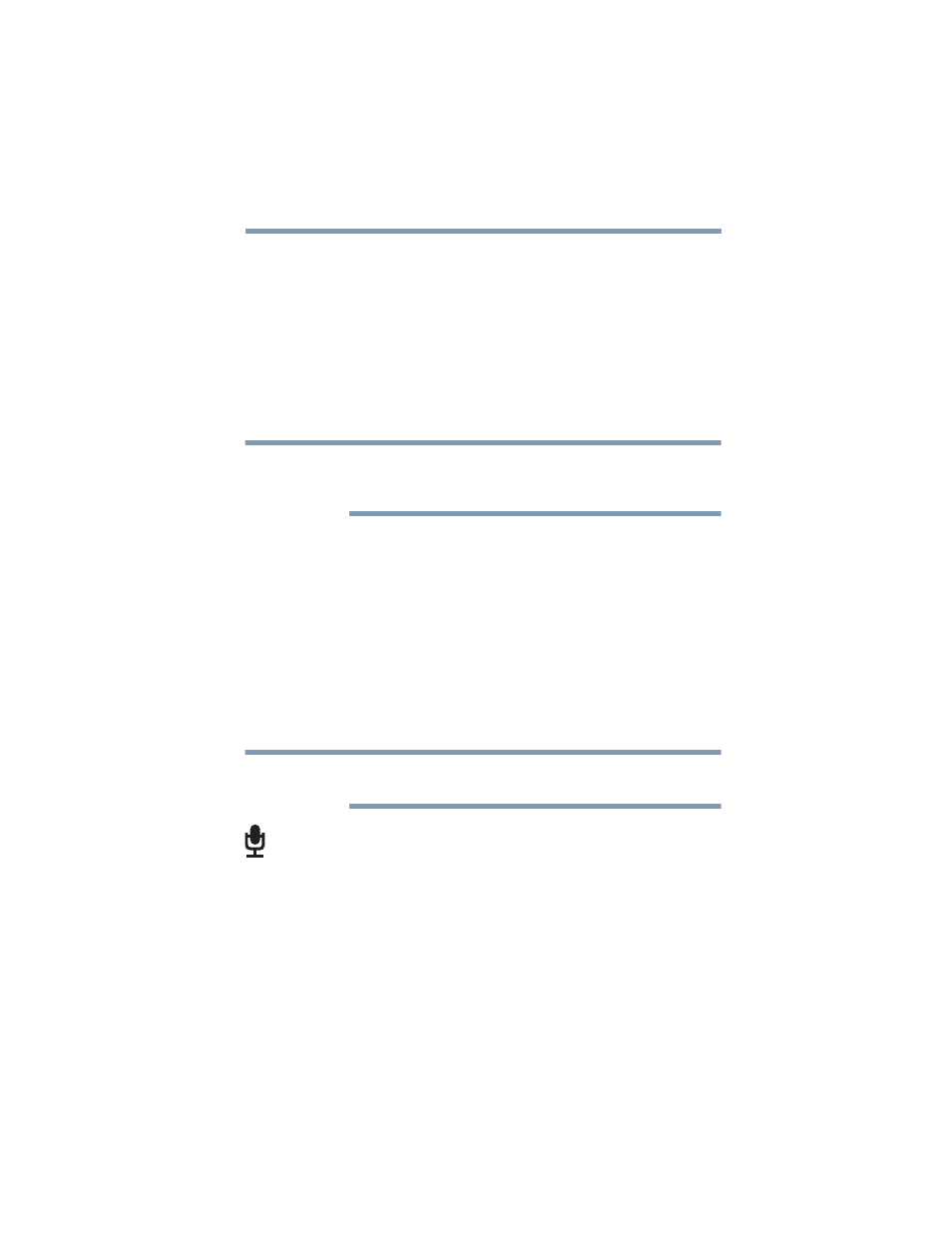
85
Exploring Your Device’s Features
Exploring audio features
Connecting your device to a network
You can connect your device to a network to increase its
capabilities and functionality.
Accessing a network
For specific information about connecting to the network,
consult your network administrator. Many hotels, airports,
and offices offer Wi-Fi access.
Exploring audio features
You can only plug one external audio device at a time
(i.e. headphones or microphone) into the available
headphone/microphone jack.
You can use your device to record sounds using the device’s
internal microphone(s) (available on certain models) or an
optional external microphone. You can listen to sound files or
audio CDs using the built-in speakers, headphones, or
external speakers.
Recording sounds
You may record sounds using the device’s internal
microphone(s) (available on certain models) or by connecting
an optional external microphone.
Using a microphone
To locate your headphone/microphone jack, please refer
to your Quick Start document.
1
If you want to use an external microphone, connect it to
the device.
2
In the
Search
field, type
Voice Recorder
.
NOTE
NOTE