Determining remaining battery power – Toshiba DynaPad WT12PE-A64 User Manual
Page 71
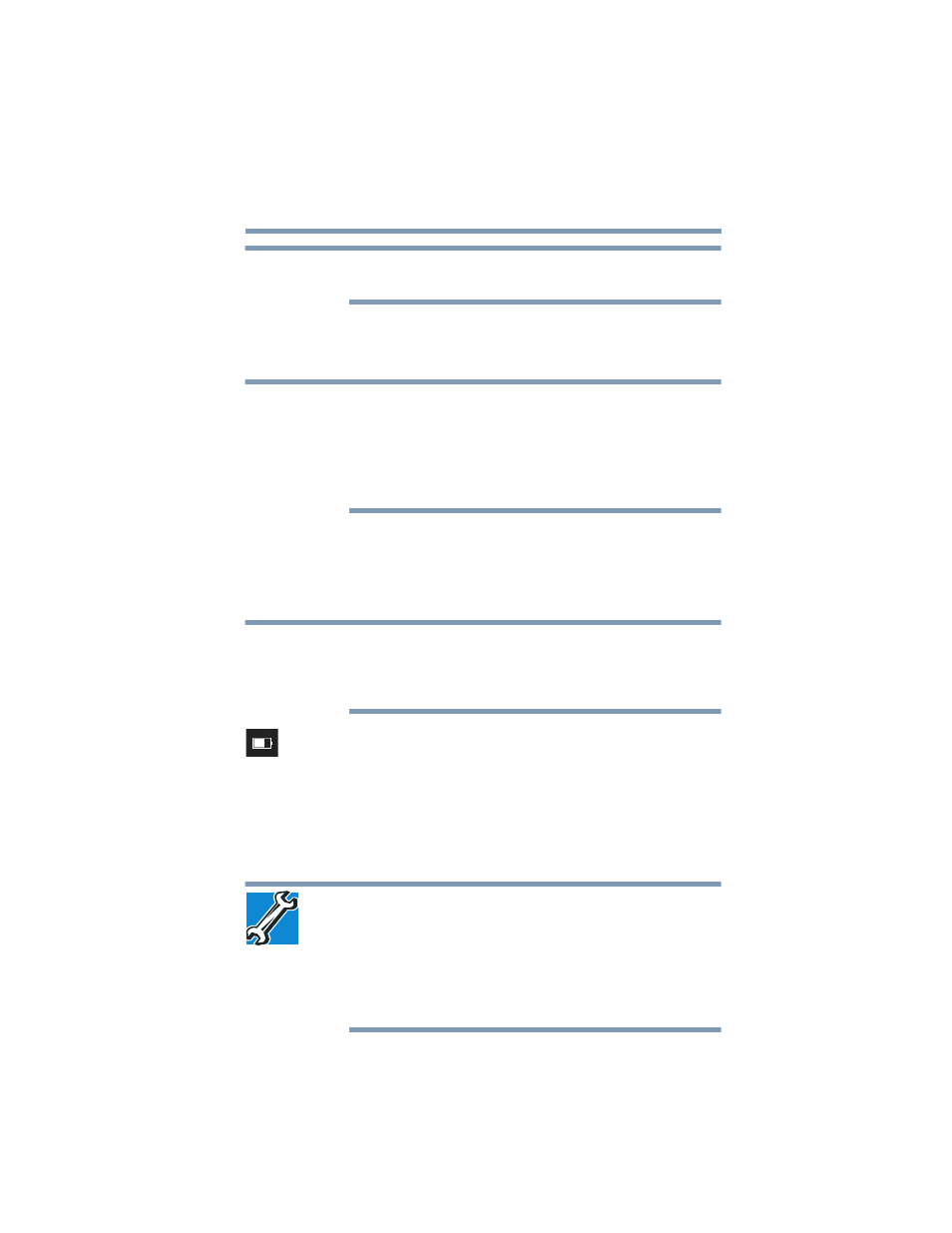
71
Mobile Computing
Charging the main battery
Depending on your system, the RTC battery may only
charge while the device is turned on.
To recharge the RTC battery, plug the device into a live
electrical outlet and leave the device powered on for 24
hours.
It is seldom necessary to charge the RTC battery
because it charges while the device is on. If the RTC
battery is low, the real-time clock and calendar may
display the incorrect time and date or stop working.
When the RTC battery is completely discharged, a
warning prompts you to reset the real-time clock.
The device can be used while the RTC battery is being
charged, although the charging status of the RTC battery
cannot be monitored.
Determining remaining battery power
Wait a few moments after turning on the device before
trying to monitor the remaining battery power. The device
needs this time to check the battery’s remaining capacity
and perform its calculations.
Click or touch the
Power
icon in the notification area, see
“Finding your way around the desktop” on page 79
for more
information on the notification area. A pop-up message
displays the remaining battery power as a percentage.
With repeated discharges and recharges, the battery’s
capacity gradually decreases. A frequently used older
battery does not power the device for as long as a new
battery, even when both are fully charged.
TECHNICAL NOTE: The device drains the battery faster
at low temperatures. Check your remaining charge
frequently if you are working in temperatures below 50
degrees Fahrenheit.
The device calculates the remaining battery charge
based on your current rate of power use and other
factors such as the age of the battery.
NOTE
NOTE
NOTE