Reset your pc – Toshiba DynaPad WT12PE-A64 User Manual
Page 49
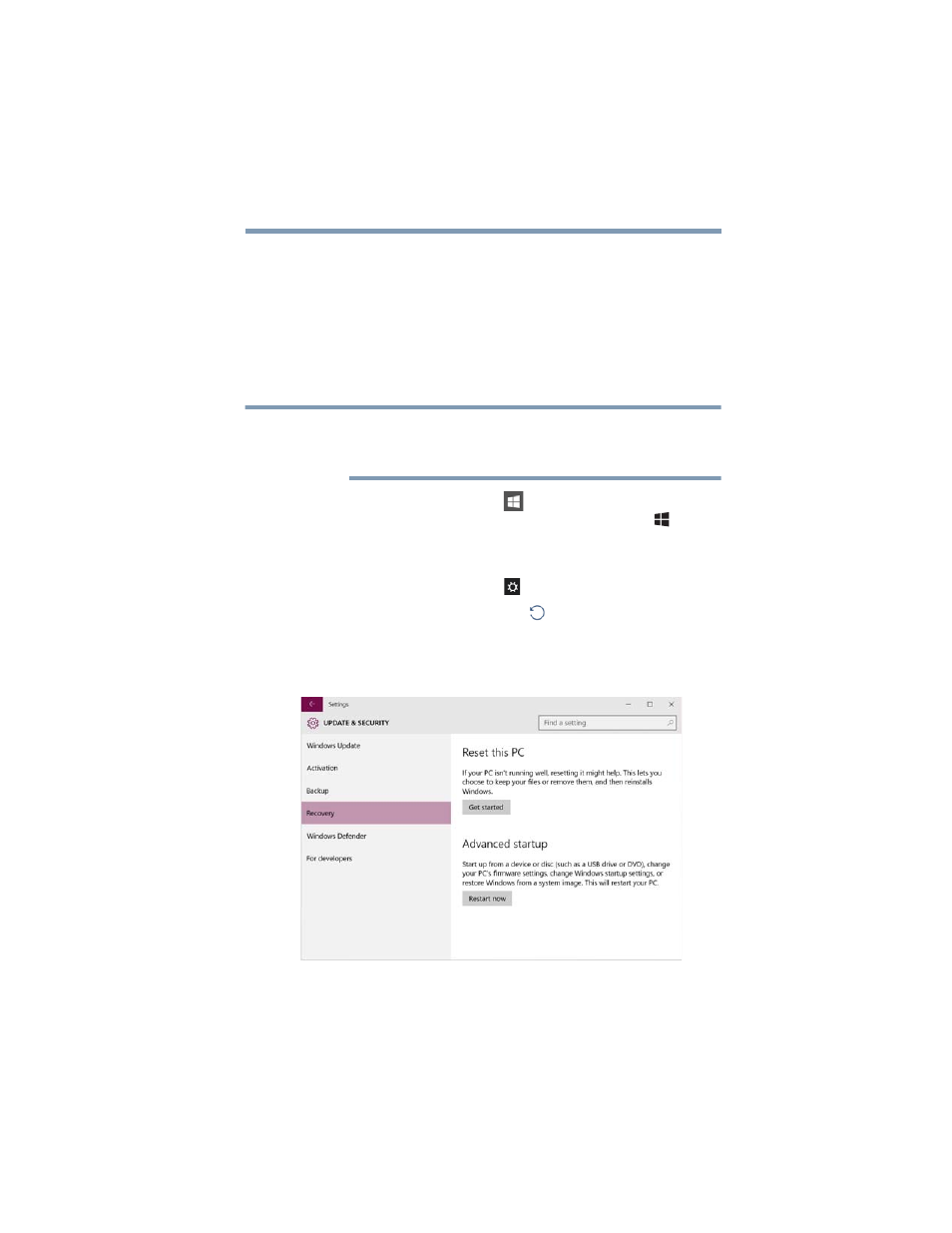
49
Getting Started
Recovering the Internal Storage Drive
4
Select the
USB Flash
option and press or touch
ENTER
.
5
Follow the on-screen instructions to complete the
recovery process.
Reset your PC
The Reset process allows you to choose to keep your files or
remove them, and then reinstall Windows.
During the Reset process your device must be
connected to an external power source via the Micro
USB/AC adaptor.
1
Click or touch the
Start
(
) button in the lower-left
corner of the Desktop or press the
Windows
(
) key
when the optional keyboard dock is connected.
The Start menu opens.
2
Click or touch
Settings
(
) in the Start menu.
3
Select
Update & security
(
) in the Settings window.
4
Select
Recovery
in the left pane of the Update &
security window.
The Update & security window appears.
(Sample Image) Update & security window
5
Click or touch the
Get started
button.
NOTE