4 mac os x – Riello UPS PowerShield³ User Manual
Page 10
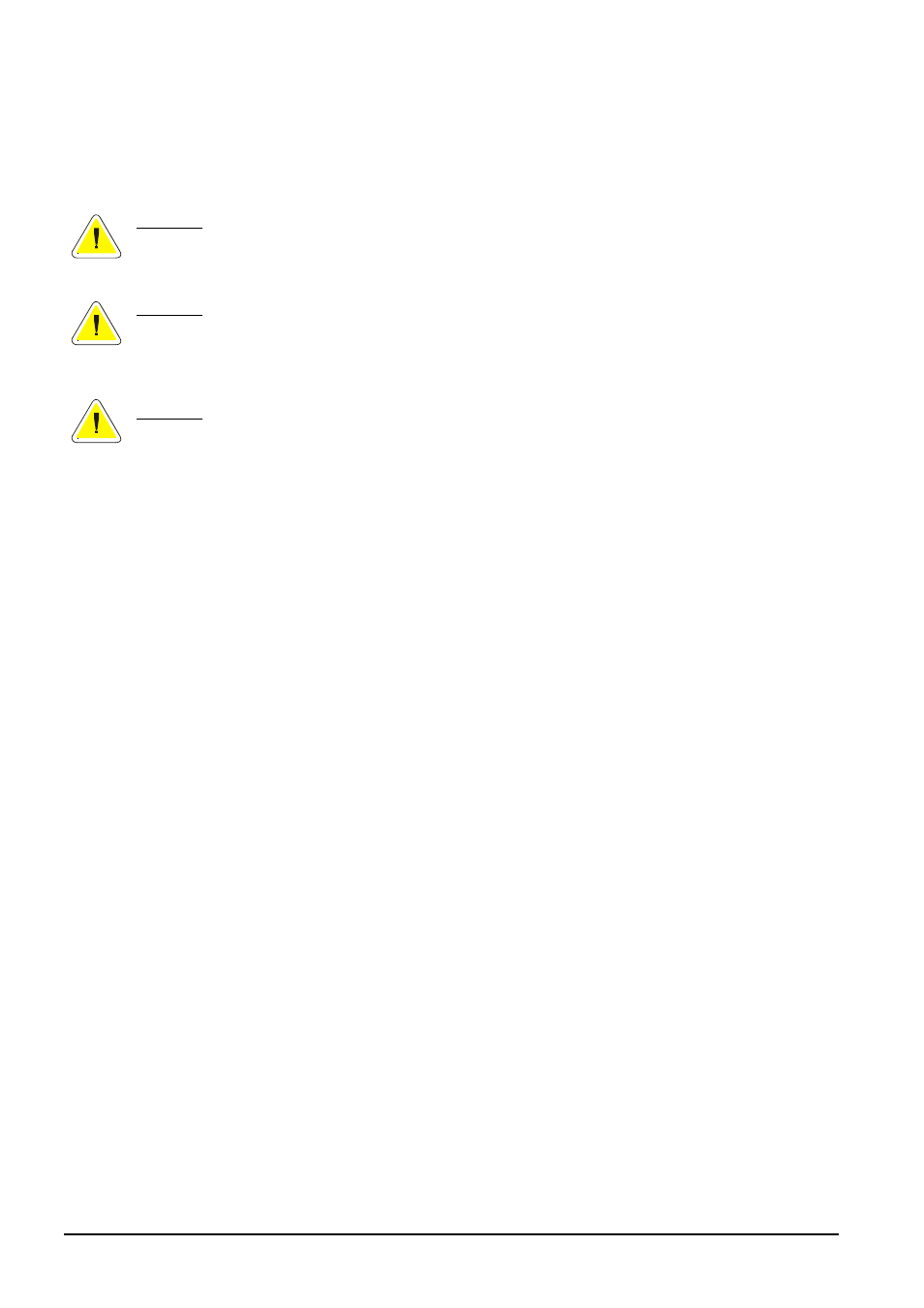
10
• Installation of the UPSMON
UPSMON User Manual
5.
After successfully installing the software, the Upsetup program will start automatically, when prompted enter the correct
PRTK code for the UPS to be monitored, this code is located on a label which can be found on either the front or the rear
of the UPS, and failure to input this code will prevent the operation of UPSMON.
6.
The configuration of UPSMON is performed using the Upsetup program; this will enable correct communication with the
UPS and setup of the software operational parameters.
ATTENTION: After the installation it is possible to configure the UPSMON using the Windows programs Upsetup.exe and
Upsview.exe, or it is possible to use NLM module Upsetup.nlm and Upsview.nlm directly on the server console.
ATTENTION: To successfully start the Upsagent on some systems a successful start of UPSMON is required. This system NLM
modules must be started before you start the Upsagent or Upsview module: AIOCOMX.NLM (for specified serial port) and
TCPIP.NLM. For more details consult the system user manual.
ATTENTION: The standard version of UPSMON for Novell Netware only supports Novell Netware 4.x and 5.x. For Novell Netware
3.12 you must use the special version of UPSMON located in directory 312.
2.4
Mac OS X
1.
The installation must be performed by a user with root rights.
2.
To install UPSMON start the file Setup.dmg.sit on the installation CD, the program will unpack the installation package
Upsmon.pkg.
3.
Select and execute the package.
4.
The installation program will automatically copy all the necessary files and create on the Applications directory 3 new
icons for the viewer, configuration program and wizard. The Upsagent module will startup automatically at the next
reboot.
5.
After successfully installing the software, the Wizsetup program will start automatically, when prompted enter the correct
PRTK code for the UPS to be monitored, this code is located on a label which can be found on either the front or the rear
of the UPS, and failure to input this code will prevent the operation of UPSMON.
6.
The basic configuration of UPSMON is performed using the Wizsetup program; this will enable correct communication
with the UPS. The full configuration of UPSMON is performed using the Upsetup program; this will enable correct
communication with the UPS and complete setup of the software operational parameters.