Riello UPS PowerShield³ User Manual
Page 22
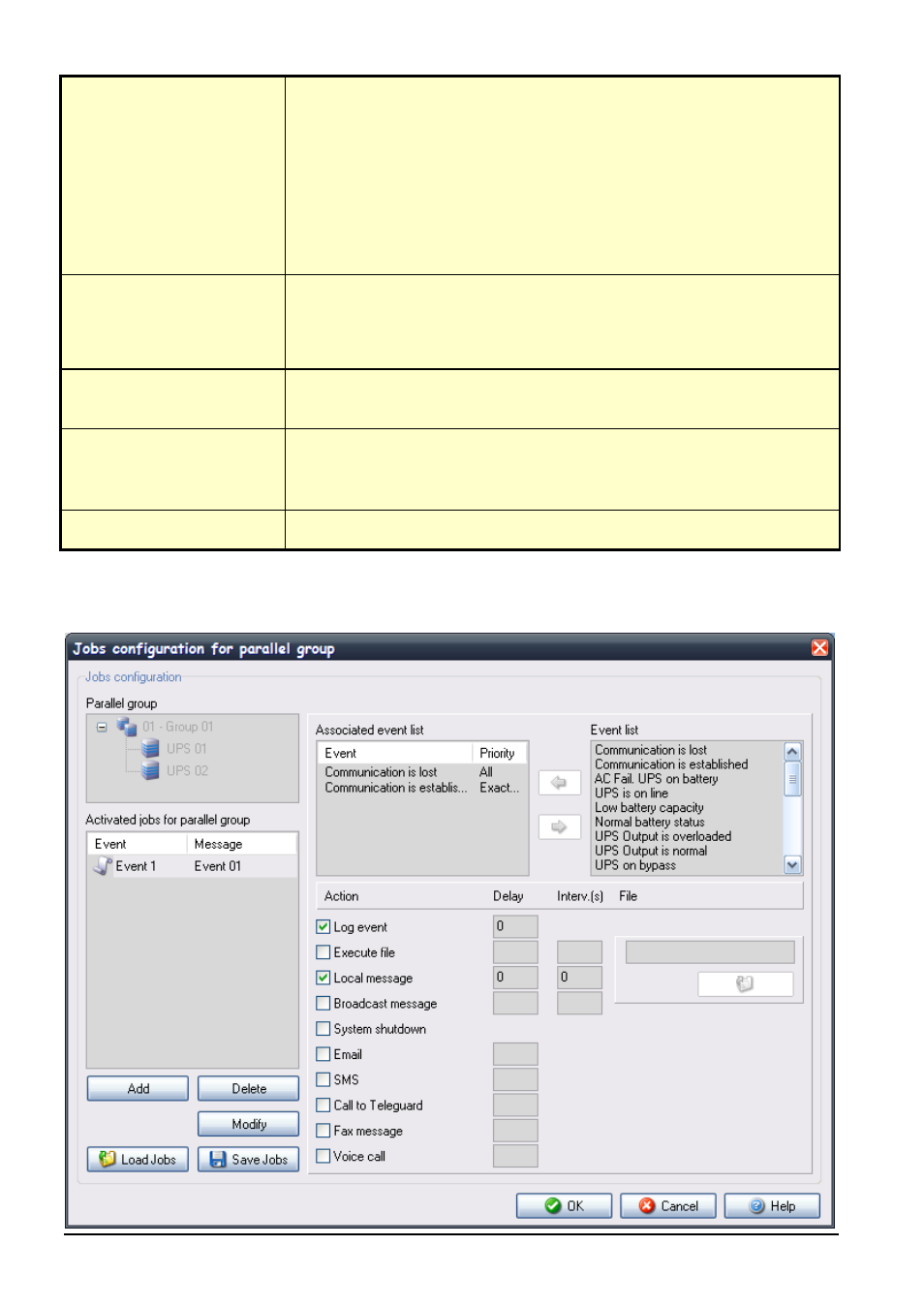
22
• Advanced UPSMON Configuration
UPSMON User Manual
Parallel groups
User can add, modify or delete parallel groups. In the three “Parallel groups” it will be shown the
defined parallel groups. By expanding one group it is possible to see the Ups that belong to the
group. By selecting one parallel group, the belonging UPSs will be inserted on the list “Groups
UPS”.
It is possible to add an UPS to a parallel group: first select the UPS on the list “System groups”,
then press the green left arrow button. The new UPS will appear on the list “Groups UPS”.
It is possible to remove an UPS from the parallel group: first select the UPS on the list “Groups
UPS”, then press the green right arrow button. The UPS will disappear from the list “Groups
UPS”.
Note: Each parallel group must contain at least two UPS.
Redundancy level
Defines the redundancy level of the parallel group: possible choices are N (default), N+1 (for
groups with a minimum of 2 UPS), N+2 (for groups with a minimum of 3 UPS) and N+3 (for
groups with a minimum of 4 UPS).
N.B. A parallel group with redundancy N+i will stay active and operational even if “i” UPS
within the group fail. The load will be shared between the remaining UPS.
Enable system shutdown if all of
the UPS are supplied from the
batteries
System shutdown parameters for the parallel group can be defined. The shutdown may depend
on the fact that all the UPS comprising the parallel group are operating in battery mode.
Enables system shutdown in the
event of low back up time
The shutdown may depend on the fact that the “i-th” backup time of the parallel group selected
is lower than the preset time.
N.B. If the redundancy level is N, the lowest backup time is considered; if it is N+1, the second
lowest time is considered; if it is N+2, the third lowest time is considered, while if it is N+3, the
fourth lowest time is considered.
Enable the Ups shutdown after
system shutdown
It is possible to shutdown the groups’ UPS together with the system after the specified delay.
It is possibile to define a set of actions related to states or events for each parallel group. In order to configure these actions it is necessary
to select the parallel group and to press the “Jobs” button.