3 ups connections – Riello UPS PowerShield³ User Manual
Page 19
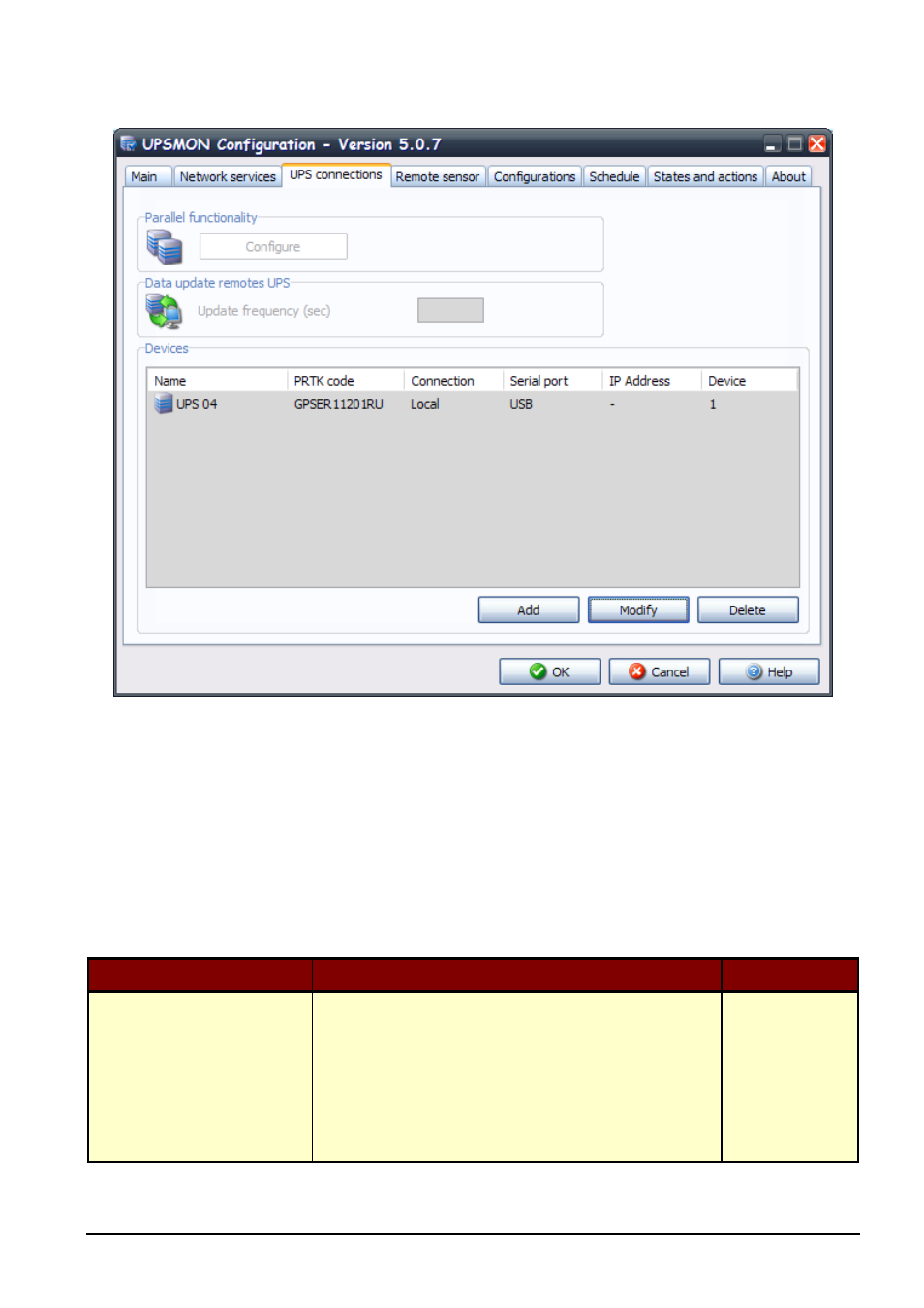
UPSMON User Manual
Advanced UPSMON Configuration
• 19
1.3
UPS connections
The UPS connection window contains the list of the UPS that will be monitored by the Upsagent.
It is possible to add, delete or edit the UPS list.
The STANDARD version of UPSMON will only allow one UPS to be monitored either locally or via a network by the Upsagent. The
FULL version will allow one UPS to be monitored locally and up to 31 UPS to be monitored via a network by the Upsagent. To change
the STANDARD version to the FULL version you must enter the CDROM serial number and relevant License number using the About
tab and the enter code dialog box. The License number is available from the UPS manufacturer or supplier.
The FULL version of UPSMON also enables the operation of Parallel functionality. This function enables the setup of groups of UPS,
which are working in redundant operation. It is possible to create up to 10 groups, with each group containing up to 8 UPS (2 UPS
minimum) with up to 64 event actions.
Parameter name
Parameter description
Default
Update frequency
Defines the time-interval (in seconds) in which the Upsagent polls for
data from the UPS (if the Upsagent is connected to remote UPS via
network). This parameter is enabled only if there is at least one Ups
connected via TCP/IP in the list of connected Ups. The system speed
may be reduced due to permanent communication with the UPS if
this value is too small. If the value is too high the system will react
slower in the case of an alarm from the UPS. The recommended
values are from 1 second (for smaller networks) or 5-10 seconds (on
larger networks).
3 seconds