7 states and actions – Riello UPS PowerShield³ User Manual
Page 34
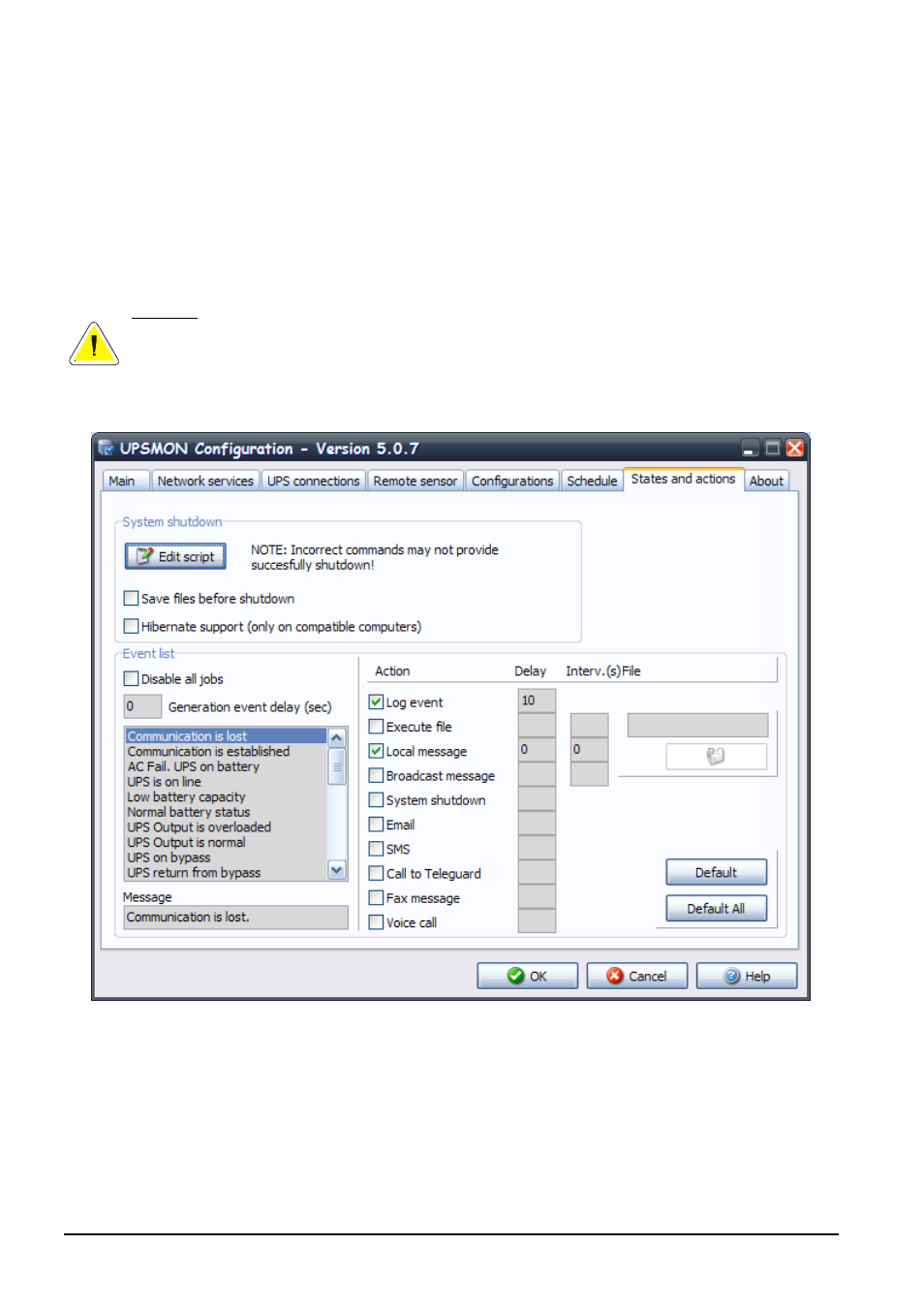
34
• Advanced UPSMON Configuration
UPSMON User Manual
1.7
States and actions
In the section “System shutdown” the user can configure some actions to execute before system shutdown. It is possible to launch an
external editing program to write a user defined shutdown script (“Edit script” button).
The user defined shutdown script is executed before the normal system shutdown. This can be used for specific commands, which will be
executed before the shutdown, for example, stop the web server, close some special application or shutdown database server. The name
of this script is ups_shut, however the extension will depend on the operating system (ups_shut.bat for Windows, ups_shut.ncf for Novell
Netware and ups_shut.scr for UNIX).
ATTENTION: If you specify an incorrect command in the user shutdown script or this command stops (not correctly ended) then
the Upsagent will not provide a correct system shutdown and thus possibly lose some data or a failure on the file system will
occur. The last command in the user shutdown script must be the command to shutdown of system (except Windows versions –
the shutdown is executed by using the system routines directly from the Upsagent). In some operating system it is possible
change the script ups_mess , which is used to send messages to users about the UPS status.