Riello UPS PowerShield³ User Manual
Page 40
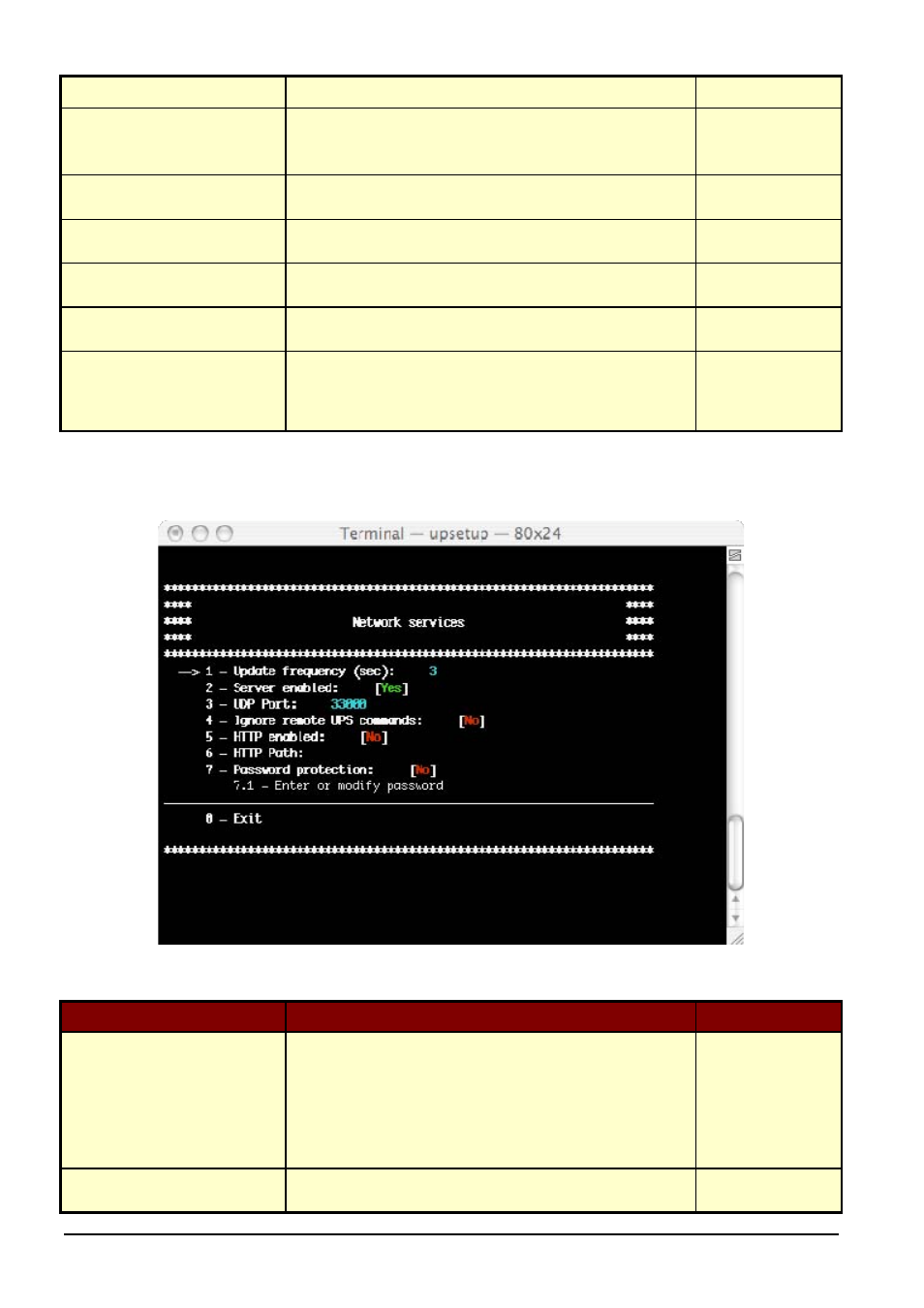
40
• Advanced UPSMON Configuration
UPSMON User Manual
System contact
Defines the contact persons name for the local system.
Administrator
Language
Language selection. All messages and text in UPSMON (except some
system messages) is described in lang_xx.ini files. The default is
lang_00.ini used for the standard English language interface.
Lang_00 (english
language)
Event logfile enabled
Enables or disables the use of the event logfile for logging the events
by the Upsagent module.
Enabled
Data logfile enabled
Enables or disables the use of the data logfile for measured values by
the Upsagent module.
Disabled
Log rate
Defines the interval (in seconds) in which the Upsagent writes the
measured values into the data log file.
5 seconds
Minimum size
Defines the minimum time (in hours) of the data logfile for the
measured values.
1 hour
Maximum size
Defines the maximum time (in hours) of the data logfile for the
measured values. The data logfile will be set back to the minimum size
(value of Minimum size) if the logfile contains more data than the
configured values.
5 hours
2.1.1
Network services
Parameter name
Parameter description
Default
Update frequency
Defines the time-interval (in seconds) in which the Upsagent polls for
data from the UPS (if the Upsagent is connected to remote UPS via
network). The system speed may be reduced due to permanent
communication with the UPS if this value is too small. If the value is
too high the system will react slower in the case of an alarm from the
UPS. The recommended values are from 1 second (for smaller
networks) or 5-10 seconds (on larger networks).
3 seconds
Server enabled
Enables or disables the connection access of other computers running
the Upsagent or Upsview programs.
Enabled