4 scheduler – Riello UPS PowerShield³ User Manual
Page 49
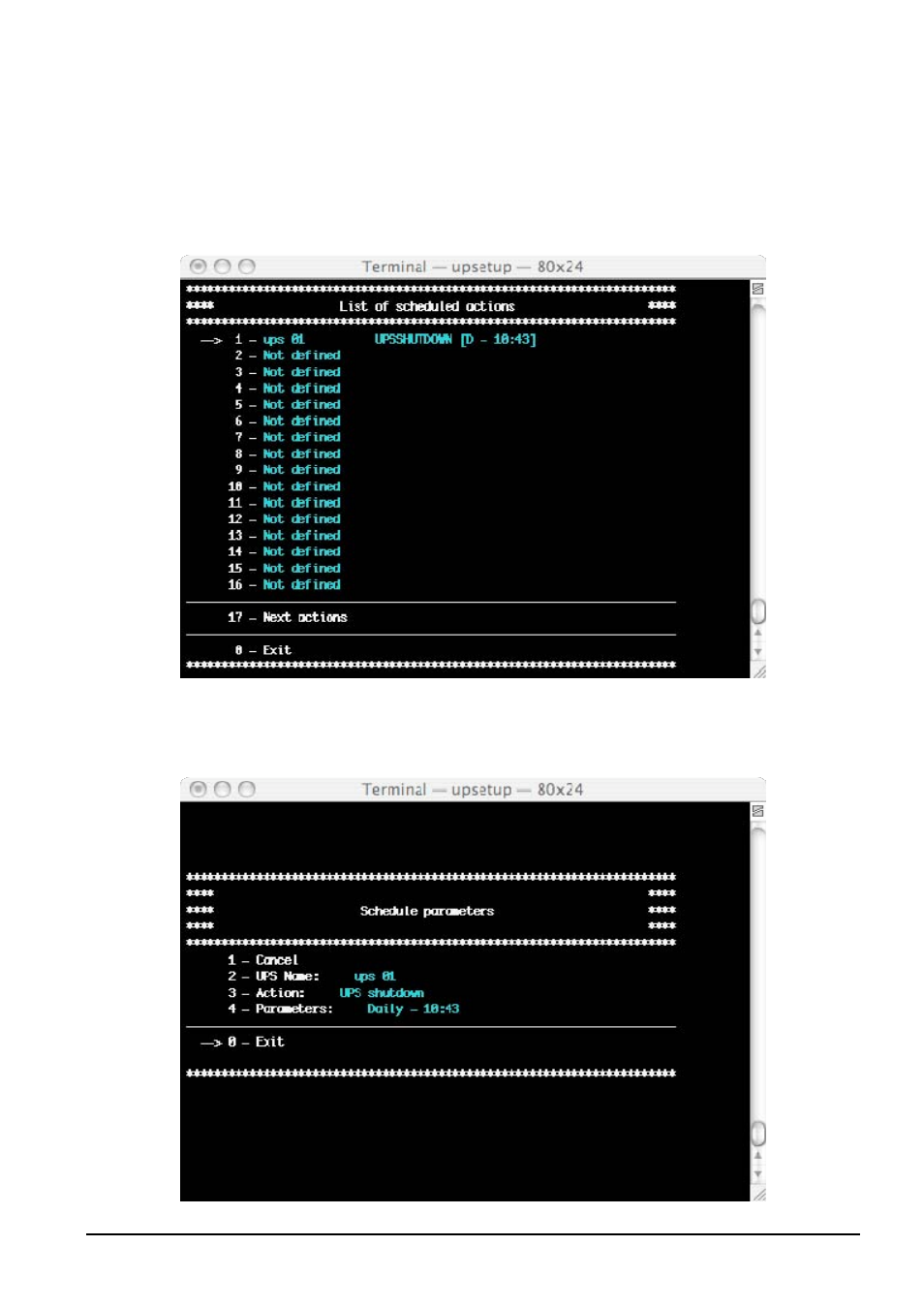
UPSMON User Manual
Advanced UPSMON Configuration
• 49
2.4
Scheduler
Configuration of the scheduled actions. Using this function it is possible to specify various actions such as UPS shutdown, reboot, test,
etc, these actions will then be executed at a specified time.
It is recommended to set only one action in same time, if multiple action have been specified at the same time, some of these actions may
be ignored. Note - The maximum number of scheduled actions is 16. The “Next actions” function can be used for showing the actions
that will be executed ordered by time.
The action can be executed once, daily, weekly or monthly. In the menu “Schedule parameters” the user can choose these time
parameters, and also the type of actions and the Ups on which the action is executed. Any actions which are not supported by the UPS
will to be ignored.