5 configurations – Riello UPS PowerShield³ User Manual
Page 27
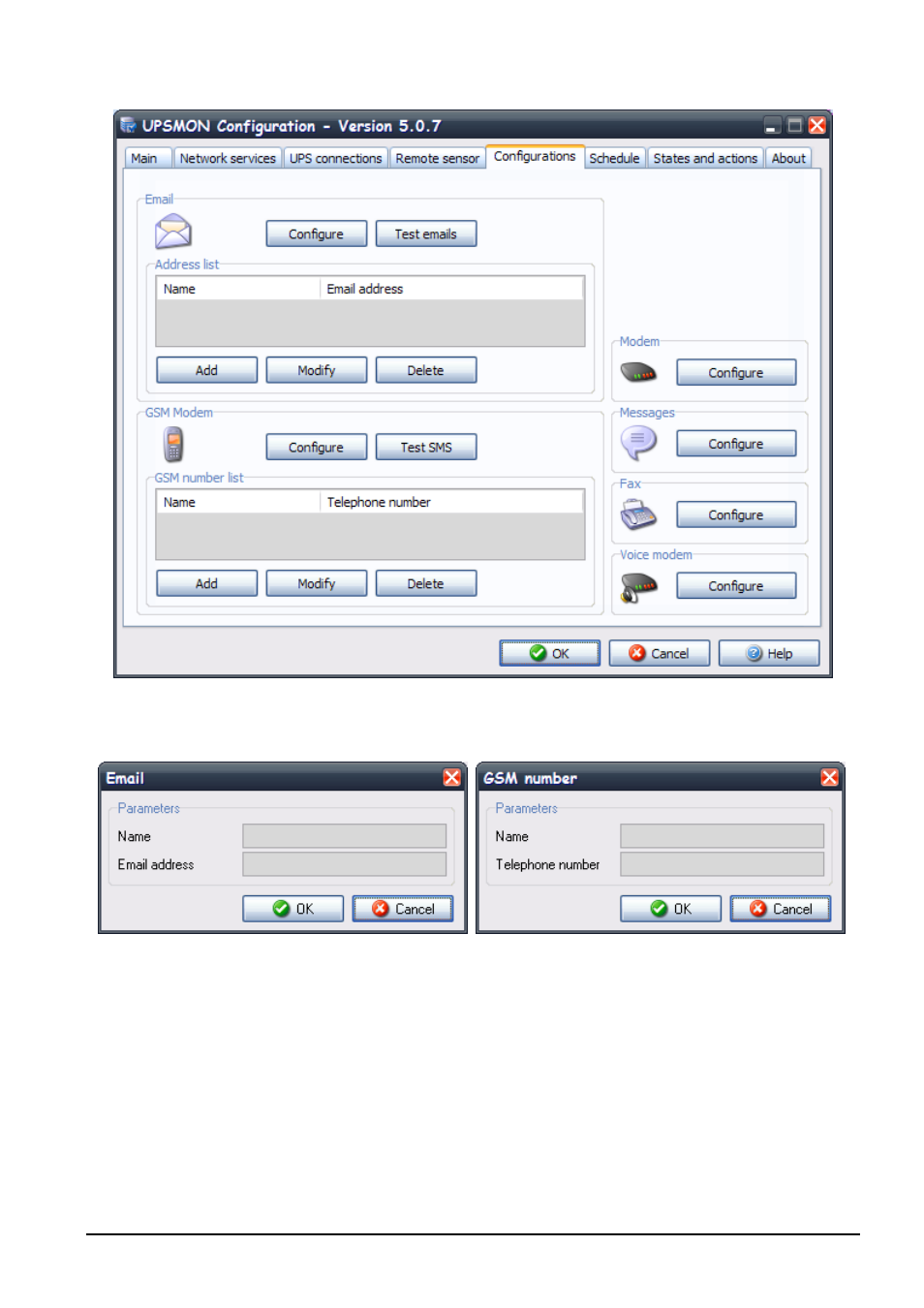
UPSMON User Manual
Advanced UPSMON Configuration
• 27
1.5
Configurations
Adding or editing email contact details or GSM number details (select the Add or Edit button from the email list or from the GSM
number list):
It is possible to specify the name and email address (or GSM number) for the recipients. This will only operate if the Email messages
checkbox (or SMS checkbox) in jobs parameters tab has been selected. In the event of an alarm condition occurring a messages about the
UPS status will be sent to the specified users, this message will also be sent by the standard Windows MAPI interface on Windows 9x,
ME versions. On Windows NT, 2000 and XP a direct SMTP interface is used (if it is enabled). Before using this option the email service
on the computer must be configured.
The maximum number of email recipients is 10.
The “Test emails” and the “Test SMS” button can be used to send test email or test SMS messages by the Upsagent to confirm correct
operation. The Upsetup will try to send the test email message through MAPI or through SMTP if it is enabled.