Riello UPS PowerShield³ User Manual
Page 23
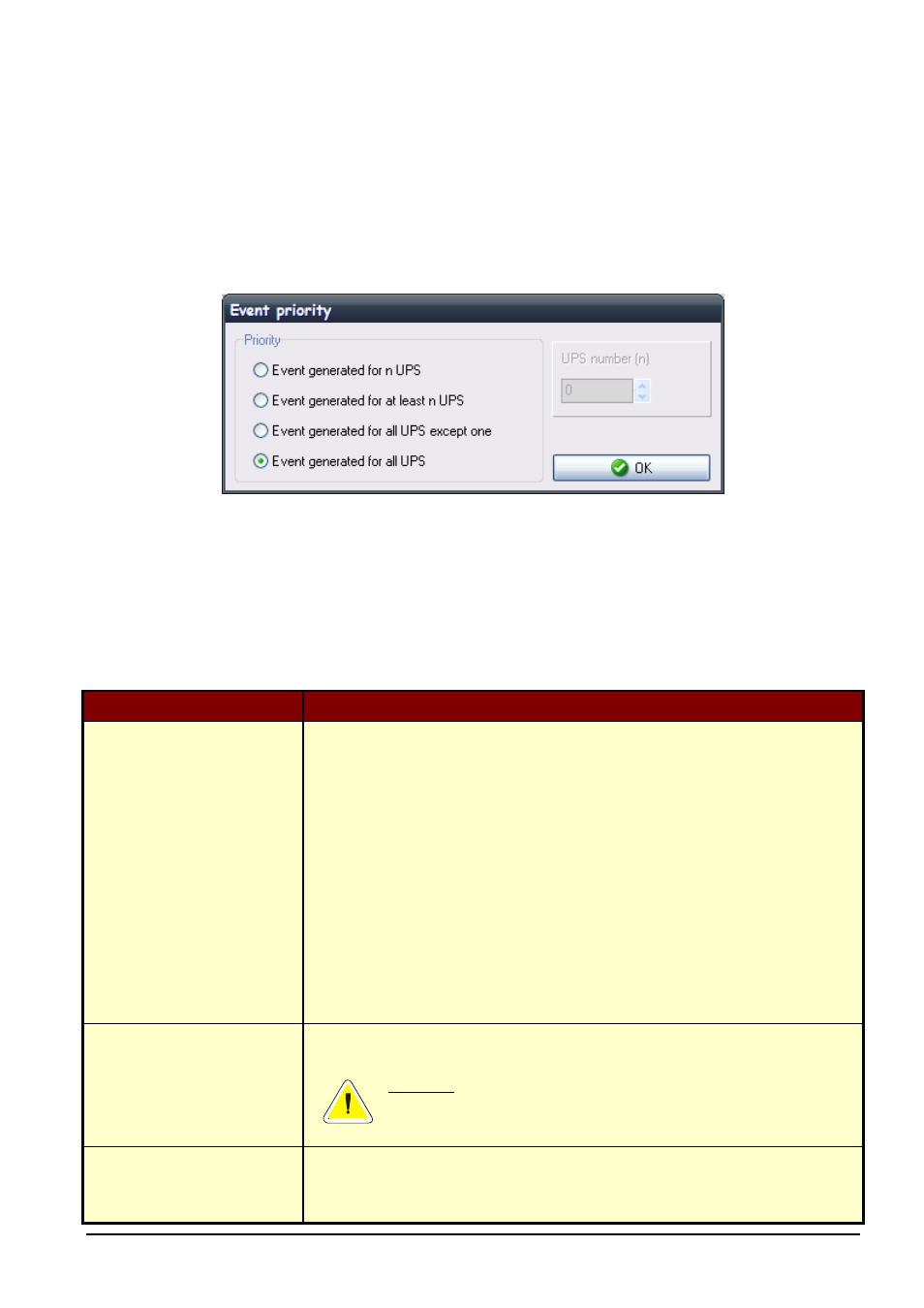
UPSMON User Manual
Advanced UPSMON Configuration
• 23
The selected parallel group is shown on the “Parallel group” tree. The user can add, modify, or remove the composite events related to
the selected parallel group. The composite events defined on the parallel group are shown on the “Activated jobs for parallel group” list.
Every composite event related to the group is made up of one or more simple events that may occur on the groups’ UPS. These simple
events are visible on the “Associated event list” list. The composite event occurs, and the defined actions are performed, only when all
the simple events on the list are verified on the same time. A composite event is made up to 6 simple event.
It is possible to add a simple event to the list of the composite events: first select a new simple event from the “Event list” list, then press
the green left arrow button. A dialog window will be shown; on this window it is possible to set the event priority: i.e. the number of the
groups’ UPS on which the simple event must occur for making it acknowledgeable.
It is possible to remove a simple event from the “Associated event list” list: first select the simple event from the list, then press the green
right arrow button. The event shall be removed from the list.
It is possible to modify the priority of a simple event by selecting it on the “Associated event list” list and double-click on it.
For each composite event related to the parallel group it is possible to set the actions that Upsagent will perform when the composite
event will occur. It is possible to define the message that will be sent at the composite event creation. This message will be shown on the
“Message” column of the “Activated jobs for parallel group” list.
Action name
Action description
Message
In the message text it is possible to add actual values or information which will be displayed
along with the original information, these are as follows:
$NAME
The UPS or Group name will be added to the message (See main
parameters dialog box).
$SYSNAME
The System name will be added to the message (See main parameters
dialog box).
$SYSLOC
The System location will be added to the message (See main parameters
dialog box).
$SHUTTIME
The time before shutdown of the local system in seconds.
$SHUTTIME1
The time before shutdown of the local system in the format: hh:mm:ss
$STH, $STM e $STS The three values: the time before the shutdown of the local system in
hours, minutes and seconds.
$REMTIME
The remaining UPS battery autonomy.
$REMCAP
The remaining UPS battery capacity.
Log event
If selected the event will to be logged into event log file.
ATTENTION: On Windows NT,2000 or XP platforms the events are also logged in the
system Application event log. On UNIX platforms the events are also logged into the
system log (this depends on system configuration: see syslog manual).
Execute file
If selected the Upsagent will execute a specified command file when a selected condition occurs.
Recommendation: Always use the full path name for the file.