Riello UPS PowerShield³ User Manual
Page 28
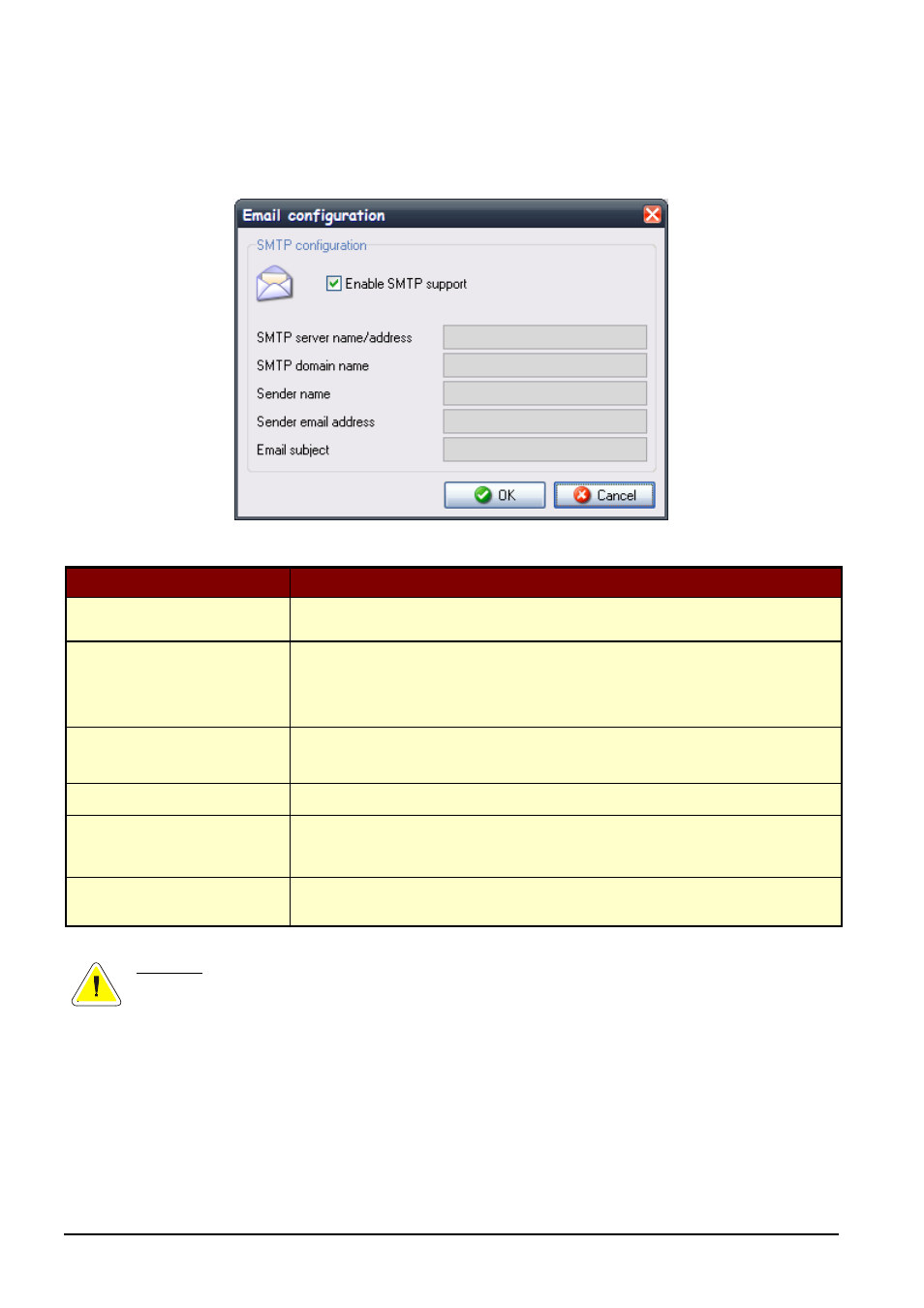
28
• Advanced UPSMON Configuration
UPSMON User Manual
1.5.1
Email support configuration
This feature is used for Windows NT, 2000 or XP systems and enables the configuration to send email by SMTP interface. To use this
support, the email service must be correct configured on the computer.
Parameter name
Parameter description
Enable SMTP support
Enable or disable SMTP support. When disabled the UPSMON cannot send emails through
SMTP support.
SMTP server name/address
The IP address or host name of your SMTP server. The SMTP server is a specific computer in
the local network or Internet service provider which is used to collect and distribute email to the
users. For detailed information contact the administrator of the network.
SMTP domain name
The domain name is used to correctly log into the SMTP server. Some SMTP servers control it
for authorised access. For detailed information contact the administrator of the network.
Sender name
The name of the sender which is included in the email. Informational only.
Sender email address
The sender email address is also included in email header and will allow possible replies to be
received on the email message for Upsmon.
Email subject
The subject of the email.
ATTENTION: For Windows 9x and ME: these operating systems use the MAPI interface and sending email is dependent on the
correct configuration and functionality of MAPI based email program (e.g. MS Outlook). In NT,2000 and XP platform the MAPI
interface may caused problems due to Windows system security reason.