Riello UPS PowerShield³ User Manual
Page 61
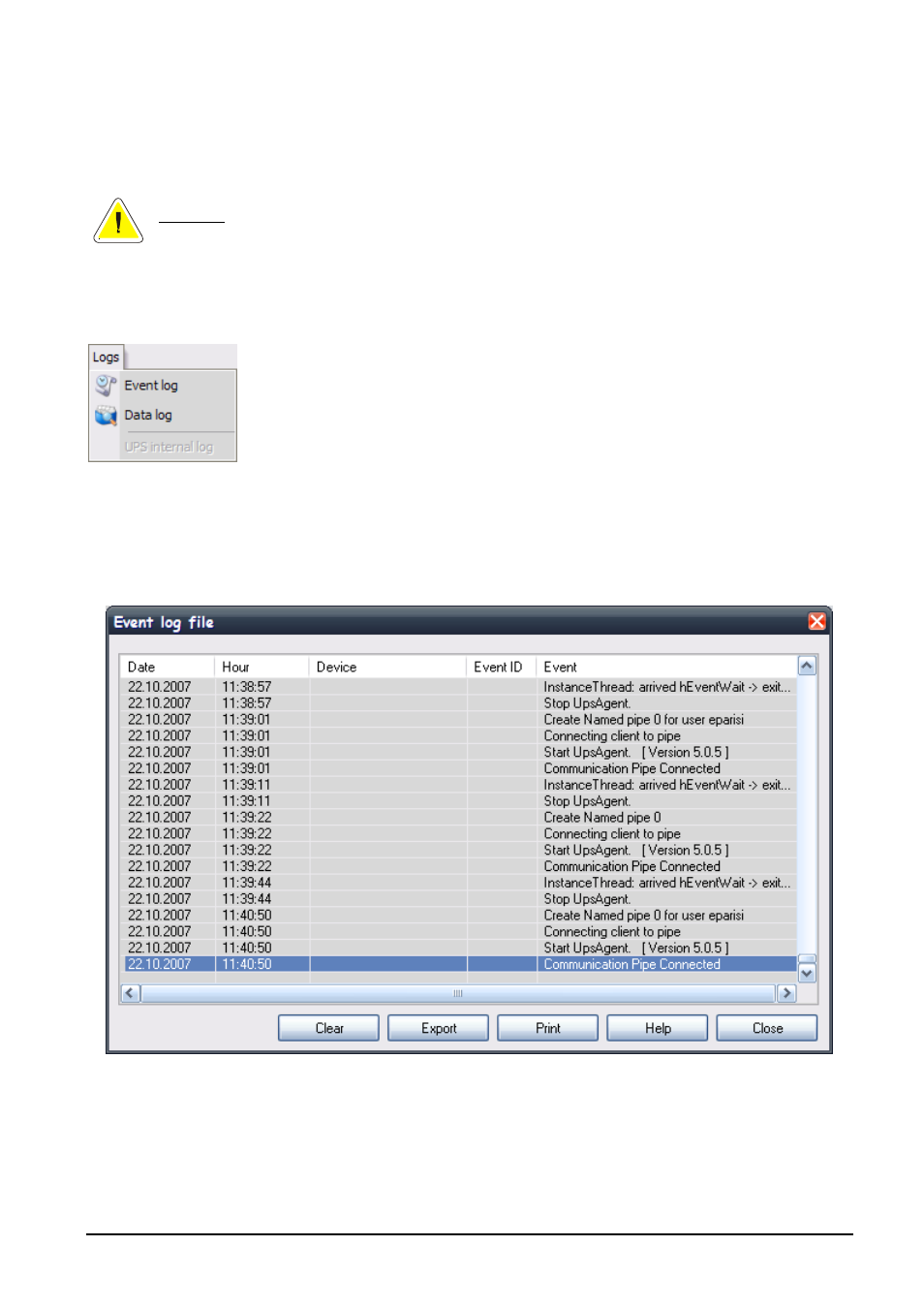
UPSMON User Manual
Uninstallation of the UPSMON
• 61
Used to send some command to the monitored Ups such as the shutdown and reboot of the Ups, the execution of test battery, force Ups
on bypass and force Ups on inverter. It is available also “Cancel test or command” voice that permit to cancel the last sent command
(this permit to return to normal condition after the force Ups on bypass command). It is possible protect this command with one
password that could be inserted with “Change password” voice. Note: if there aren’t password, press enter with password field blank at
the password request.
ATTENTION: the list of available commands depend of the Ups type, but the Shutdown/Reboot command is always supported.
1.2.5
Logs Menu
Used to view the log files.
The Event list displays the current Upsagent activities. This is the list of events and information about the UPS and its agent during the
Upsagent monitoring activity. All events contain the date, time, device name and the name of the event. The event is logged into a
standard text file, which may be simply imported into other programs. To use the event log you must configure it in the Upsetup
module.
The data log list displays logged measured parameters from the UPS such as the input voltage, battery voltage, capacity, runtime and
output load. All of the information contains the date, time, device name and measured values. To use data log you must configure it in
the Upsetup module.
The data logged can be used by other programs, for example if you need to generate a graphic view. The data is logged into a standard
text file, which may be simply imported into other programs.
The data log also contains a Graph engine module; this module shows the measured values in a graph format.