Riello UPS PowerShield³ User Manual
Page 46
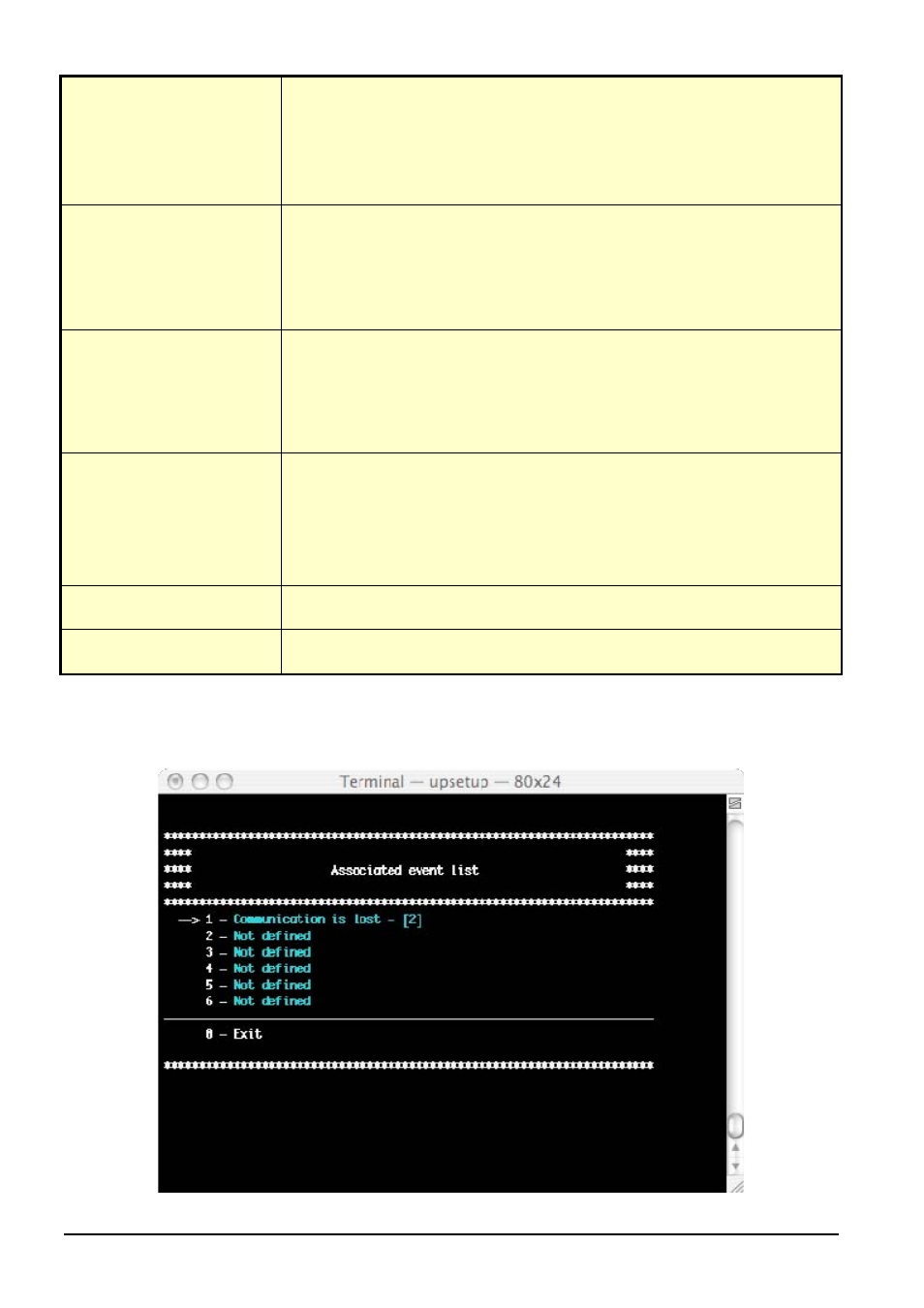
46
• Advanced UPSMON Configuration
UPSMON User Manual
Local message
If selected this enables message to be displayed on the local computer, the messages can be
delayed to stop short event changes being displayed unnecessarily (e.g. short power problems) or
repeated to ensure acknowledgment.
For Windows the message is displayed on the desktop, OS/2 executes the ups_loc.cmd script,
Novell Netware sends the message to the server console and Unix executes the ups_loc.scr script.
Broadcast message
If selected this enables a message to be sent to remote users via the network. For Windows the
message is broadcast to all connected users or only to some users depend on the configuration
inserted in the page Configurations, for other systems the ups_mess.scr (or .ncf for Novell
Netware) script is executed.
Recommendation: Use the wall command to send message to all connected users on Unix
systems.
Shutdown system
If selected this option enables the shutdown of the system, for Windows the ups_shut.cmd file is
searched for possible user specified commands before shutdown (e.g. quit databases, …) then the
standard system shutdown is executed using the WIN32 API functions.
For other systems the ups_shut.scr (or .cmd or .ncf) script is started with the appropriate
commands to provide the correct shutdown of the computer.
Direct email support is for Windows only, when using other system a script etc must be used to
suit the individual system.
It is possible to specify a name and email address for email recipients in the Configuration tab. If
the Email checkbox is selected, then the message is sent to the specified users, also by standard
Windows MAPI or SMTP interface. Before using this option the email service must be
configured on the computer.
SMS
Enables the option to send the message as SMS to a specified GSM phone number.
Call to Teleguard
The Upsmon can be used to contact a teleservice monitoring and control system with regards to
the event occur on the parallel group.
The “associated event list” is the list of simple event that compose the composite event. Composite event related to the group is made up
of one or more simple events that may occur on the groups’ UPS. The composite event occurs, and the defined actions are performed,
only when all the simple events on the list are verified on the same time. A composite event is made up to 6 simple event.