Upsetup for unix – Riello UPS PowerShield³ User Manual
Page 38
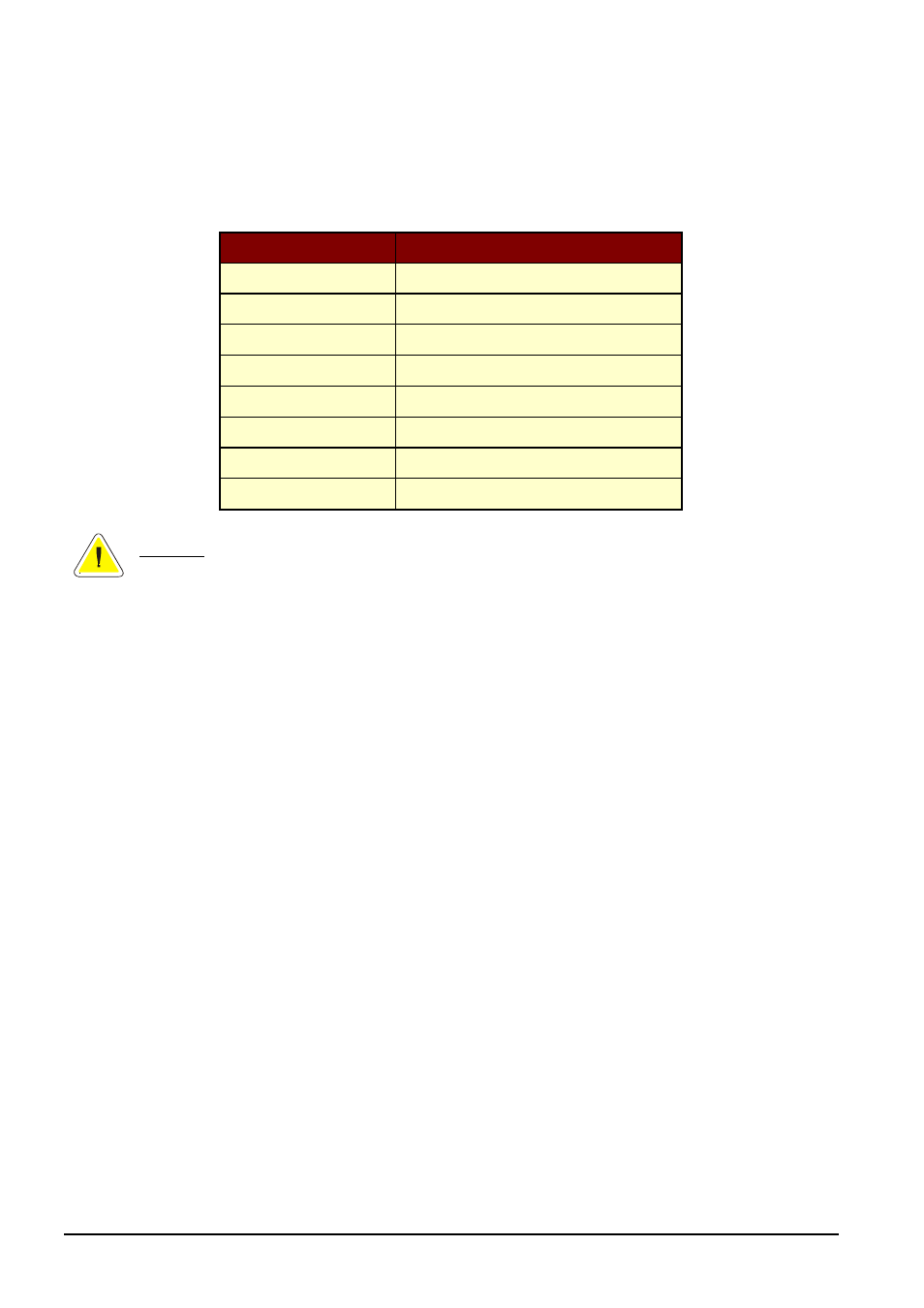
38
• Advanced UPSMON Configuration
UPSMON User Manual
2.
Upsetup for UNIX
To configure the parameters for UPSMON on UNIX, use the text version of Upsetup. The style and parameters to be set is of course
dependent on the text interface used.
A common problem is finding the correct serial device name for the UNIX system. The following table gives the usual device names for
different UNIX systems.
UNIX System
Device name
Linux
/dev/ttyS0
HP UX
/dev/tty0p0
Solaris
/dev/ttya
Unixware
/dev/tty00
SCO Unix
/dev/tty1a
IRIX
/dev/ttyd0
IBM AIX
/dev/tty0
Tru64
/dev/tty00
ATTENTION: When the Upsetup program is started for first time, the correct PRTK code for the UPS to be monitored must be
input, this code is located on a label which can be found on either the front or the rear of the UPS.
The Upsetup program has 5 main sections:
1.
General parameters: this section is used to set up all of the common parameters, such as the system name, location,
personnel contact name, parameters for log files and for network communication.
2.
UPS configuration: this section is used to configure a list of the UPS to be monitored by the Upsagent and the
communication parameters for each UPS.
3.
Message configuration : this section is used configure the GSM phone list to send SMS and also to configure the modem
for a teleservice connection.
4.
Schedule: this section is used to configure any scheduled actions. It is possible to specify scheduled actions such as UPS
shutdown, reboot, test, etc; these actions will be executed at a specified time.
5.
Jobs configuration: this section is used to configure the jobs to be carried out by the UPSMON when an alarm condition
occurs, for example it is possible to customize each alarm to carry out a specific set of tasks such as run a shutdown user
defined script, send email, SMS or network messages etc.