Riello UPS PowerShield³ User Manual
Page 17
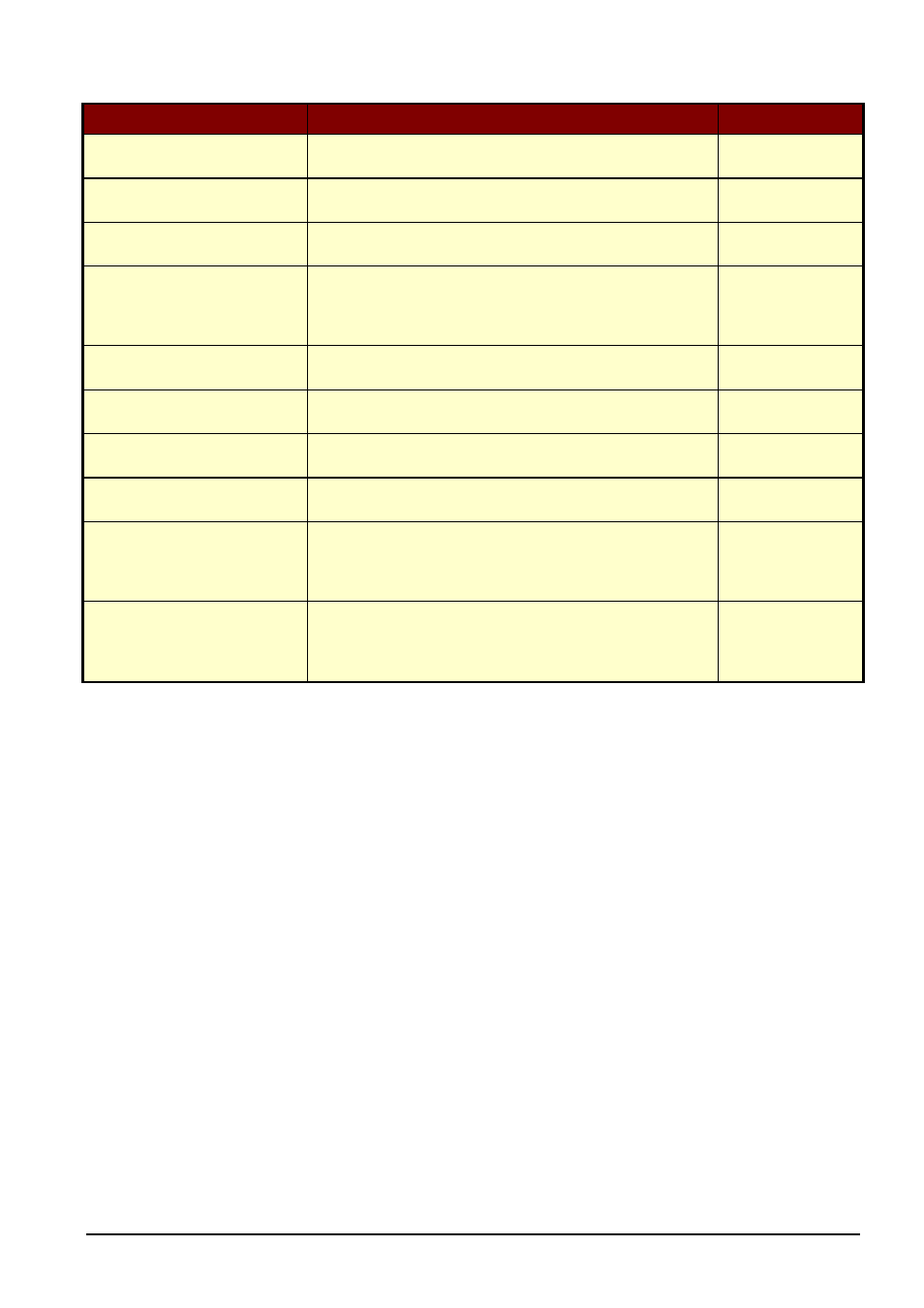
UPSMON User Manual
Advanced UPSMON Configuration
• 17
Parameter name
Parameter description
Default
System name
Defines the name of the local system.
Server
System location
Defines the location of the local system.
Server room
System contact
Defines the contact persons name for the local system.
Administrator
Language
Language selection. All messages and text in UPSMON (except some
system messages) is described in lang_xx.ini files. The default is
lang_00.ini used for the standard English language interface.
Lang_00 (english
language)
Event logfile enabled
Enables or disables the use of the event logfile for logging the events
by the Upsagent module.
Enabled
Data logfile enabled
Enables or disables the use of the data logfile for logging measured
values by the Upsagent module.
Disabled
Log rate
Defines the interval (in seconds) in which the Upsagent writes the
measured values into the data log file.
5 seconds
Minimum size
Defines the minimum time (in hours) of the data logfile for the
measured values.
1 hour
Maximum size
Defines the maximum time (in hours) of the data logfile for the
measured values. The data logfile will be reset back to the minimum
size (value of Minimum size) if the logfile contains more data than the
configured values.
5 hours
Autoclose local message window
(only for Windows)
When selected the window that appears with the message with regards
to the UPS status displayed on desktop will automatically be closed
after 10 seconds, if this is not selected the message must be cleared
manually by the OK button.
Enabled