Riello UPS PowerShield³ User Manual
Page 35
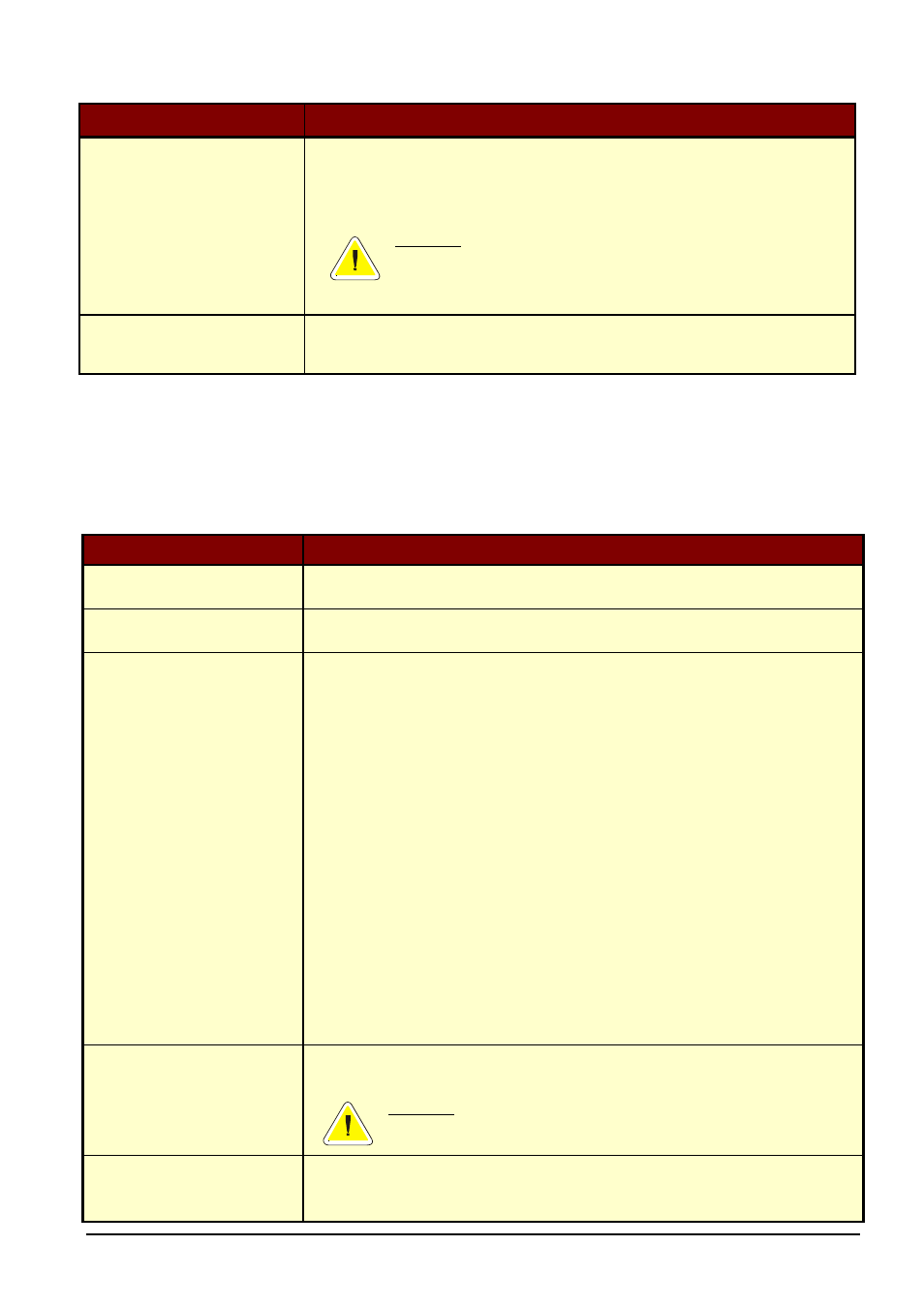
UPSMON User Manual
Advanced UPSMON Configuration
• 35
Parameter name
Parameter description
Save files before shutdown
When selected, the Upsagent will try to save any open files before the system shutdown is
started. This function is not be supported by all programs or some international variant of
standard programs. Only standard Windows applications are supported (e.g MS Write, MS
Office and more…).
ATTENTION: If the Upsagent system shutdown does not work correctly, it may be
due to an incompatibility application or conflict with possibly the “Save files
before shutdown”. To ensure correct shutdown this may have to be disabled if
problems persist.
Hibernate support
When selected it enables the possibility to suspend the system instead of a normal shutdown.
This function is supported by Windows 2000 and higher on supported hardware.
In the “List of events” section, the user may define the actions to be taken when a given event is detected on the UPS or on the sensors
connected. A number of actions can be associated with a particular event on the UPS or on the sensors connected, such as for example
the possibility of executing a series of external commands defined by the user. A runtime delay can be programmed for the actions
associated with a particular event (so as to filter events that only last for a short time). Similarly, an interval can be programmed for the
repetition of the action, should the associated event still be active. Both values are expressed in seconds.
Action name
Action description
Disable all jobs
Enables or disable all of the jobs, if selected no jobs can be executed.
Generation event delay
The event that occurs is recognized by Upsmon only after the specified delay.
Message
It is possible to alter the default message for a particular event. It is not recommended to change
the basic message text, as this may cause an incorrect message to be sent, which does not
correspond to the actual event.
Note: in the message text it is possible to add actual values or information which will be
displayed along with the original information, these are as follows:
$NAME
The UPS or Group name will be added to the message (See main
parameters dialog box).
$SYSNAME
The System name will be added to the message (See main parameters
dialog box).
$SYSLOC
The System location will be added to the message (See main parameters
dialog box).
$SHUTTIME
The time before shutdown of the local system in seconds.
$SHUTTIME1
The time before shutdown of the local system in the format: hh:mm:ss
$STH, $STM e $STS The three values: the time before the shutdown of the local system in
hours, minutes and seconds.
$REMTIME
The remaining UPS battery autonomy.
$REMCAP
The remaining UPS battery capacity.
$SENSORNAME
Name of the sensor on which the event occurred. Valid only if events
have been associated with the sensors.
Log event
If selected the event will to be logged into event log file.
ATTENTION: On Windows NT,2000 or XP platforms the events are also logged in the
system Application event log. On UNIX platforms the events are also logged into the
system log (this depends on system configuration: see syslog manual).
Execute file
If selected the Upsagent will execute a specified command file when a selected condition occurs.
Recommendation: Always use the full path name for the file.