Riello UPS PowerShield³ User Manual
Page 21
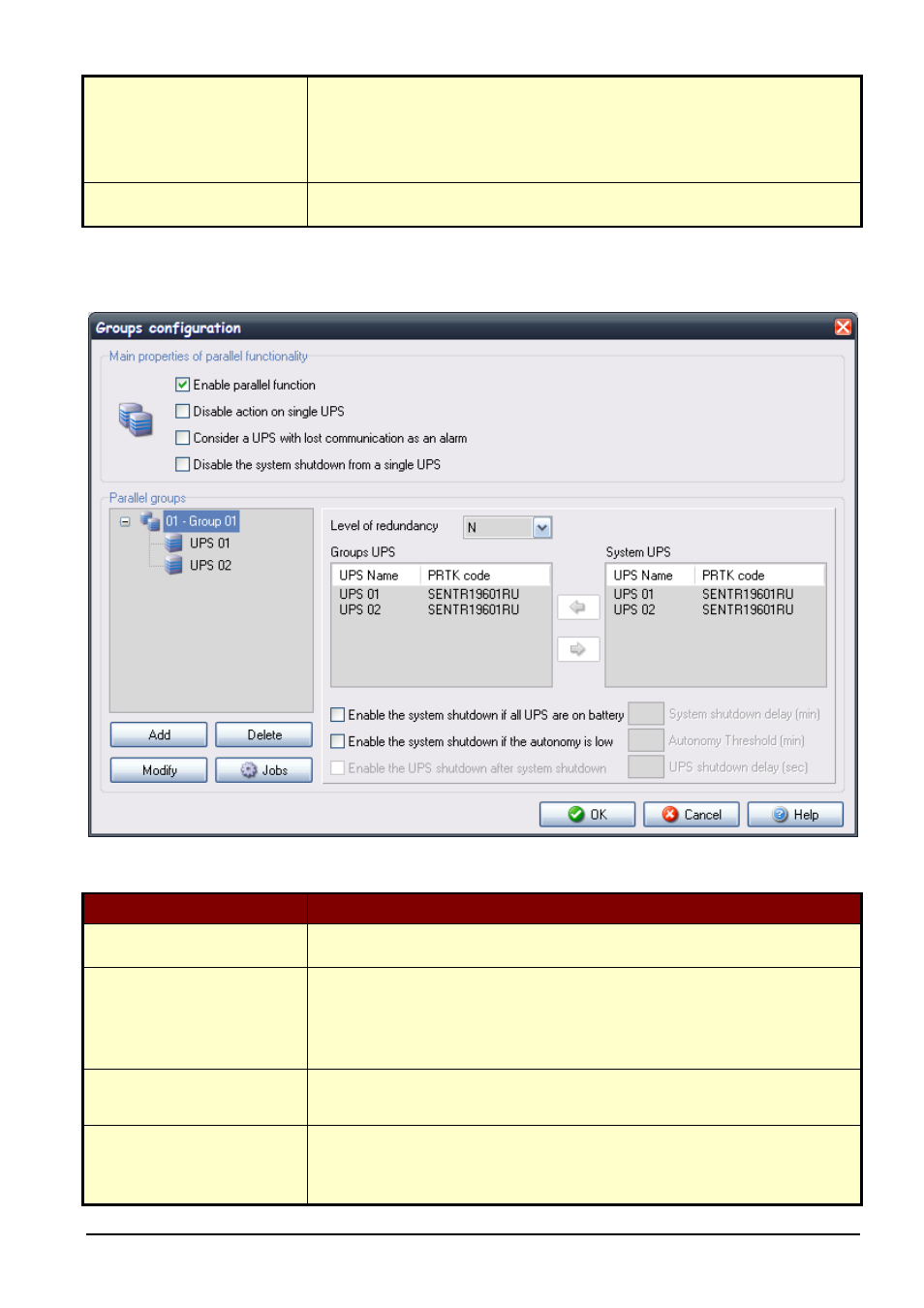
UPSMON User Manual
Advanced UPSMON Configuration
• 21
System shutdown
This field is used to specify the parameters for the system shutdown, the system Shutdown can
be triggered by either a specified time after AC Fail or if the UPS autonomy time is below a
specified time. If the UPS sends a low battery signal to the computer (i.e. the UPS backup time is
low), the Upsagent will ignore the specified times and start the system shutdown procedure
immediately.
UPS shutdown
This field can be used to send a shutdown signal to the UPS once all remote computers have
shutdown, at this point the UPS will then shutdown
1.3.2
Parallel group configuration (select the Configure button)
Parameter name
Parameter description
Enable parallel function
Enable or disable the parallel functionality.
Disable actions on single Ups
If selected, the standard configuration for the single UPS event will be ignored. The Upsagent
controls only the group status. If it is not selected, the Upsagent controls both the group events
and also the single UPS events. If this parameter is selected, the job actions defined in the job
dialog box are disabled for the single UPS.
Consider a Ups with lost
communication as an alarm
If selected, the active alarm level is raised, specified on the parallel event list, for each UPS in
communication lost condition.
Disable the System shutdown from
a single UPS
If selected, this disables the system and UPS shutdown time defined on the single UPS
configuration. This function shutdown time is the same time for the UPS parallel group.