RIGOL DM3058 User Manual
Page 106
Advertising
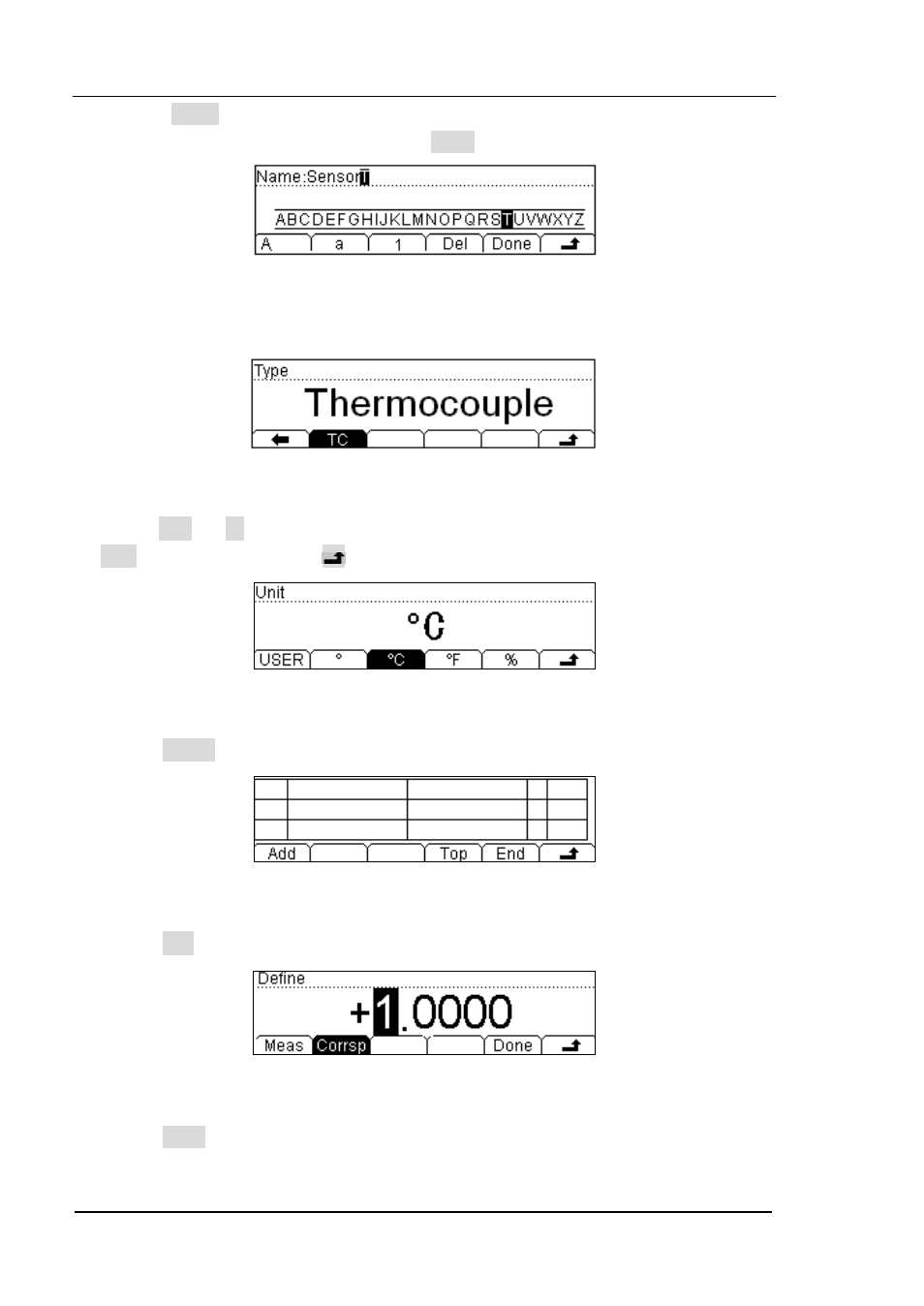
RIGOL
User’s Guide for DM3058/DM3058E
3-8
(1) Press Name and input the name of this sensor: SensorT. Then, go back to
Edit interface of Property via clicking Done.
Figure 3-15 Edit interface of Name
(2) Press Type, to select the type of the sensor: TC.
Figure 3-16 Edit interface of Type
(3) Press Unit ℃, select the unit of the sensor:℃. Save and return to sensor
New interface by pressing
after property parameter input.
Figure 3-17 Edit interface of Unit
3. Press Define button, the interface shows below:
Figure 3-18 Edit interface of Reference value
4. Press Add button, input the first group of reference value: 1V, 1℃.
Figure 3-19 Input the first group of reference value
5. Press Done to get a fist group of reference value.
Advertising