RIGOL DM3058 User Manual
Page 55
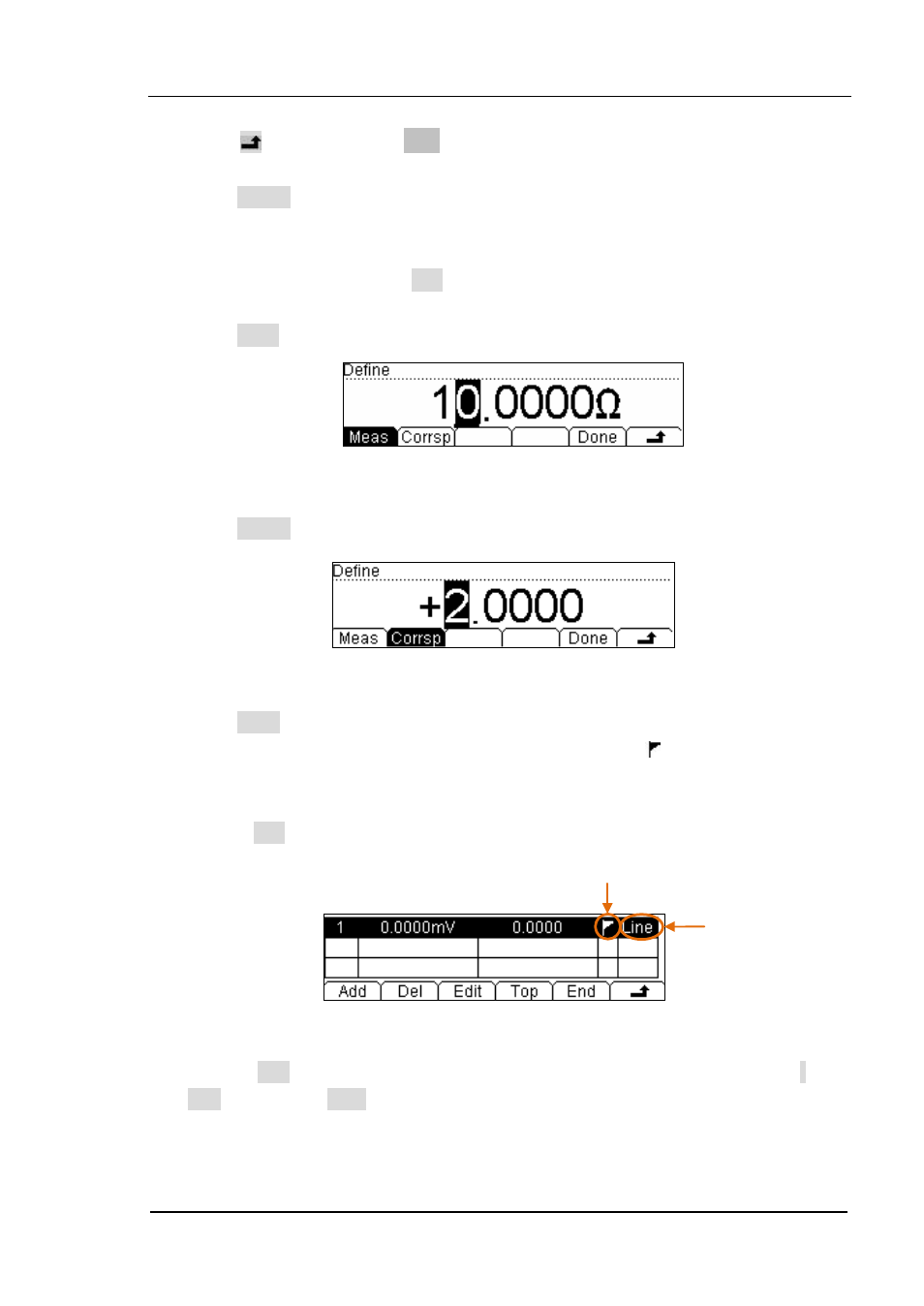
RIGOL
User’s Guide for DM3058/DM3058E
2-33
Press
to return to the New interface and do next steps.
(2) Press Define to input corresponding data. Different kind of Sensor has different
relationship of corresponding data. It is not necessary to input plenty reference
value if the corresponding relationship has more smoothness and good
linearity curve. Then press Add to input reference data.
Press Meas to input the data measured from Sensor by Direction keys.
Figure 2-44 Input data
Press Corrsp to input the corresponding data by Direction keys.
Figure 2-45 Input data
Press Done to finish the input for first group of data and go back to View
Interface of Reference value. Please pay attention that indicates the
approximate arithmetic of datum between this data and next one. The
arithmetic of first data sect is default as “Line” which can be modified by
clicking Edit.
Figure 2-46 View interface of Reference data
Repress Add to input second group of data. From this group you can press
SEG “Open” Arith and select arithmetic.
Arithmetic of
current data
Incept
symbol