Example 8: store and recall the preset, Example 8: store and recall the preset -12 – RIGOL DM3058 User Manual
Page 110
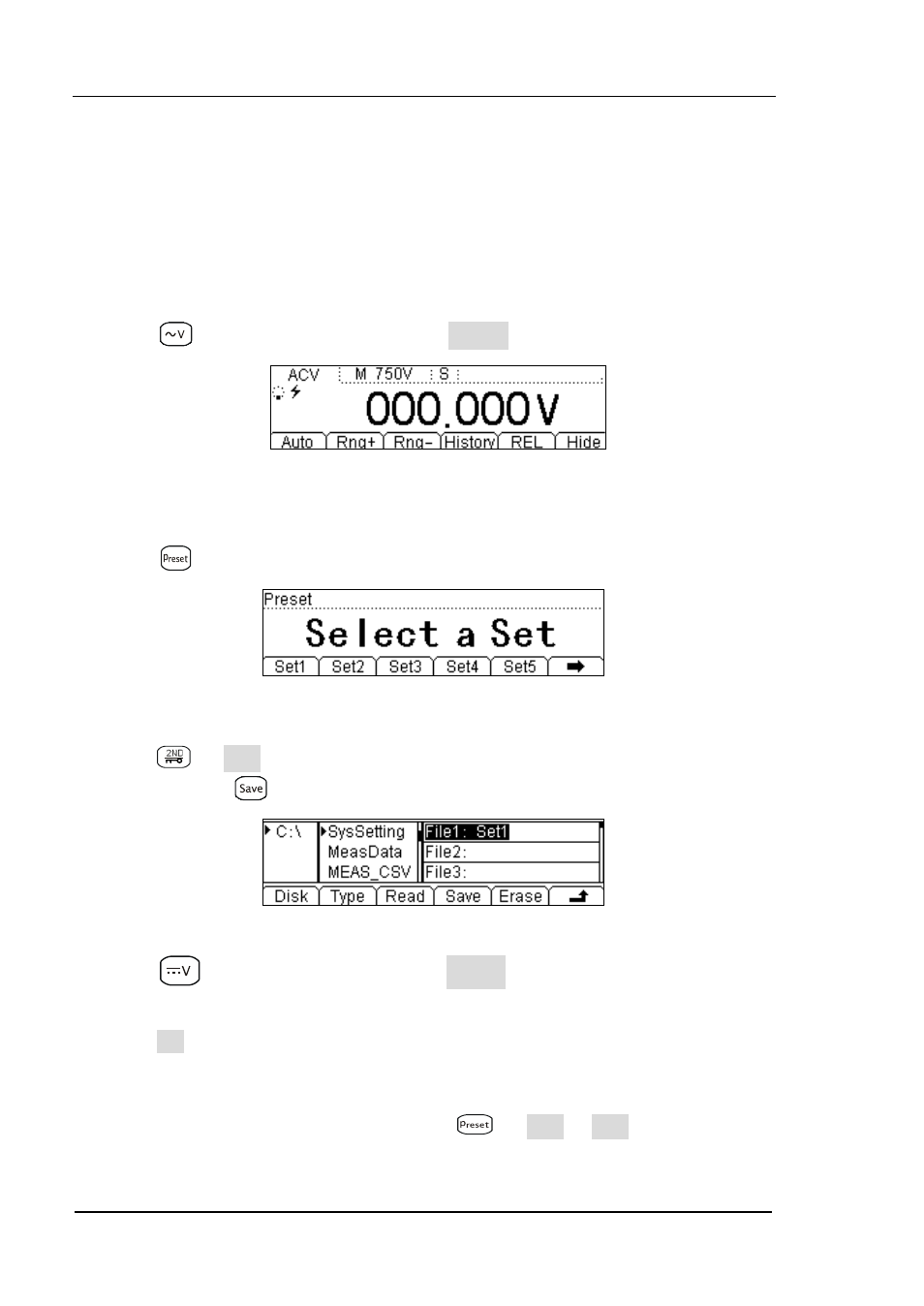
RIGOL
User’s Guide for DM3058/DM3058E
3-12
Example 8: Store and Recall the Preset
Suppose the input power supply is AC 220V, output is DC12V, error is permitted
within ±0.5V during testing the power supply.
Operating Steps:
1. Press
and then select 750V level by Rng+/- or Up/Down direction keys.
Figure 3-28 Manual measure interface
2. Save settings into Set1.
Press
to enter Preset menu as shown in the figure below.
Figure 3-29 Preset menu interface
Press
Set1 and store these settings into the first System Configuration
file, then press
.
Figure 3-30 Configuration save interface
3. Press
and then select 20V level by Rng+/- or Up/Down direction keys to
test output voltage.
4. Open P/F operation, set High limit as 12.5V and Low limit as 11.5V so as to test
whether the output DC 12V is exceed or not.
5. Save settings in step 3&4 to Set2 by using the method shown in step 2.
Now the preset storage is finished. Press
Set1 or Set2 to recall the
settings when needed in later applications.