RIGOL DM3058 User Manual
Page 75
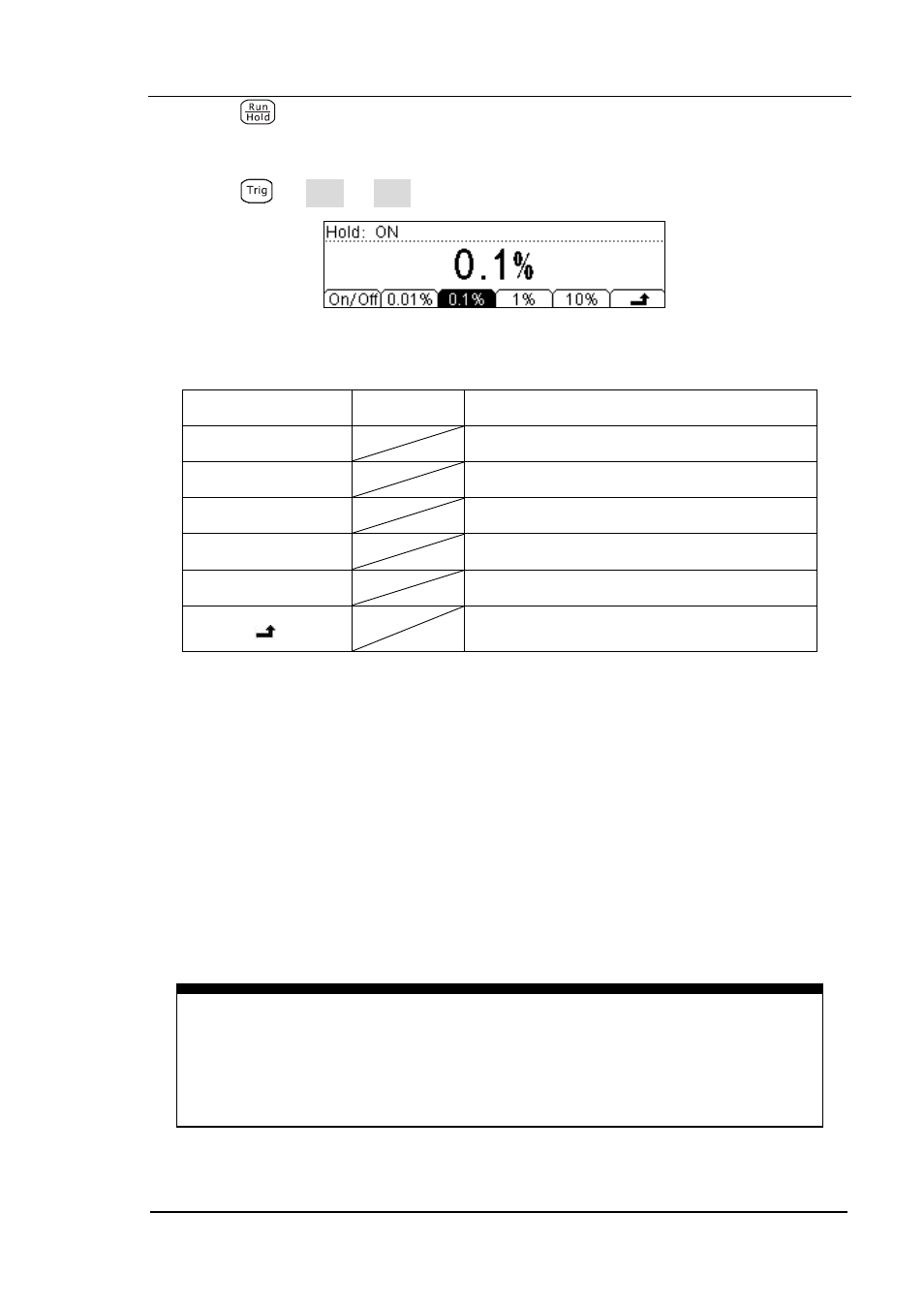
RIGOL
User’s Guide for DM3058/DM3058E
2-53
Press
two times until this button is glittery, then a trigger will be hold and
a stable reading will be captured and hold on the screen.
Press
Auto Hold, the display shows:
Figure 2-68 Manu interface of Reading Hold
Table 2-23 Reading Hold Function Menu Description
Function Menu
Settings
Description
On/Off
Turn on/off the reading hold function.
0.01%
Set the hold scope as 0.01%.
0.1%
Set the hold scope as 0.1%.
1%
Set the hold scope as 1%.
10%
Set the hold scope as 10%.
Save all changes, back to a higher level
menu.
Reading Hold Function
Start the Reading Hold Function, the hold measurement use the following rules
judge the reading count:
When Max () - Min () ≤ hold range x Readings, the multimeter hold Reading on the
display.
The display update a new reading basing on the current value and the three
preceding measurements before the reading was hold:
Max (Reading, ReadingN-1, ReadingN-2, ReadingN-3)
Min (Reading, ReadingN-1, ReadingN-2, ReadingN-3)
NOTE:
The default value of hold range is 0.1%, and the range setting is
stored in volatile memory.
When Reading Hold started, the input resistance was set to 10MΩ for
all DC voltage ranges to reduce noise arising from the open-loop
testing.