RIGOL DM3058 User Manual
Page 85
Advertising
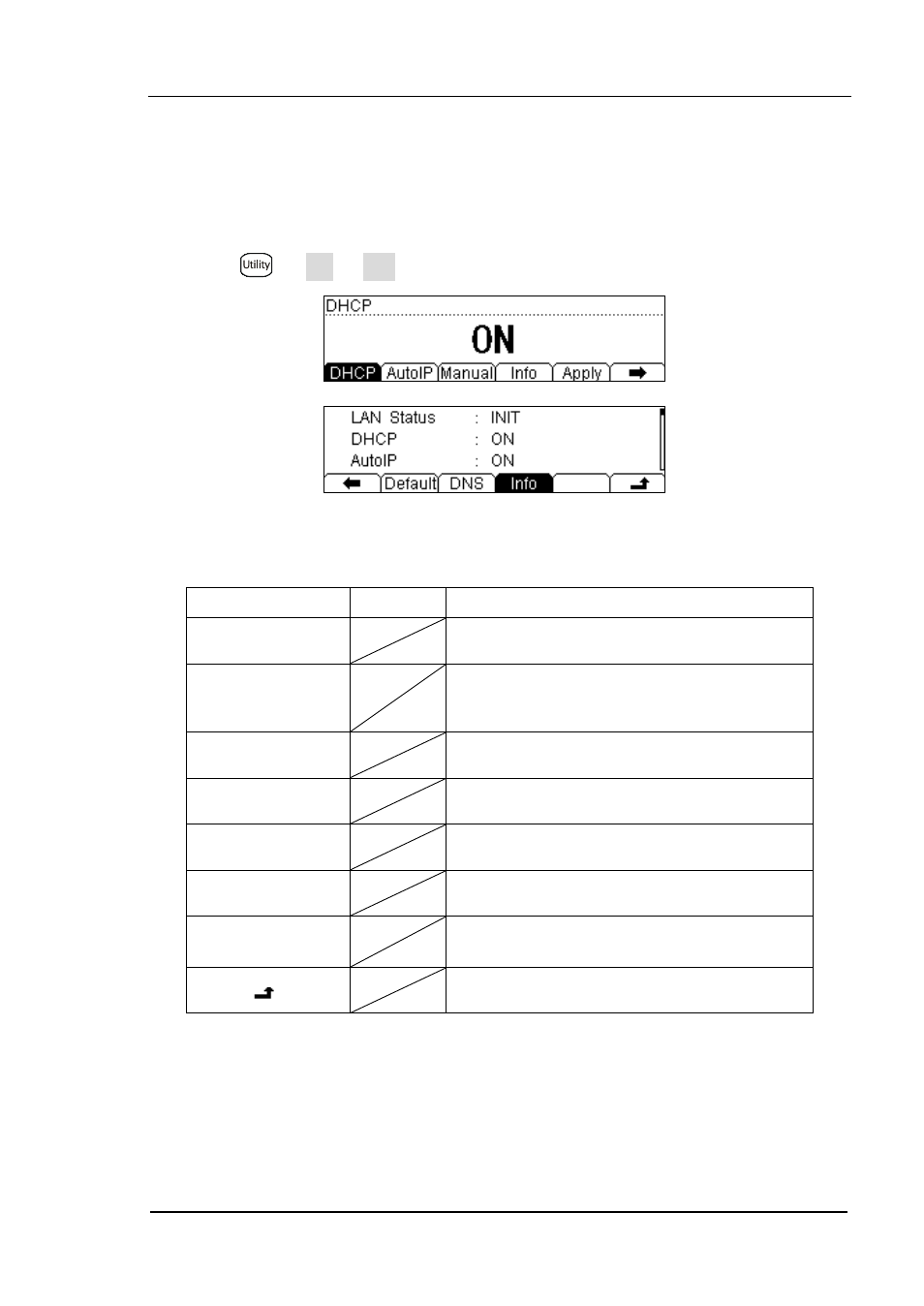
RIGOL
User’s Guide for DM3058/DM3058E
2-63
1. Set Up LAN Parameter (only for DM3058)
Follow the procedures to set up a LAN configuration and remote interface from
the Front Panel.
Press
I/O LAN, the display shows:
Figure 2-79 LAN Settings
Table 2-29 LAN Parameter Function Menu Description
Function Menu Settings
Description
DHCP
Open or Close DHCP.
Auto IP
IP address will be set from 169.254.0.1 to
169.254.255.254 automatically, and
Subnet Mask will be 255.255.0.0.
Manual IP
Set IP address, Mask and Gateway
manually.
Info
View MAC address and other parameters.
Apply
Apply current LAN settings.
Default
Resume default settings.
DNS
Set DNS server address.
Save all changes, back to a higher level
menu.
Advertising