RIGOL DM3058 User Manual
Page 92
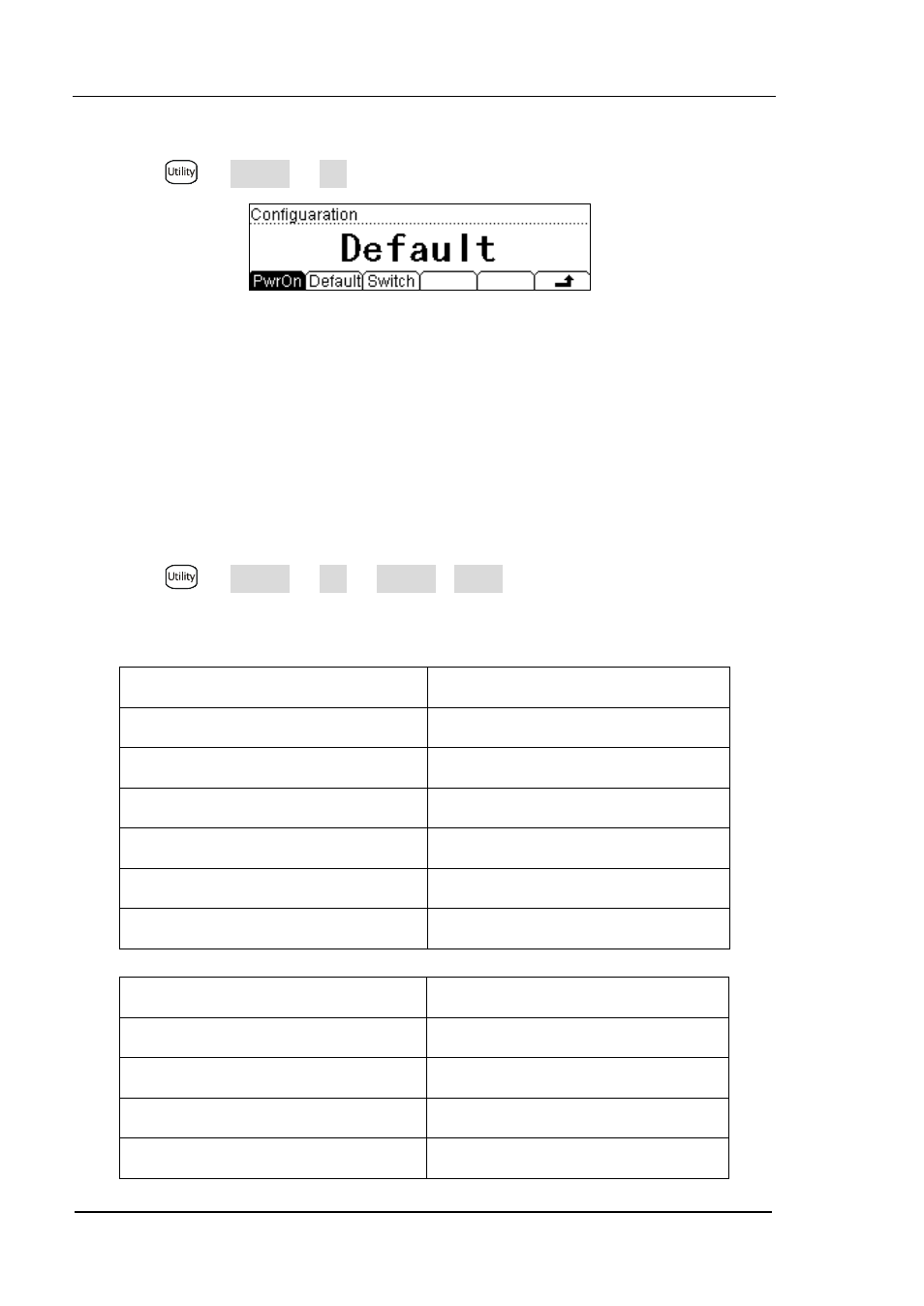
RIGOL
User’s Guide for DM3058/DM3058E
2-70
5. Configuration
Press
System Cfg to enter into the following interface.
Figure 2-89 Choose power supply
(1) PwrOn
Set the Power On state of the instrument. You can choose “Default” or
“Last”.
The configuration is effective when you restart the multimeter.
DC Voltage is always the selected function when the instrument is turned
on even if you have selected “Default” or “Last” as the Power On state.
(2) Default
Press
System Cfg Default Done, and then restart the system
to factory default state. The Parameter shown below:
Table 2-35 Parameter Lists of Factory Defaults:
Math Function
Factory Defaults Setting
Math Stats
Close
Math
Statistic
Math Register
All registers cleared
* dBm Resistance
*600Ω
Measurement Parameter
Factory Defaults Setting
* Continue Resistance
10Ω
Filter
OFF
DC Resistance
10MΩ
Digit Resolution
5 ½
Measurement Function
DCV
range
Auto