Preset, Preset -37 – RIGOL DM3058 User Manual
Page 59
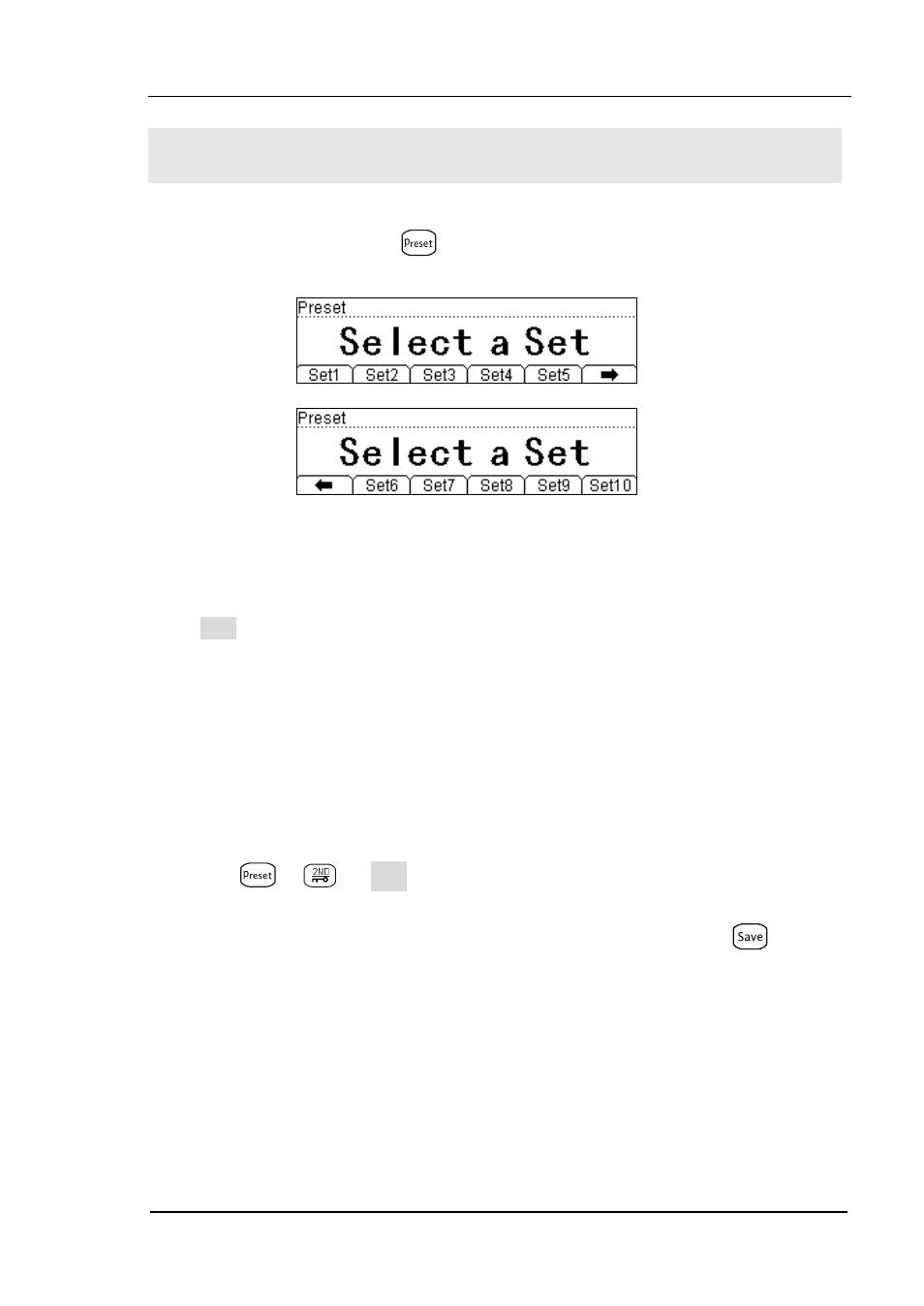
RIGOL
User’s Guide for DM3058/DM3058E
2-37
Preset
Preset mode is provided to avoid error operation via testing product line. In any
operation mode, please press
to enter into following menu.
Figure 2-56 Interface of Preset
Ten sets existing in preset mode and all of them are corresponding with the 10
configuration files in configuration memorizer respectively.
Press Setn (n=1~10) to recall the corresponding settings and exit Preset menu.
Explanations:
A click will be emitted by instrument after you press any preset configuration
key if an effective configuration is existing in its Location of corresponding key,
meanwhile, current measurement configuration will be refreshed to the one
has been stored. If the selective configuration location is empty, the
instrument will emit “click pause click” and then go back to primary
testing state.
Press
Setn, current measurement configuration would be
saved into corresponding location and named “Setn” as a default.
Besides, you can also recall or save preset configuration by using
function.