RIGOL DM3058 User Manual
Page 38
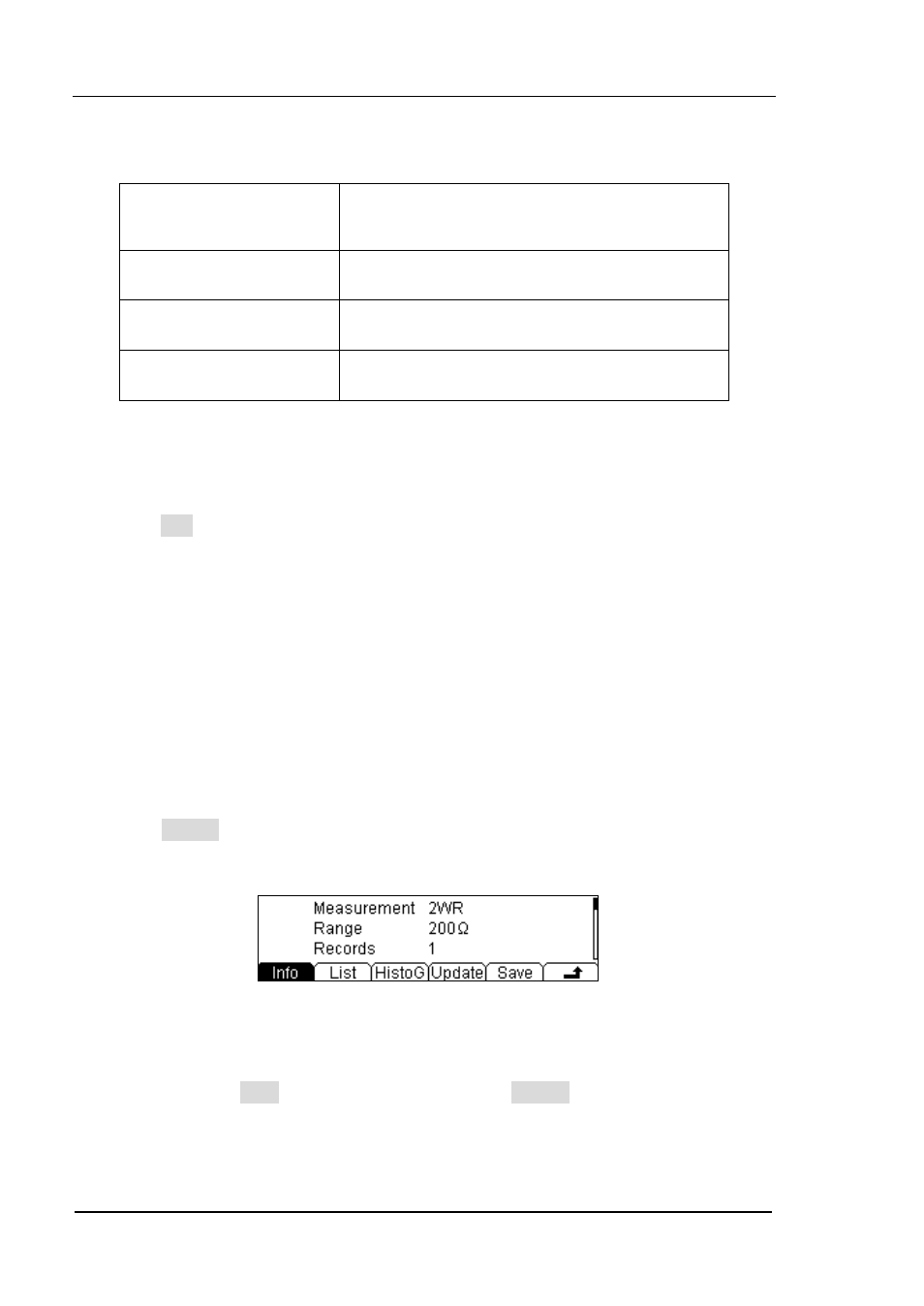
RIGOL
User’s Guide for DM3058/DM3058E
2-16
3. Choose a proper Resistance range according to its scope.
Table 2-5 Measurement Characteristics of Resistance
Ranges*
200Ω, 2kΩ, 20kΩ, 200kΩ, 2MΩ, 10MΩ,
100MΩ
Open-circuit Voltage <8V
Input Protection
1000V on every range (HI
terminal)
Configurable
Parameters
Range, REL
NOTE*: All the ranges enable to obtain 20% ranges higher than original. Besides, both
Manual and Auto are available for setting every range.
4. Set relative value (Optional)
Press REL to open or close Relative math function. When it is open, “REL” is
shown over the screen and the reading displayed is a relative value which
comes from the result of actual measurement value subtracts the value that
has been set. (For the details about how to set, please refer to “
Functions” in Chapter 2.)
5. Read the measurement result
Select required measurement (reading) rate by using Left or Right direction
keys and read the measurement result.
6. View history data
Press History to enter into the following interface to check the data getting
from this measurement and save.
Figure 2-19 View interface of history information
There are three types of way for viewing historical date: “Info”, “List” and
“HistoG”. Press Save after checking, by pressing Update, the History
information will be refreshed to be current newest information.