To control trigger options, To control trigger options -40 – RIGOL DM3058 User Manual
Page 62
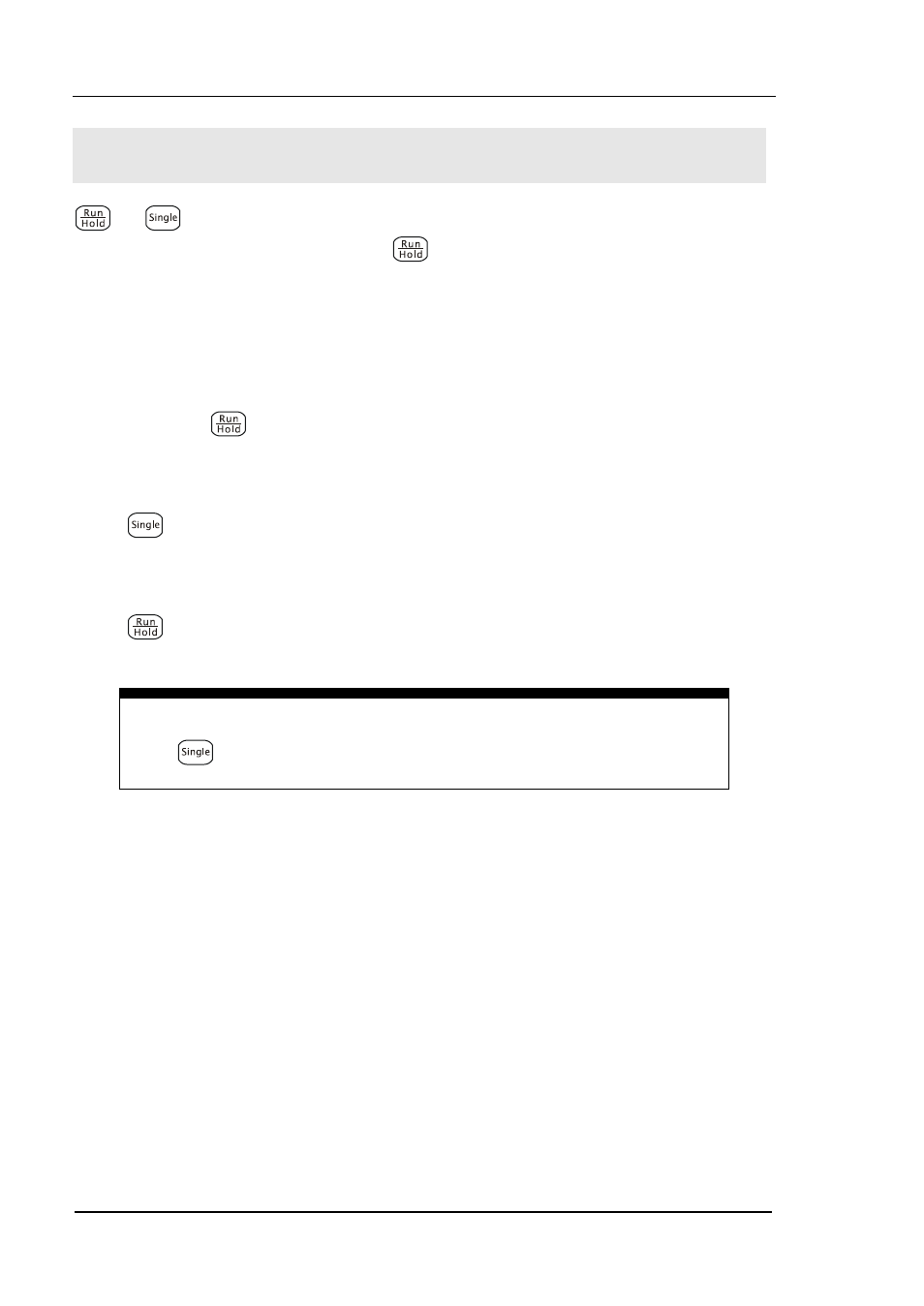
RIGOL
User’s Guide for DM3058/DM3058E
2-40
To Control Trigger Options
or
could be used to trigger the multimeter. Auto trigger is considered as
a default when the power is on. Then
key will be lightening which indicates
this function has been started.
Optional trigger modes of the multimeter contain Auto Trigger, Single Trigger and
Hold Trigger.
Auto Trigger
Once you press
one time, Auto Trigger will be started to capture continuous
readings automatically.
Single Trigger
Press
on the Front Panel, Single Trigger will be started one time and
generate an effective reading.
Holding Trigger
Press
key, it allows capturing and holding a stable reading on the front panel
display.
NOTE
Press in Remote Mode to switch back to the local mode.