To set up the utility, To set up the utility -60 – RIGOL DM3058 User Manual
Page 82
Advertising
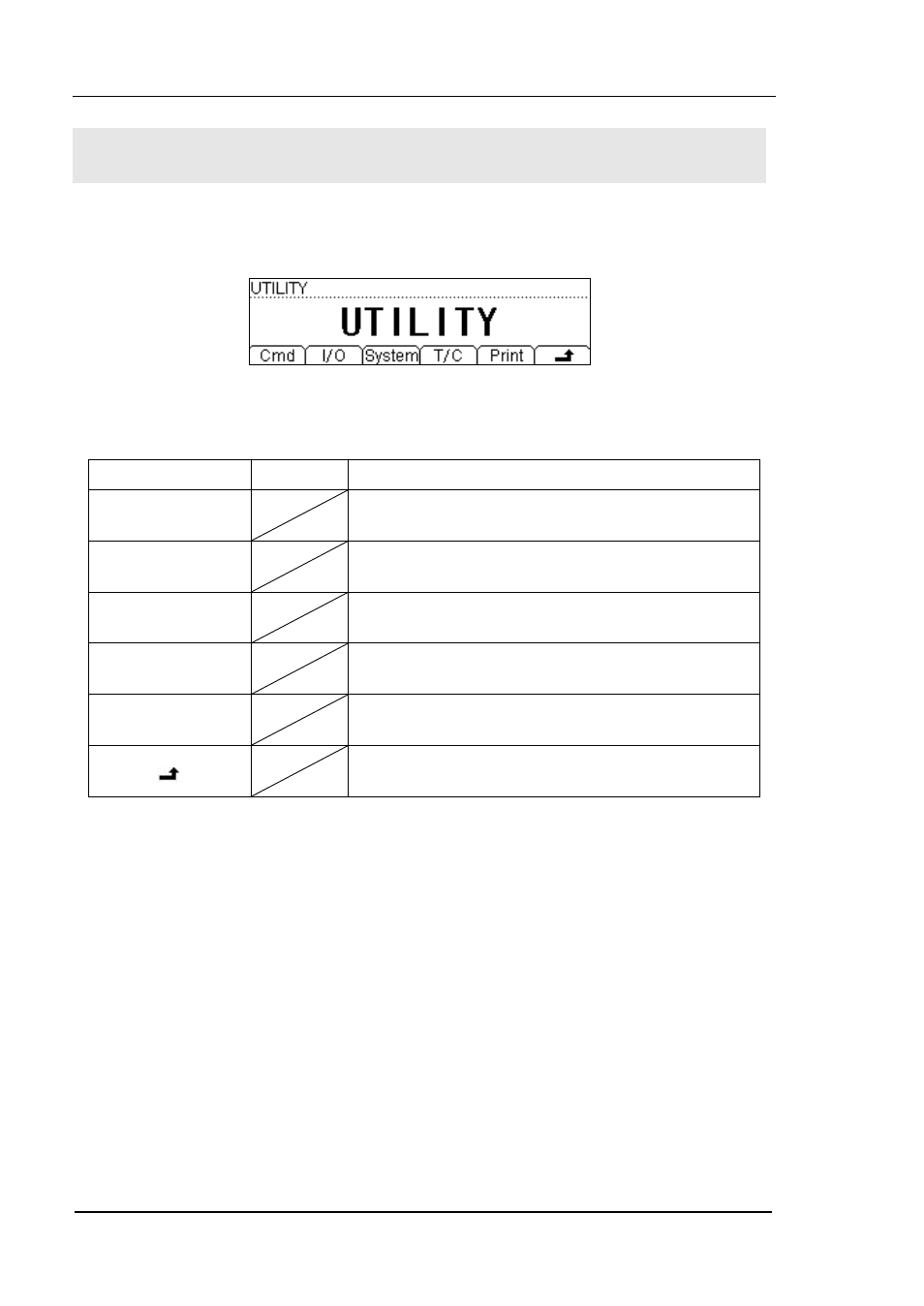
RIGOL
User’s Guide for DM3058/DM3058E
2-60
To Set Up the Utility
The Utility function establishes system parameters, interface parameters, and
calibration.
Figure 2-76 Setting Interface
Table 2-27 Utility Function Menu Description
Function Menu Settings
Function Menu
Cmd
To choose the commands
I/O
To set up I/O and LAN parameters.
System
To set up system information configuration.
T/C
Test and calibration function.
Open/Close pint function.
Save all the changes to end current operation
Advertising