Basic operating instructions – PLANET ICF-1600 User Manual
Page 12
Advertising
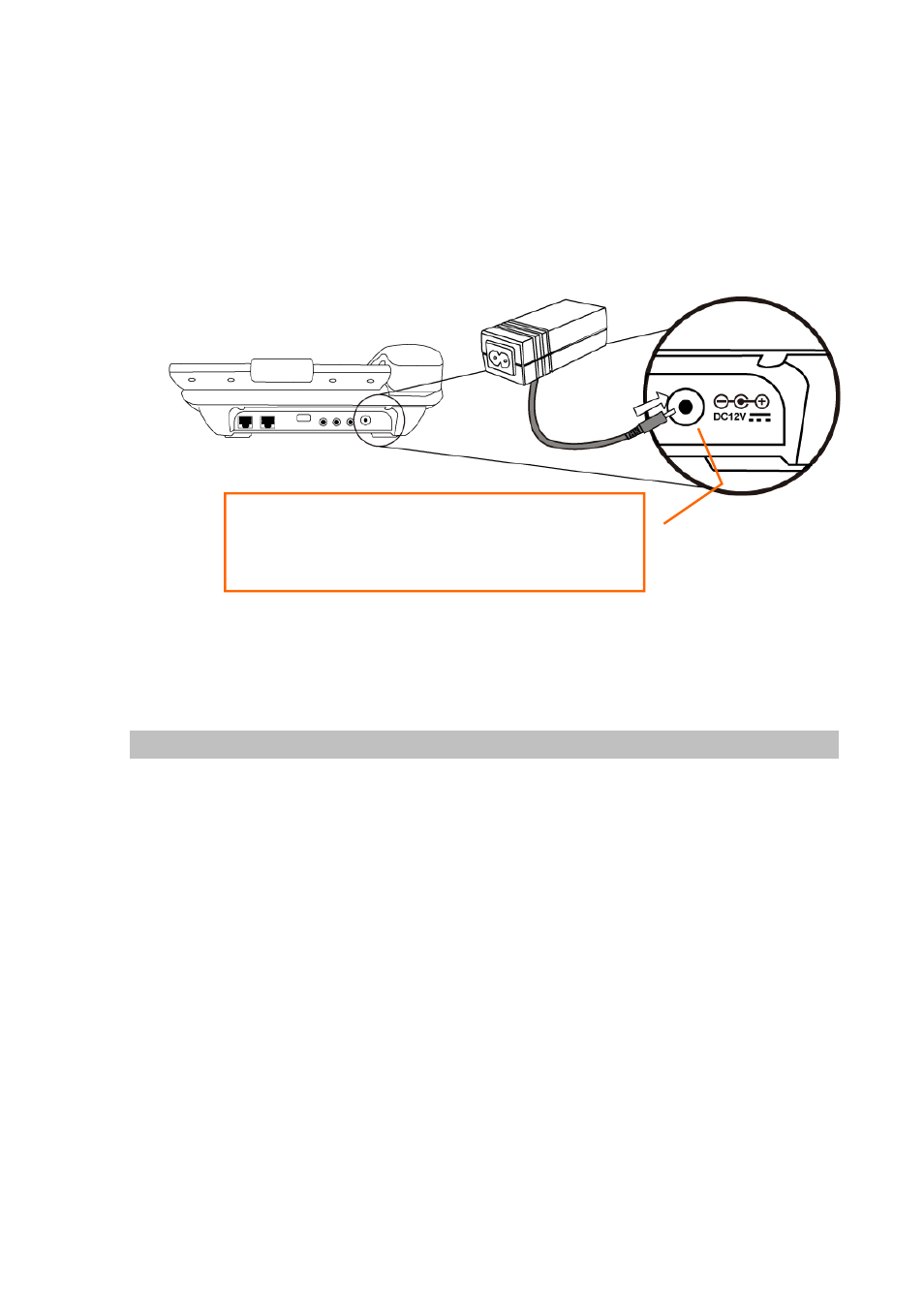
(8) Insert the power plug of A/C adapter to the power jack.
12
(9) Please check the LCD display of this IP phone, there should be something displayed on the
LCD in 1 or 2 minutes.
If not, please re-check all procedures listed in this section, or contact your dealer of purchase
for help.
NOTE: Use only the power adapter shipped with the
unit to ensure correct functionality.
Power Adapter (12V DC)
Basic Operating Instructions
Using Soft Keys
There are 11 soft keys on this IP phone (Soft Keys 1 to 6, and A to E). Unlike other keys, the function of
soft key is not always the same. It will change in different menu. The function of soft key in every menu
will be displayed on the corresponding area of LCD display.
Advertising