Connecting – PLANET ICF-1600 User Manual
Page 34
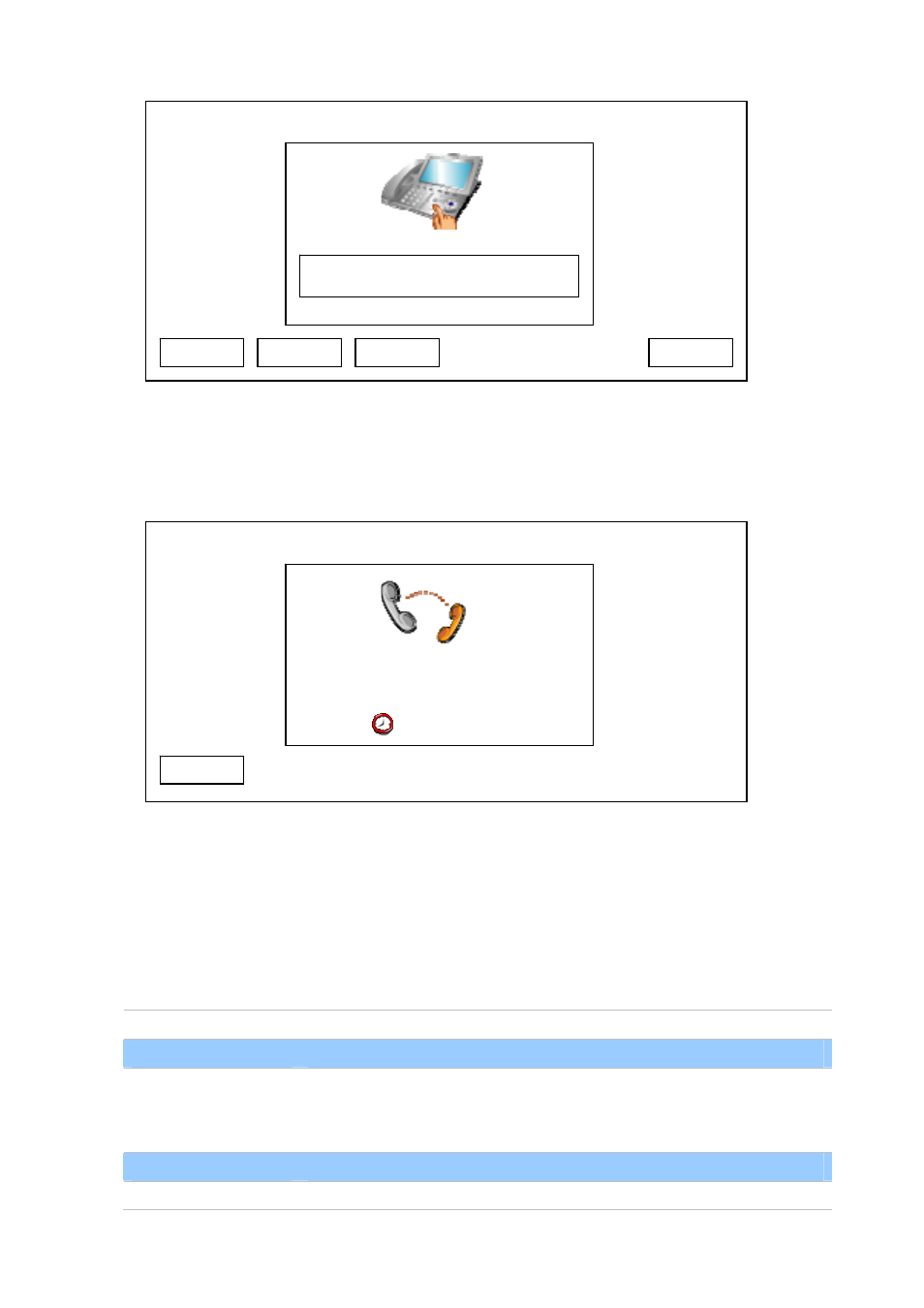
Please dial the phone number you want to reach now, and wait for the call to be connected. You can
append a “#” key after the number you dial, this will shorten the time you need to wait. You’ll hear
ring-back tone while this phone is contacting remote party, and see the following message displayed on
LCD display:
The timer will only start counting after your remote party answers the call. If you want to abort before
remote party answers the call, you have 3 ways:
a. Put handset back
b. Press “Speaker” or “Headset” key (if you’re using speakerphone or headset)
c. Press “Disconn” key
Or you can press following keys after you lift handset / press “Speaker” or “Headset” key:
Cancel
Cancel the dial-out
Redial
Redial last dialed phone number automatically
Dial
After any number is entered, the second softkey will become “Dial”. You can
press this key after all number has been entered, this will shorten the time
you need to wait.
Delete
Romove a dialed number
Save
Save the phone number you just entered to address book
00:00:00
Disconn
Connecting…
Albert H. 1102
03:00
01/01/2008
PLANET
1101
Save
Delete
Redial
Cancel
03:00
01/01/2008
PLANET
1101
34