PLANET ICF-1600 User Manual
Page 58
Advertising
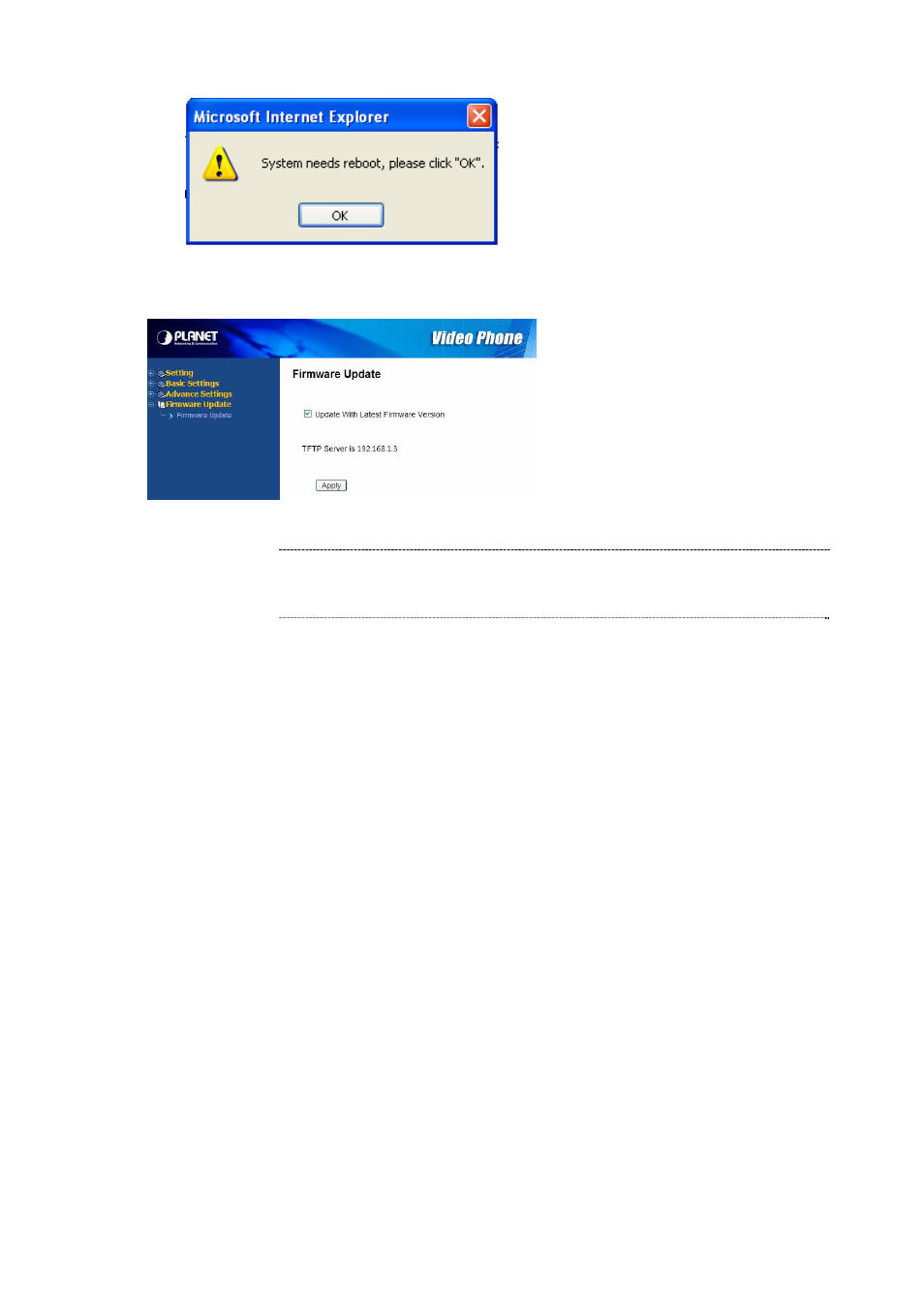
Press “OK” when you see this popup
window, and your phone will reboot.
Please connect to ICF-1600 by the web
browser again, click “Firmware Update”
link on the left, then check “Update With
Latest Firmware Version” box, and press
“Apply”.
After the firmware is upgraded, the phone will reboot. You can refer to the instructions given in
chapter 3-7 to check the new firmware version.
Do not remove network cable or power adapter during upgrade
or firmware upgrade may fail, and cause malfunction.
Í
Note
58
Advertising